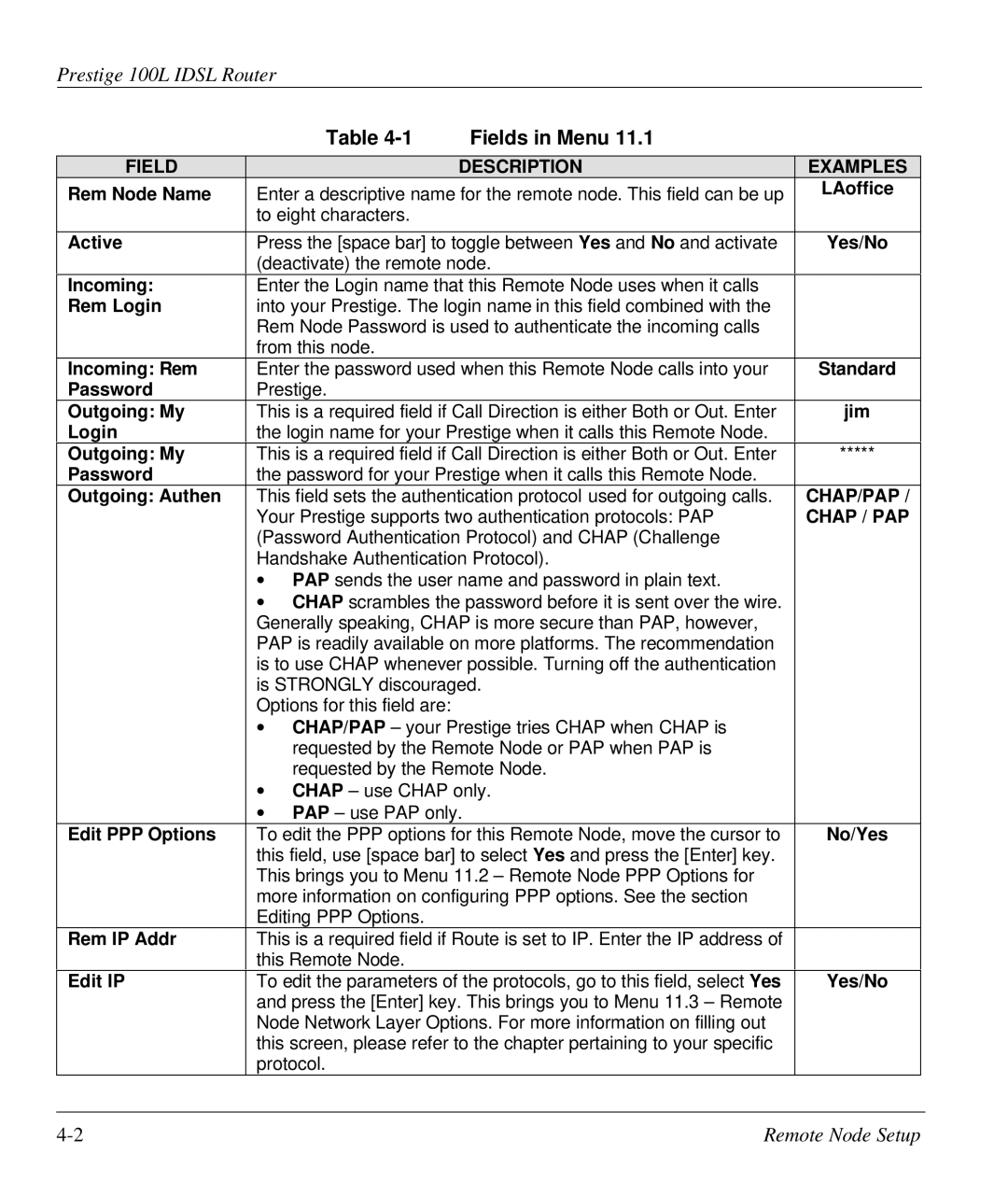Prestige 100L IDSL Router
| Table | Fields in Menu 11.1 |
|
|
|
|
|
FIELD |
| DESCRIPTION | EXAMPLES |
Rem Node Name | Enter a descriptive name for the remote node. This field can be up | LAoffice | |
| |||
| to eight characters. |
|
|
|
|
| |
Active | Press the [space bar] to toggle between Yes and No and activate | Yes/No | |
| (deactivate) the remote node. |
| |
Incoming: | Enter the Login name that this Remote Node uses when it calls |
| |
Rem Login | into your Prestige. The login name in this field combined with the |
| |
| Rem Node Password is used to authenticate the incoming calls |
| |
| from this node. |
|
|
Incoming: Rem | Enter the password used when this Remote Node calls into your | Standard | |
Password | Prestige. |
|
|
Outgoing: My | This is a required field if Call Direction is either Both or Out. Enter | jim | |
Login | the login name for your Prestige when it calls this Remote Node. |
| |
Outgoing: My | This is a required field if Call Direction is either Both or Out. Enter | ***** | |
Password | the password for your Prestige when it calls this Remote Node. |
| |
Outgoing: Authen | This field sets the authentication protocol used for outgoing calls. | CHAP/PAP / | |
| Your Prestige supports two authentication protocols: PAP | CHAP / PAP | |
| (Password Authentication Protocol) and CHAP (Challenge |
| |
| Handshake Authentication Protocol). |
| |
| ∙ PAP sends the user name and password in plain text. |
| |
| ∙ CHAP scrambles the password before it is sent over the wire. |
| |
| Generally speaking, CHAP is more secure than PAP, however, |
| |
| PAP is readily available on more platforms. The recommendation |
| |
| is to use CHAP whenever possible. Turning off the authentication |
| |
| is STRONGLY discouraged. |
| |
| Options for this field are: |
|
|
| ∙ CHAP/PAP – your Prestige tries CHAP when CHAP is |
| |
| requested by the Remote Node or PAP when PAP is |
| |
| requested by the Remote Node. |
| |
| ∙ CHAP – use CHAP only. |
| |
| ∙ PAP – use PAP only. |
| |
Edit PPP Options | To edit the PPP options for this Remote Node, move the cursor to | No/Yes | |
| this field, use [space bar] to select Yes and press the [Enter] key. |
| |
| This brings you to Menu 11.2 – Remote Node PPP Options for |
| |
| more information on configuring PPP options. See the section |
| |
| Editing PPP Options. |
|
|
Rem IP Addr | This is a required field if Route is set to IP. Enter the IP address of |
| |
| this Remote Node. |
|
|
Edit IP | To edit the parameters of the protocols, go to this field, select Yes | Yes/No | |
| and press the [Enter] key. This brings you to Menu 11.3 – Remote |
| |
| Node Network Layer Options. For more information on filling out |
| |
| this screen, please refer to the chapter pertaining to your specific |
| |
| protocol. |
|
|
Remote Node Setup |