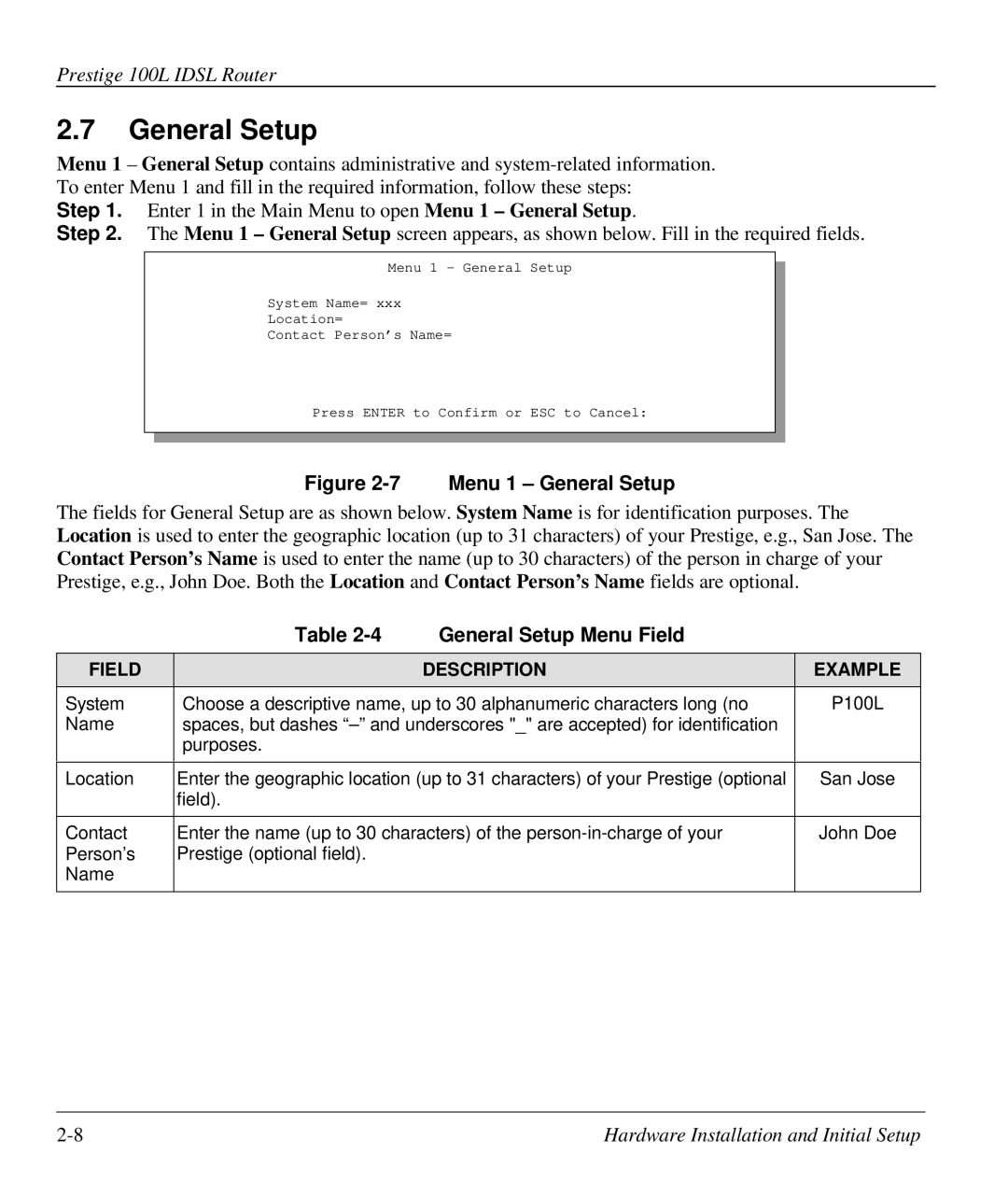Prestige 100L IDSL Router
2.7General Setup
Menu 1 – General Setup contains administrative and
Step 1. Enter 1 in the Main Menu to open Menu 1 – General Setup.
Step 2. The Menu 1 – General Setup screen appears, as shown below. Fill in the required fields.
Menu 1 - General Setup
System Name= xxx
Location=
Contact Person’s Name=
Press ENTER to Confirm or ESC to Cancel:
Figure 2-7 Menu 1 – General Setup
The fields for General Setup are as shown below. System Name is for identification purposes. The Location is used to enter the geographic location (up to 31 characters) of your Prestige, e.g., San Jose. The Contact Person’s Name is used to enter the name (up to 30 characters) of the person in charge of your Prestige, e.g., John Doe. Both the Location and Contact Person’s Name fields are optional.
| Table | General Setup Menu Field |
|
|
|
|
|
FIELD |
| DESCRIPTION | EXAMPLE |
|
|
| |
System | Choose a descriptive name, up to 30 alphanumeric characters long (no | P100L | |
Name | spaces, but dashes |
| |
| purposes. |
|
|
|
|
| |
Location | Enter the geographic location (up to 31 characters) of your Prestige (optional | San Jose | |
| field). |
|
|
|
|
| |
Contact | Enter the name (up to 30 characters) of the | John Doe | |
Person’s | Prestige (optional field). |
|
|
Name |
|
|
|
|
|
|
|
Hardware Installation and Initial Setup |