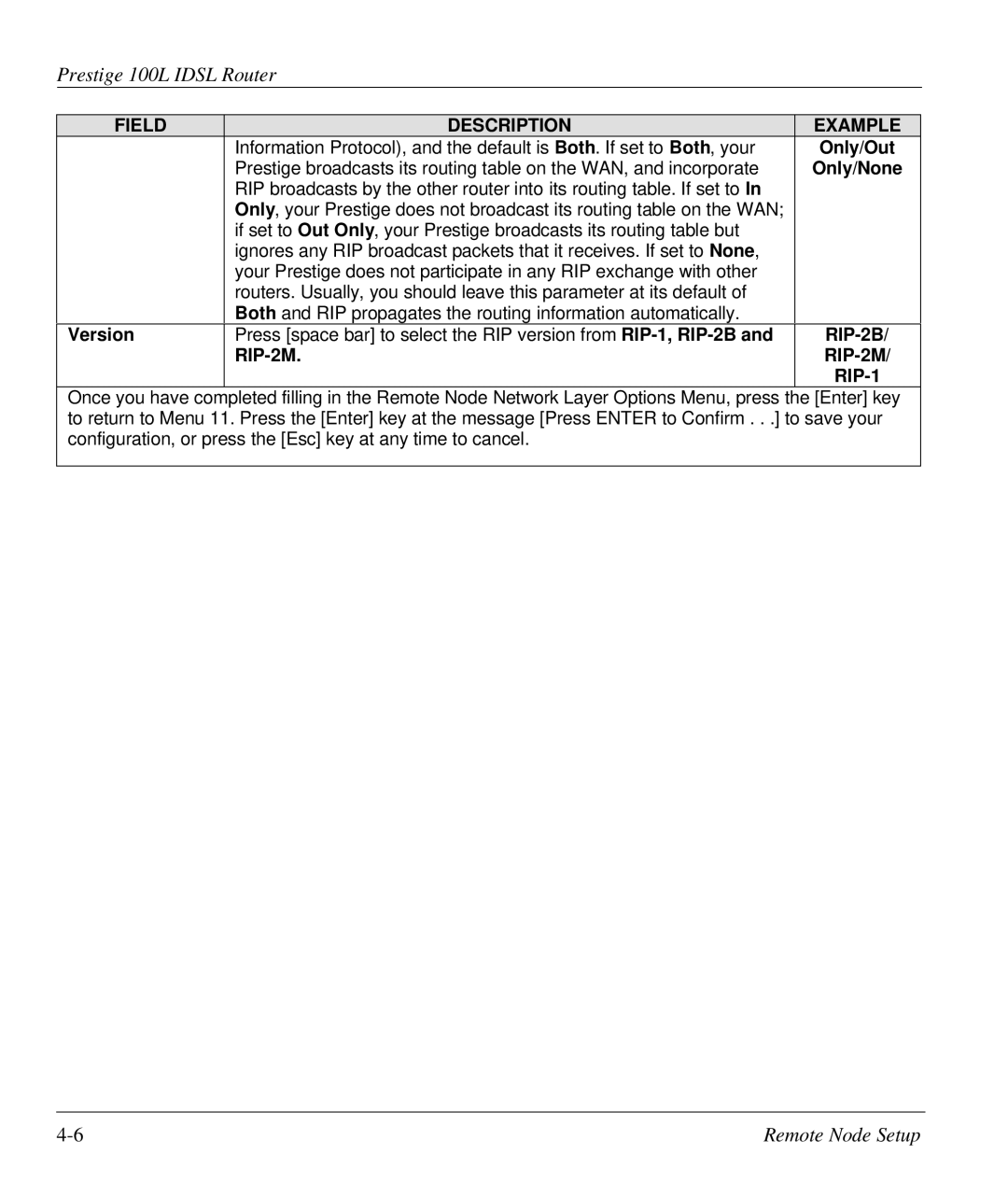Prestige 100L IDSL Router
FIELD | DESCRIPTION | EXAMPLE |
| Information Protocol), and the default is Both. If set to Both, your | Only/Out |
| Prestige broadcasts its routing table on the WAN, and incorporate | Only/None |
| RIP broadcasts by the other router into its routing table. If set to In |
|
| Only, your Prestige does not broadcast its routing table on the WAN; |
|
| if set to Out Only, your Prestige broadcasts its routing table but |
|
| ignores any RIP broadcast packets that it receives. If set to None, |
|
| your Prestige does not participate in any RIP exchange with other |
|
| routers. Usually, you should leave this parameter at its default of |
|
| Both and RIP propagates the routing information automatically. |
|
Version | Press [space bar] to select the RIP version from |
|
|
| |
|
|
|
Once you have completed filling in the Remote Node Network Layer Options Menu, press the [Enter] key to return to Menu 11. Press the [Enter] key at the message [Press ENTER to Confirm . . .] to save your configuration, or press the [Esc] key at any time to cancel.
Remote Node Setup |