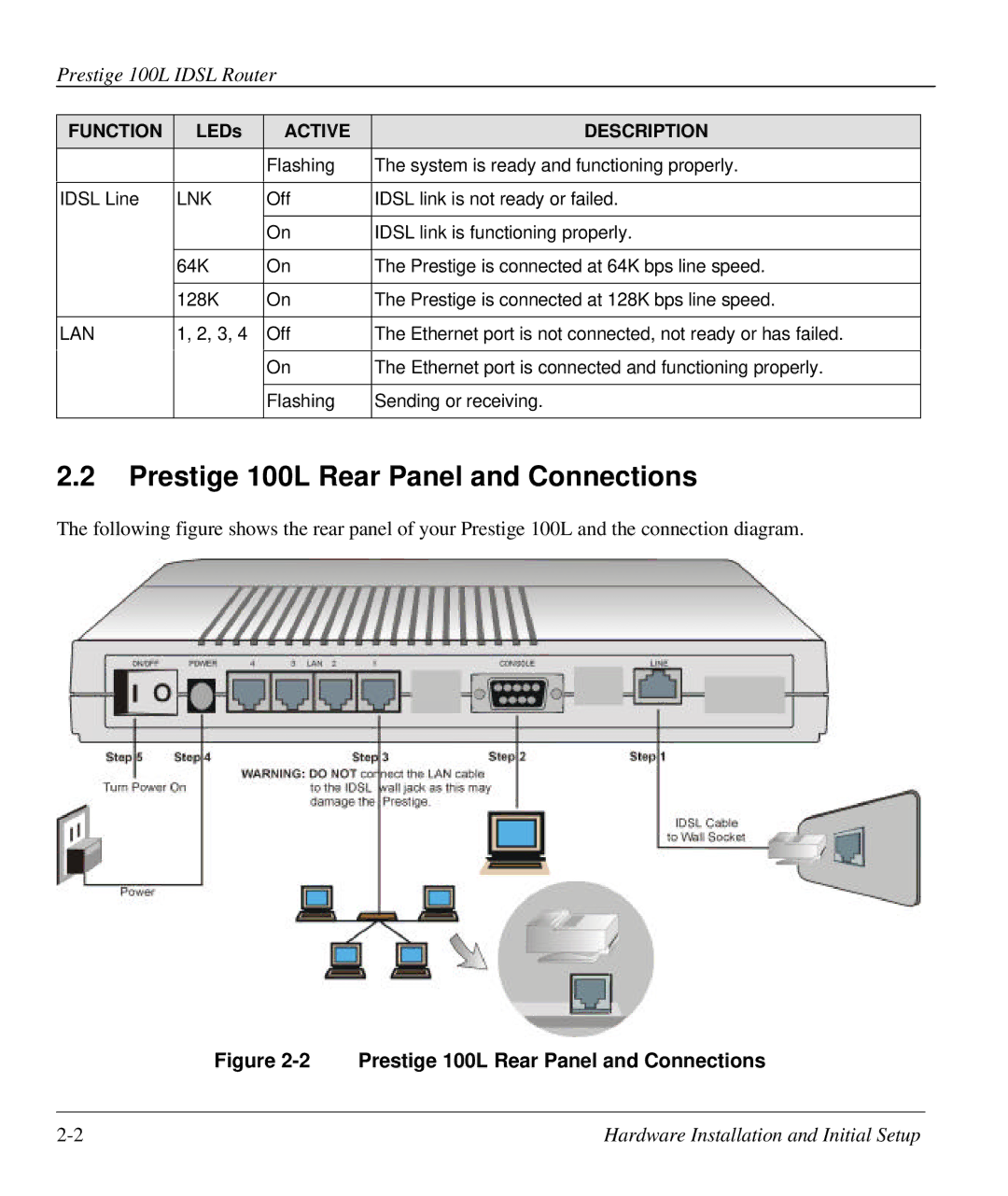Prestige 100L IDSL Router
FUNCTION | LEDs | ACTIVE | DESCRIPTION |
|
|
|
|
|
| Flashing | The system is ready and functioning properly. |
|
|
|
|
IDSL Line | LNK | Off | IDSL link is not ready or failed. |
|
|
|
|
|
| On | IDSL link is functioning properly. |
|
|
|
|
| 64K | On | The Prestige is connected at 64K bps line speed. |
|
|
|
|
| 128K | On | The Prestige is connected at 128K bps line speed. |
|
|
|
|
LAN | 1, 2, 3, 4 | Off | The Ethernet port is not connected, not ready or has failed. |
|
|
|
|
|
| On | The Ethernet port is connected and functioning properly. |
|
|
|
|
|
| Flashing | Sending or receiving. |
|
|
|
|
2.2Prestige 100L Rear Panel and Connections
The following figure shows the rear panel of your Prestige 100L and the connection diagram.
Figure 2-2 Prestige 100L Rear Panel and Connections
Hardware Installation and Initial Setup |