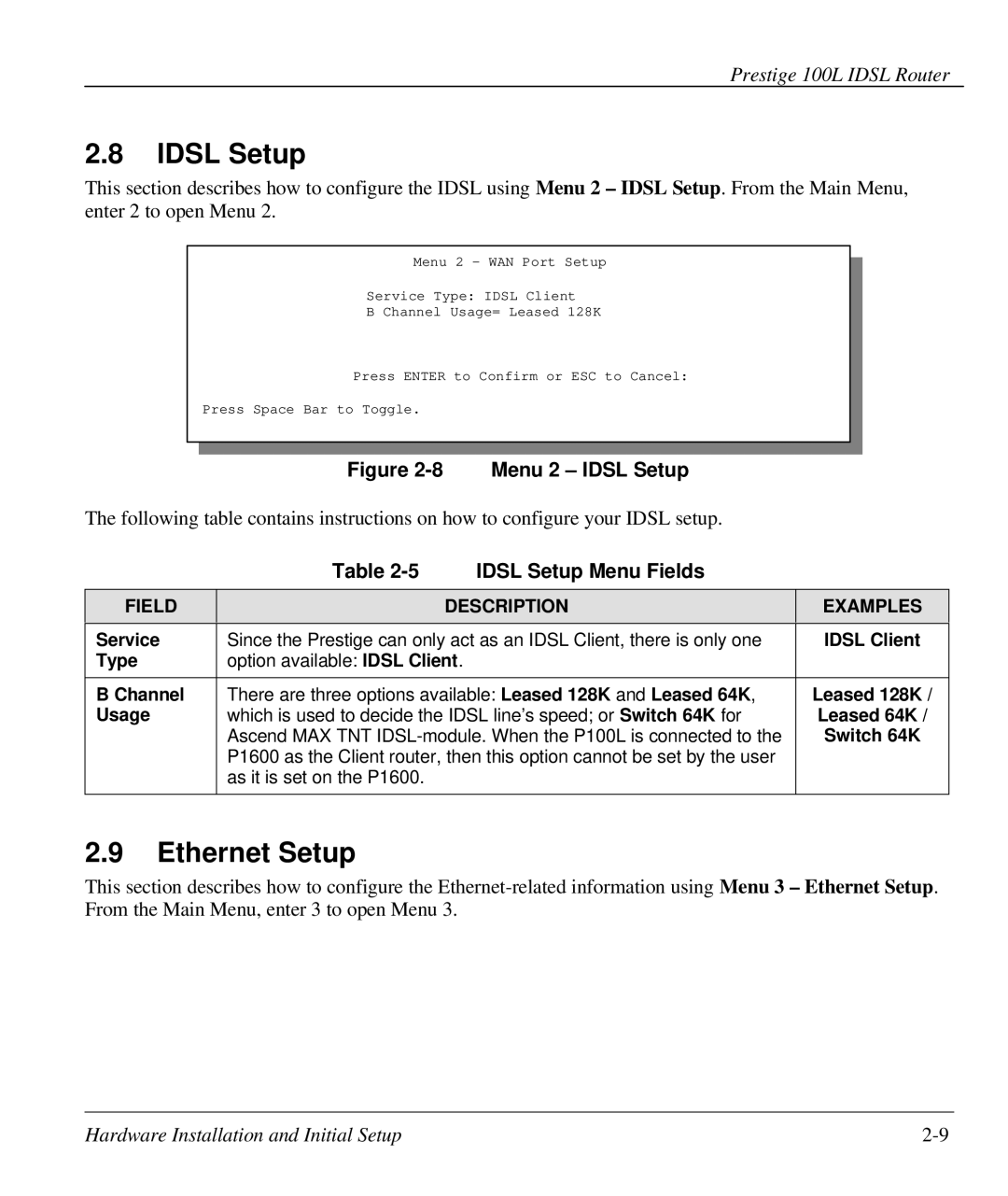Prestige 100L IDSL Router
2.8IDSL Setup
This section describes how to configure the IDSL using Menu 2 – IDSL Setup. From the Main Menu, enter 2 to open Menu 2.
Menu 2 – WAN Port Setup
Service Type: IDSL Client
B Channel Usage= Leased 128K
Press ENTER to Confirm or ESC to Cancel:
Press Space Bar to Toggle.
Figure 2-8 Menu 2 – IDSL Setup
The following table contains instructions on how to configure your IDSL setup.
| Table | IDSL Setup Menu Fields |
|
|
|
|
|
FIELD |
| DESCRIPTION | EXAMPLES |
|
|
| |
Service | Since the Prestige can only act as an IDSL Client, there is only one | IDSL Client | |
Type | option available: IDSL Client. |
| |
|
|
| |
B Channel | There are three options available: Leased 128K and Leased 64K, | Leased 128K / | |
Usage | which is used to decide the IDSL line’s speed; or Switch 64K for | Leased 64K / | |
| Ascend MAX TNT | Switch 64K | |
| P1600 as the Client router, then this option cannot be set by the user |
| |
| as it is set on the P1600. |
|
|
|
|
|
|
2.9Ethernet Setup
This section describes how to configure the
Hardware Installation and Initial Setup |