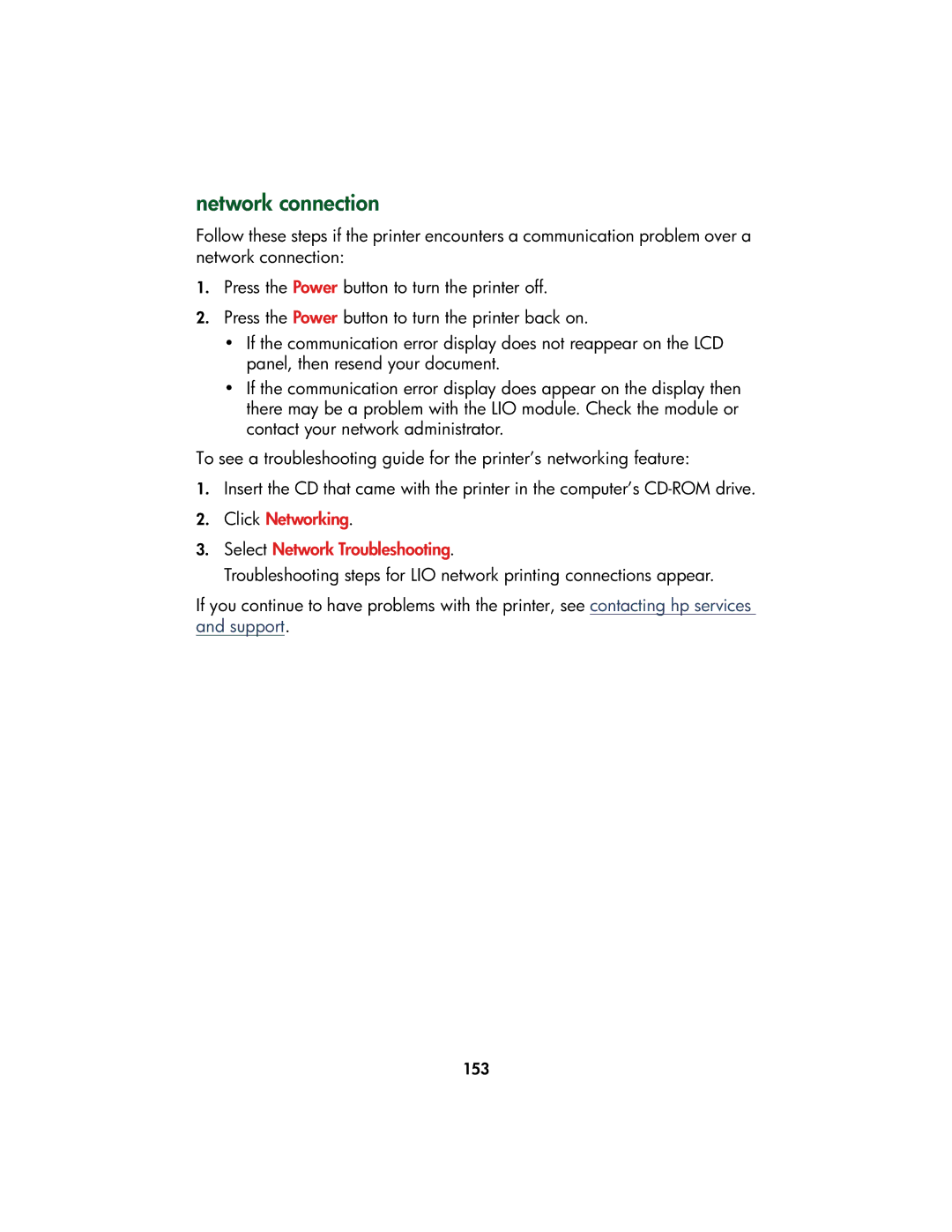network connection
Follow these steps if the printer encounters a communication problem over a network connection:
1.Press the Power button to turn the printer off.
2.Press the Power button to turn the printer back on.
•If the communication error display does not reappear on the LCD panel, then resend your document.
•If the communication error display does appear on the display then there may be a problem with the LIO module. Check the module or contact your network administrator.
To see a troubleshooting guide for the printer’s networking feature:
1.Insert the CD that came with the printer in the computer’s
2.Click Networking.
3.Select Network Troubleshooting.
Troubleshooting steps for LIO network printing connections appear.
If you continue to have problems with the printer, see contacting hp services and support.
153