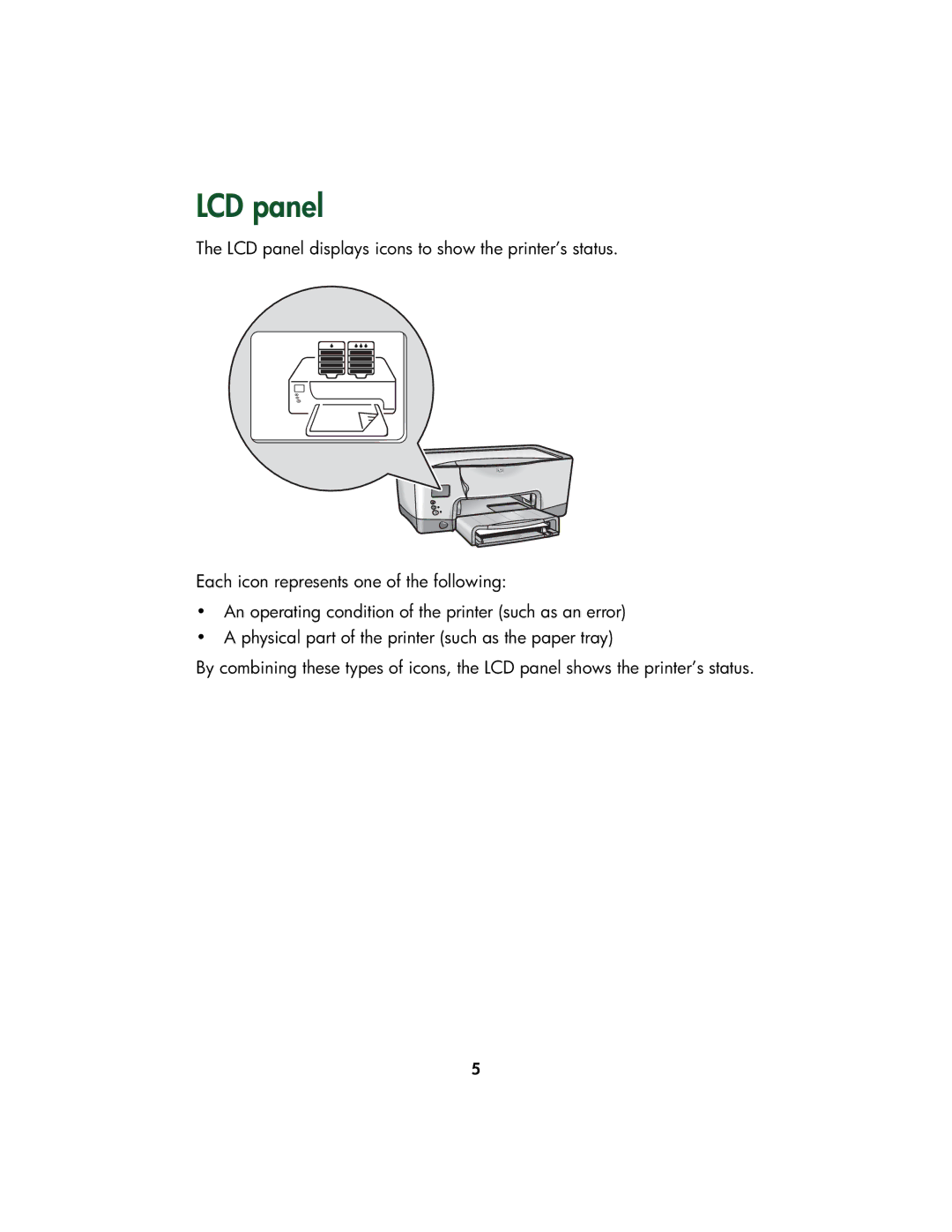LCD panel
The LCD panel displays icons to show the printer’s status.
Each icon represents one of the following:
•An operating condition of the printer (such as an error)
•A physical part of the printer (such as the paper tray)
By combining these types of icons, the LCD panel shows the printer’s status.
5