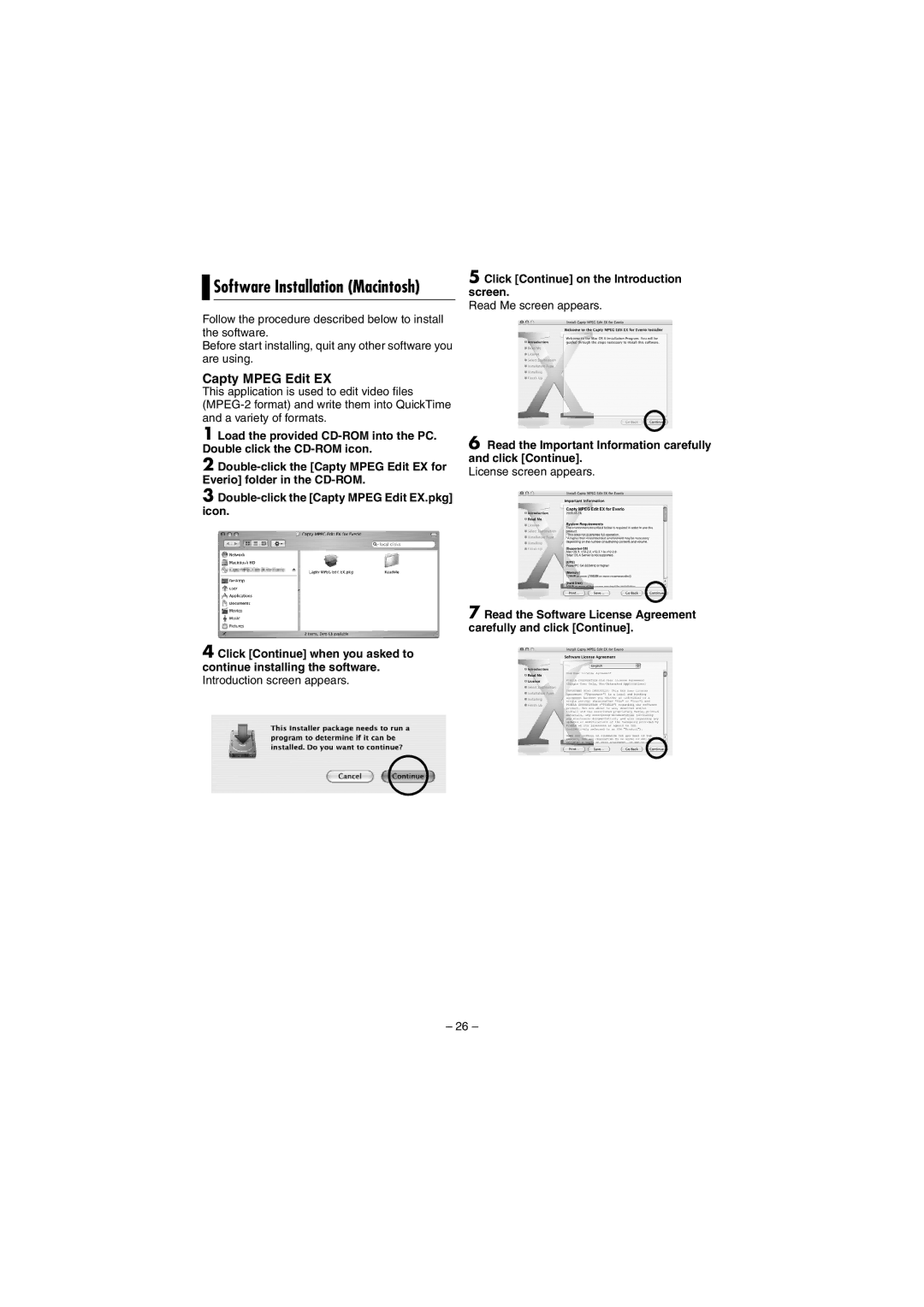Software Installation (Macintosh)
Software Installation (Macintosh)
Follow the procedure described below to install the software.
Before start installing, quit any other software you are using.
Capty MPEG Edit EX
This application is used to edit video files
1 Load the provided
2
3
4 Click [Continue] when you asked to continue installing the software. Introduction screen appears.
5 Click [Continue] on the Introduction screen.
Read Me screen appears.
6 Read the Important Information carefully and click [Continue].
License screen appears.
7 Read the Software License Agreement carefully and click [Continue].
– 26 –