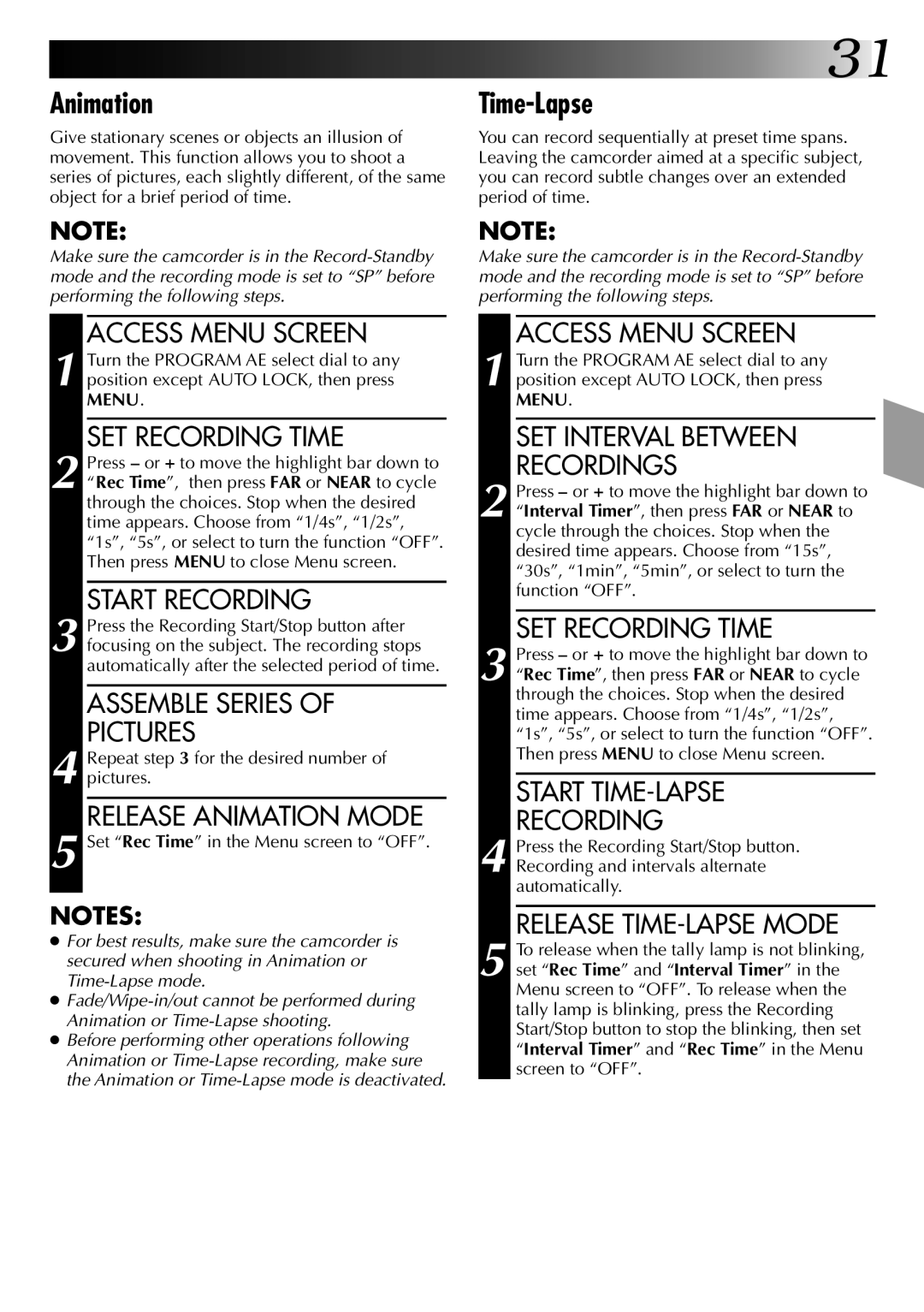Model GR-AX820 specifications
The JVC Model GR-AX820 is a notable camcorder that exemplifies the brand's commitment to delivering advanced technology and user-friendly features. Launched during the 1990s, this model has become a classic among enthusiasts of compact camcorders, appreciated for both its innovative features and its portability.One of the standout characteristics of the GR-AX820 is its compact design, making it easy to carry for on-the-go recording. Weighing approximately 2.5 pounds and featuring an ergonomic design, it is comfortable to hold for extended periods, allowing for a seamless recording experience. The camcorder utilizes a 1/4-inch CCD sensor, which helps capture high-quality video, offering an excellent balance of sensitivity and resolution.
The GR-AX820 is equipped with a 20x optical zoom lens, providing users with the flexibility to capture close-up shots without sacrificing image quality. Additionally, a digital zoom feature allows for even greater magnification, though it is generally recommended to rely on optical zoom for maintaining clarity. The lens is complemented by an autofocus system that ensures subjects are in sharp focus, making it an ideal choice for both amateur and more experienced videographers.
One of the notable technologies implemented in the GR-AX820 is JVC's advanced image stabilization system. This feature significantly reduces the effects of shakiness during handheld shooting, resulting in smoother footage. The camcorder also comes with various manual and automatic settings that cater to different shooting environments, allowing users to adjust exposure, white balance, and more.
For audio, the GR-AX820 incorporates a built-in stereo microphone that captures clear sound, a key element in enhancing the overall quality of the recorded videos. Additionally, it supports the connection of an external microphone for those looking to improve their audio setup further.
The camcorder records in the VHS-C format, allowing for convenient playback on standard VCRs with the use of an adapter. This format, along with its intuitive controls and LCD screen for playback, makes sharing memories more accessible without the need for a complex editing setup.
In summary, the JVC Model GR-AX820 is a well-rounded camcorder that combines portability, advanced optical technology, and effective stabilization to deliver quality video recording. Its user-friendly features and reliable performance make it a solid choice for families, hobbyists, and professionals who appreciate vintage technology.