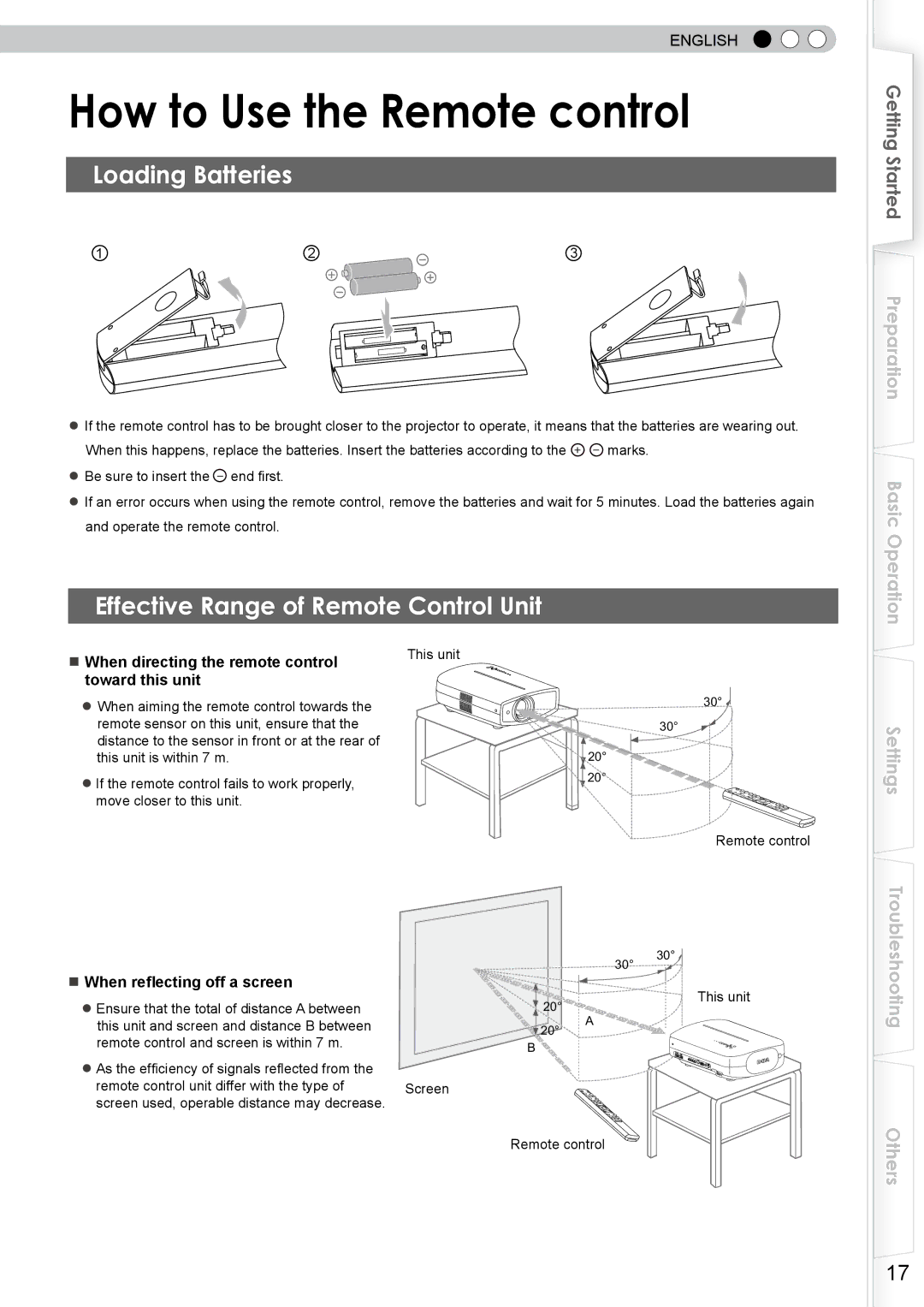ENGLISH
How to Use the Remote control
Loading Batteries
1 | 2 | 3 |
●If the remote control has to be brought closer to the projector to operate, it means that the batteries are wearing out.
When this happens, replace the batteries. Insert the batteries according to the + - marks.
●Be sure to insert the - end first.
●If an error occurs when using the remote control, remove the batteries and wait for 5 minutes. Load the batteries again and operate the remote control.
Effective Range of Remote Control Unit
Getting Started
Preparation
Basic Operation
■When directing the remote control toward this unit
●When aiming the remote control towards the remote sensor on this unit, ensure that the distance to the sensor in front or at the rear of this unit is within 7 m.
●If the remote control fails to work properly, move closer to this unit.
This unit
30° ![]()
30°
![]() 20° 20°
20° 20°
Remote control
Settings
■When reflecting off a screen
●Ensure that the total of distance A between this unit and screen and distance B between remote control and screen is within 7 m.
●As the efficiency of signals reflected from the remote control unit differ with the type of screen used, operable distance may decrease.
![]() 20°
20°![]()
![]() 20°
20°
B ![]()
Screen
30° | 30° |
|
A
This unit
Troubleshooting
Remote control
Others
17