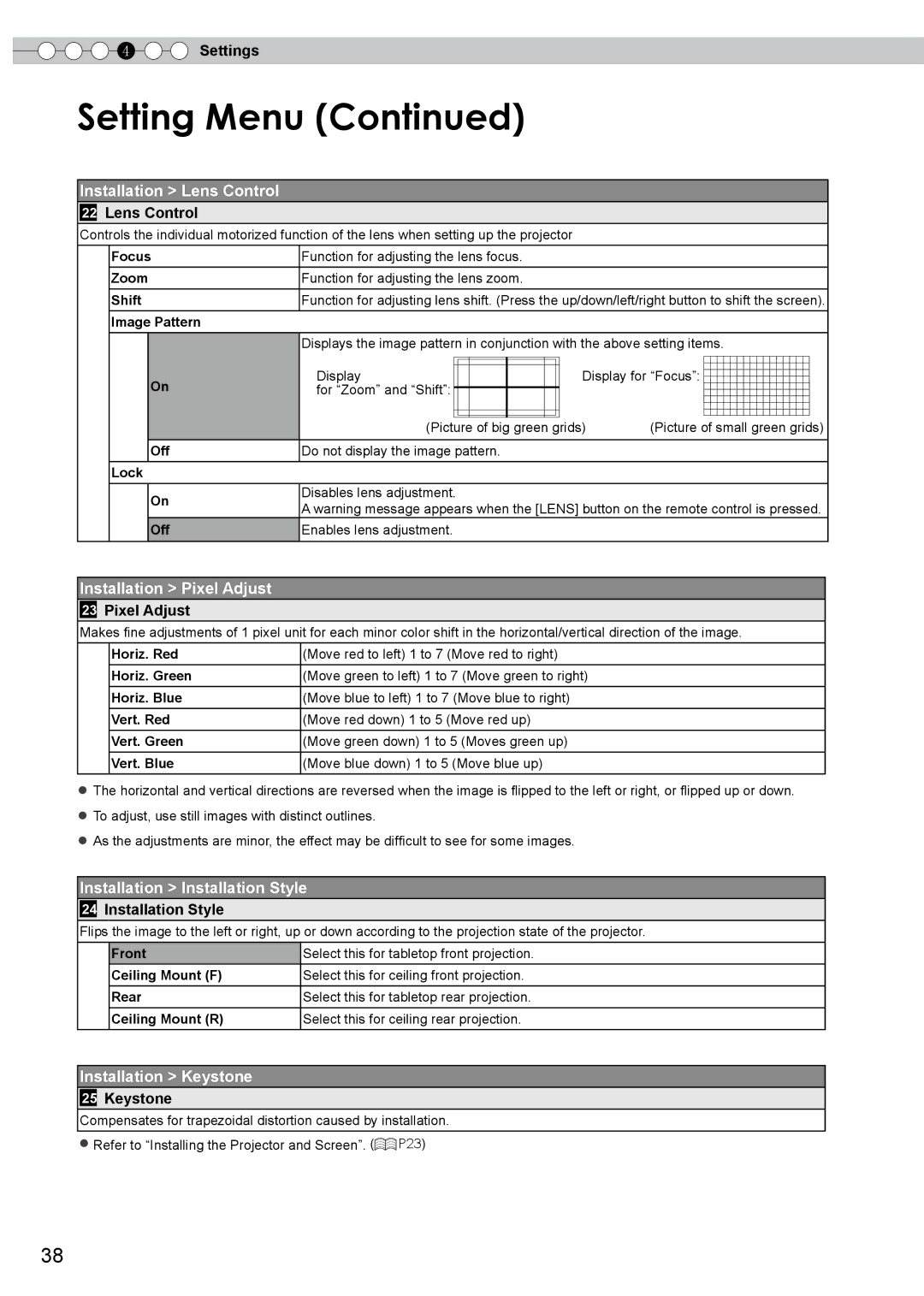4 
 Settings
Settings
Setting Menu (Continued)
Installation > Lens Control
22Lens Control
Controls the individual motorized function of the lens when setting up the projector
| Focus | Function for adjusting the lens focus. |
|
|
|
| |||||
| Zoom | Function for adjusting the lens zoom. |
|
|
|
| |||||
| Shift | Function for adjusting lens shift. (Press the up/down/left/right button to shift the screen). | |||||||||
| Image Pattern |
|
|
|
|
|
|
|
|
| |
|
|
| Displays the image pattern in conjunction with the above setting items. | ||||||||
|
| On | Display |
|
|
|
|
| Display for “Focus”: | ||
|
|
|
|
|
|
|
| ||||
|
|
|
|
|
|
|
| ||||
|
| for “Zoom” and “Shift”: |
|
|
|
|
|
|
| (Picture of small green grids) | |
|
|
|
|
|
|
|
|
| |||
|
|
|
|
|
|
|
|
|
|
| |
|
|
|
|
|
|
|
|
|
|
| |
|
|
|
|
|
|
|
|
|
|
| |
|
|
| (Picture of big green grids) | ||||||||
|
|
|
|
|
|
|
|
|
|
|
|
|
| Off | Do not display the image pattern. |
|
|
|
| ||||
| Lock |
|
|
|
|
|
|
|
|
| |
|
| On | Disables lens adjustment. |
|
|
|
| ||||
|
| A warning message appears when the [LENS] button on the remote control is pressed. | |||||||||
|
|
| |||||||||
|
| Off | Enables lens adjustment. |
|
|
|
| ||||
|
|
|
|
|
|
|
|
|
|
|
|
Installation > Pixel Adjust
23Pixel Adjust
Makes fine adjustments of 1 pixel unit for each minor color shift in the horizontal/vertical direction of the image.
| Horiz. Red | (Move red to left) 1 to 7 (Move red to right) |
| Horiz. Green | (Move green to left) 1 to 7 (Move green to right) |
| Horiz. Blue | (Move blue to left) 1 to 7 (Move blue to right) |
| Vert. Red | (Move red down) 1 to 5 (Move red up) |
| Vert. Green | (Move green down) 1 to 5 (Moves green up) |
| Vert. Blue | (Move blue down) 1 to 5 (Move blue up) |
●The horizontal and vertical directions are reversed when the image is flipped to the left or right, or flipped up or down.
●To adjust, use still images with distinct outlines.
●As the adjustments are minor, the effect may be difficult to see for some images.
Installation > Installation Style
24Installation Style
Flips the image to the left or right, up or down according to the projection state of the projector.
| Front | Select this for tabletop front projection. |
| Ceiling Mount (F) | Select this for ceiling front projection. |
| Rear | Select this for tabletop rear projection. |
| Ceiling Mount (R) | Select this for ceiling rear projection. |
Installation > Keystone
25Keystone
Compensates for trapezoidal distortion caused by installation.
● Refer to “Installing the Projector and Screen”. (![]() P23)
P23)
38