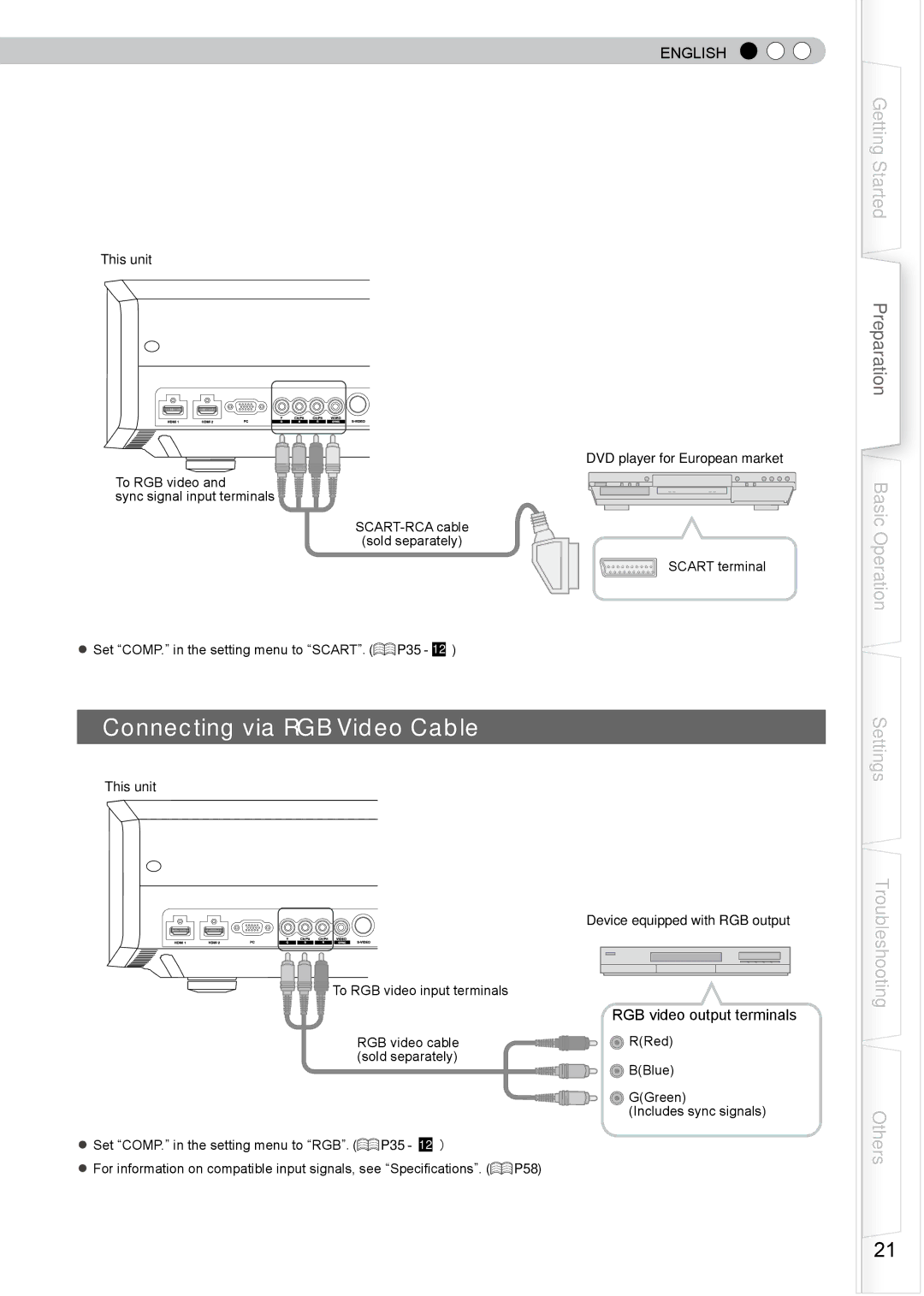ENGLISH
Connecting via SCART-RCA Cable
This unit
DVD player for European market
To RGB video and ![]()
![]()
![]()
![]() sync signal input terminals
sync signal input terminals ![]()
![]()
![]()
![]()
(sold separately)
SCART terminal
●Set “COMP.” in the setting menu to “SCART”.(![]() P35 - 12 )
P35 - 12 )
Connecting via RGB Video Cable
This unit
Device equipped with RGB output
![]()
![]()
![]() To RGB video input terminals
To RGB video input terminals
RGB video output terminals
RGB video cable | R(Red) |
(sold separately) | B(Blue) |
|
G(Green)
(Includes sync signals)
●Set “COMP.” in the setting menu to “RGB”.(![]() P35 - 12 )
P35 - 12 )
●For information on compatible input signals, see “Specifications”. (![]() P58)
P58)
Getting Started
Preparation
Basic Operation
Settings
Troubleshooting
Others
21