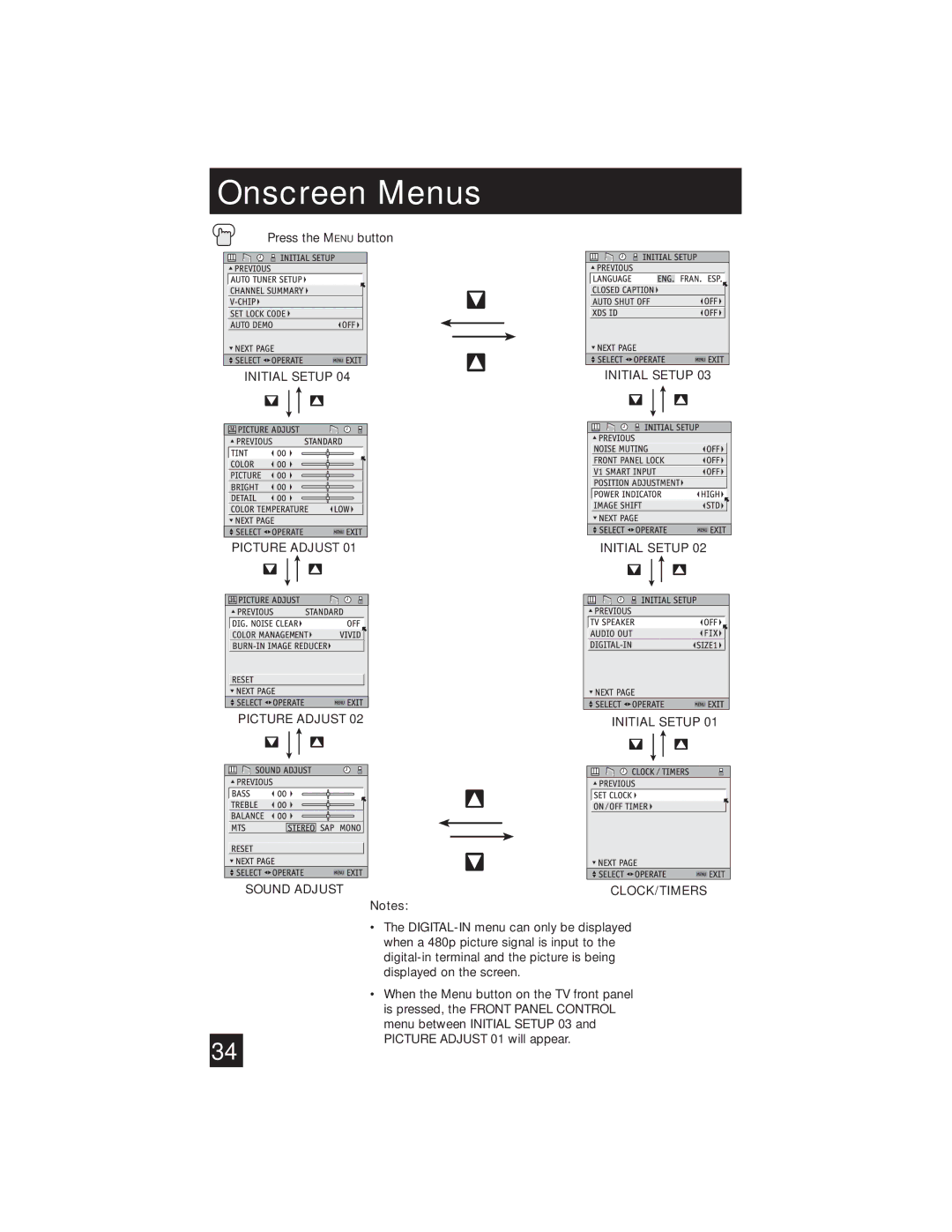Onscreen Menus
Press the MENU button
INITIAL SETUP 04
PICTURE ADJUST 01
PICTURE ADJUST 02
SOUND ADJUST
Notes:
INITIAL SETUP 03
INITIAL SETUP 02
INITIAL SETUP 01
CLOCK/TIMERS
• The
• When the Menu button on the TV front panel is pressed, the FRONT PANEL CONTROL menu between INITIAL SETUP 03 and
34
PICTURE ADJUST 01 will appear.