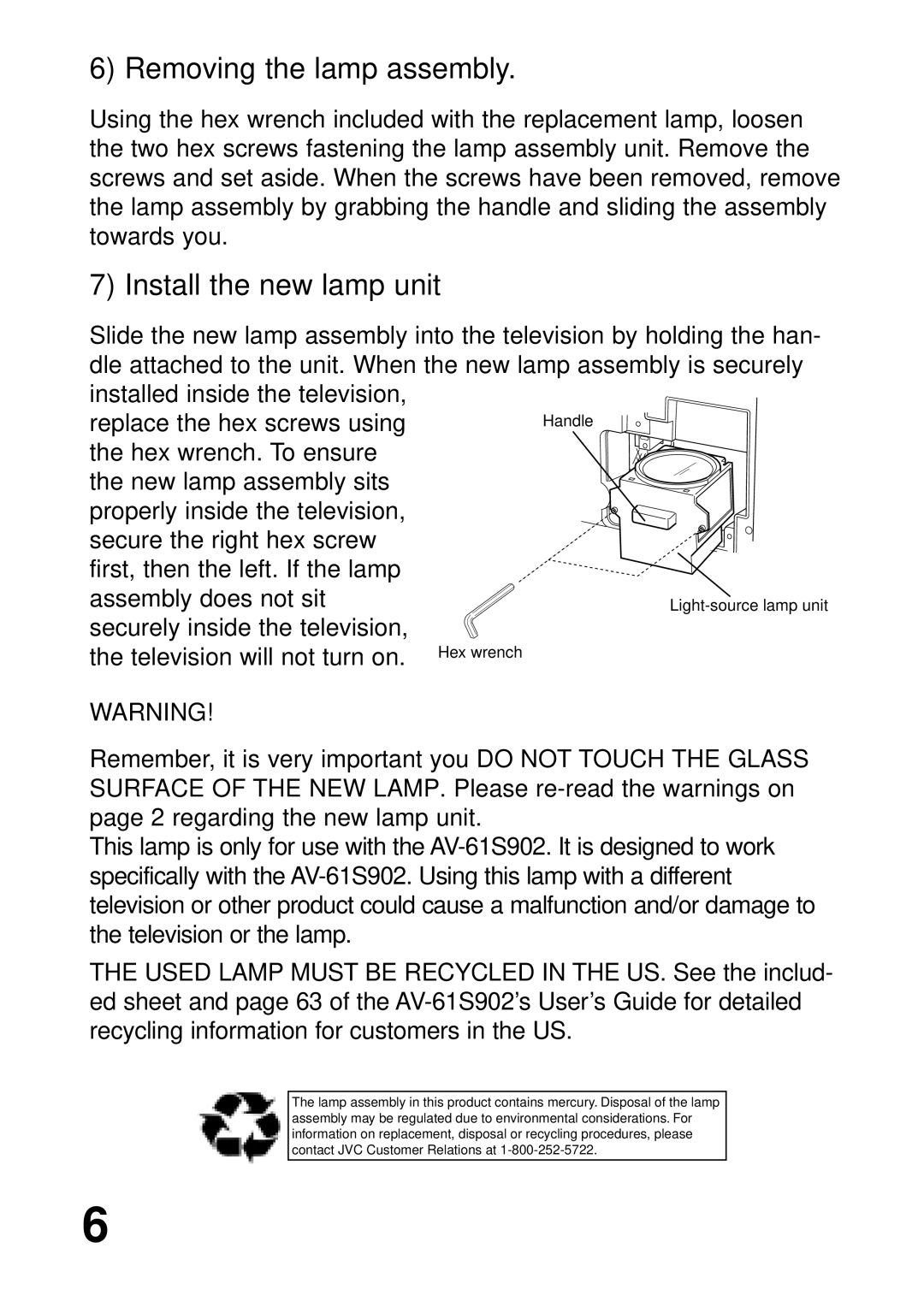6) Removing the lamp assembly.
Using the hex wrench included with the replacement lamp, loosen the two hex screws fastening the lamp assembly unit. Remove the screws and set aside. When the screws have been removed, remove the lamp assembly by grabbing the handle and sliding the assembly towards you.
7) Install the new lamp unit
Slide the new lamp assembly into the television by holding the han- dle attached to the unit. When the new lamp assembly is securely
installed inside the television, |
|
replace the hex screws using | Handle |
the hex wrench. To ensure |
|
the new lamp assembly sits |
|
properly inside the television, |
|
secure the right hex screw |
|
first, then the left. If the lamp |
|
assembly does not sit | |
securely inside the television, |
|
the television will not turn on. | Hex wrench |
WARNING!
Remember, it is very important you DO NOT TOUCH THE GLASS SURFACE OF THE NEW LAMP. Please
This lamp is only for use with the
THE USED LAMP MUST BE RECYCLED IN THE US. See the includ- ed sheet and page 63 of the
The lamp assembly in this product contains mercury. Disposal of the lamp assembly may be regulated due to environmental considerations. For information on replacement, disposal or recycling procedures, please contact JVC Customer Relations at
6