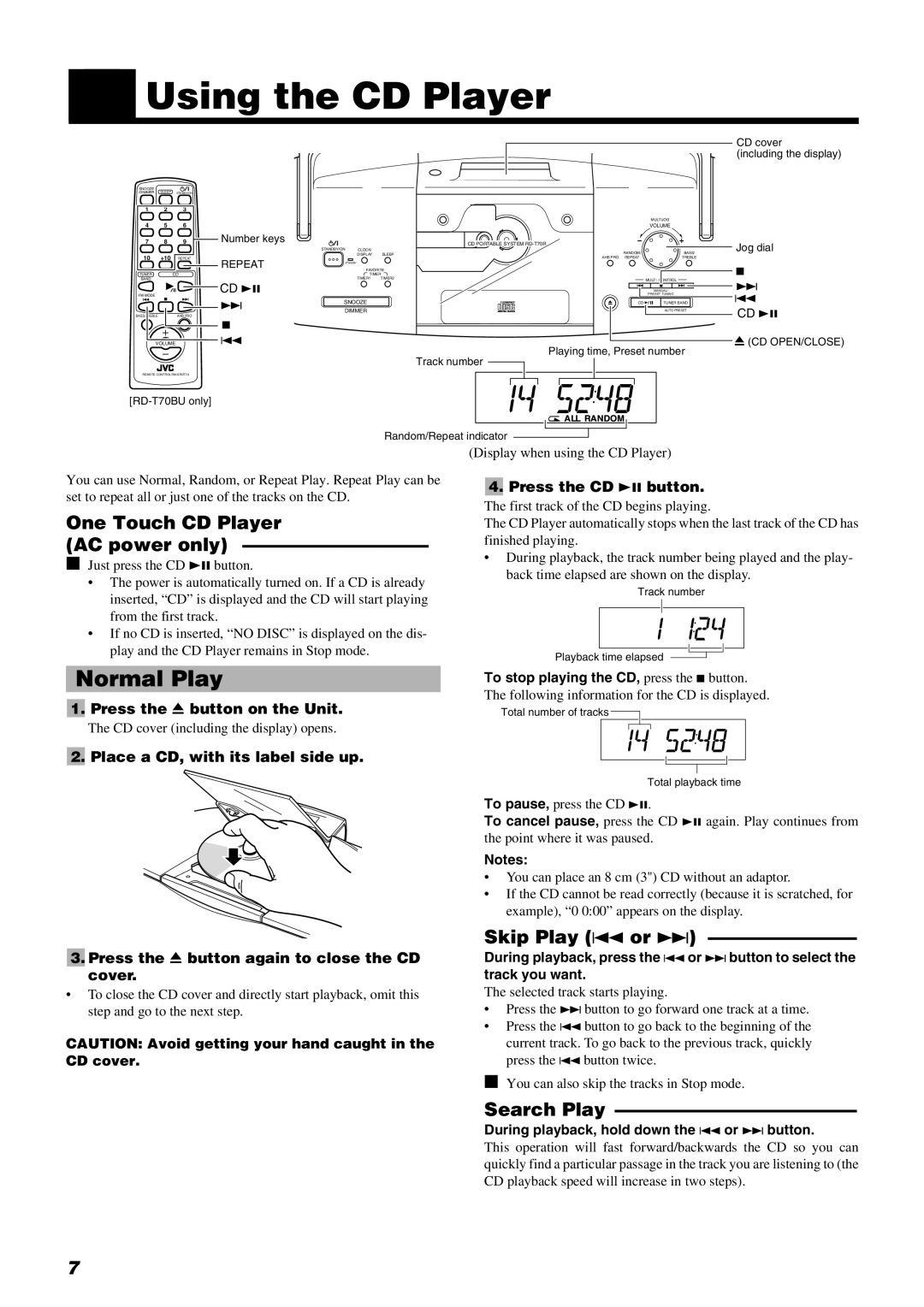■Using the CD Player
|
|
|
|
|
|
|
| CD cover |
|
|
|
|
|
|
|
| (including the display) |
SNOOZE | SLEEP |
|
|
|
|
|
|
|
/DIMMER | STANDBY/ON |
|
|
|
|
|
| |
1 | 2 | 3 |
|
|
|
|
|
|
4 | 5 | 6 |
|
|
|
| MULTIJOG |
|
|
|
|
| VOLUME |
| |||
7 | 8 | 9 | Number keys |
|
| CD PORTABLE SYSTEM |
| Jog dial |
|
|
|
| STANDBY/ON CLOCK/ | SLEEP | RANDOM/ | BASS/ | |
10 | +10 |
|
| DISPLAY |
| |||
REPEAT | REPEAT |
|
| AHB PRO REPEAT | TREBLE |
| ||
|
|
| STANDBY |
|
|
|
| |
|
|
|
| FAVORITE |
|
| 7 | |
TUNER | CD |
| TIMER |
|
| |||
BAND |
|
|
| TIMER1 | TIMER2 |
| MULTI CONTROL |
|
|
| CD 38 |
|
|
| ¢ | ||
|
|
|
|
|
| MANUAL/ | ||
FM MODE |
|
|
|
|
| PRESET TUNING | 4 | |
|
|
|
|
|
|
|
| |
|
|
| ¢ | SNOOZE |
| CD | TUNER BAND |
|
|
|
| DIMMER |
|
| AUTO PRESET | CD 38 | |
|
|
|
|
|
| |||
BASS/TREBLE | AHB PRO | 7 |
|
|
|
| ||
|
|
|
|
|
|
|
| |
| VOLUME |
| 4 |
|
|
|
| 0 (CD OPEN/CLOSE) |
Playing time, Preset number
Track number
REMOTE CONTROL
Random/Repeat indicator
You can use Normal, Random, or Repeat Play. Repeat Play can be set to repeat all or just one of the tracks on the CD.
One Touch CD Player
(AC power only) ——————————
■Just press the CD 38 button.
•The power is automatically turned on. If a CD is already inserted, “CD” is displayed and the CD will start playing from the first track.
•If no CD is inserted, “NO DISC” is displayed on the dis- play and the CD Player remains in Stop mode.
Normal Play
■1. Press the 0 button on the Unit.
The CD cover (including the display) opens.
(Display when using the CD Player)
■4. Press the CD 38 button.
The first track of the CD begins playing.
The CD Player automatically stops when the last track of the CD has finished playing.
•During playback, the track number being played and the play-
back time elapsed are shown on the display.
Track number
Playback time elapsed
To stop playing the CD, press the 7 button.
The following information for the CD is displayed.
Total number of tracks ![]()
■2. Place a CD, with its label side up.
■3. Press the 0 button again to close the CD cover.
•To close the CD cover and directly start playback, omit this step and go to the next step.
CAUTION: Avoid getting your hand caught in the CD cover.
Total playback time
To pause, press the CD 38.
To cancel pause, press the CD 38 again. Play continues from the point where it was paused.
Notes:
•You can place an 8 cm (3'') CD without an adaptor.
•If the CD cannot be read correctly (because it is scratched, for example), “0 0:00” appears on the display.
Skip Play (4 or ¢) ————————
During playback, press the 4 or ¢ button to select the track you want.
The selected track starts playing.
•Press the ¢ button to go forward one track at a time.
•Press the 4 button to go back to the beginning of the current track. To go back to the previous track, quickly press the 4 button twice.
■You can also skip the tracks in Stop mode.
Search Play —————————————
During playback, hold down the 4 or ¢ button.
This operation will fast forward/backwards the CD so you can quickly find a particular passage in the track you are listening to (the CD playback speed will increase in two steps).
7