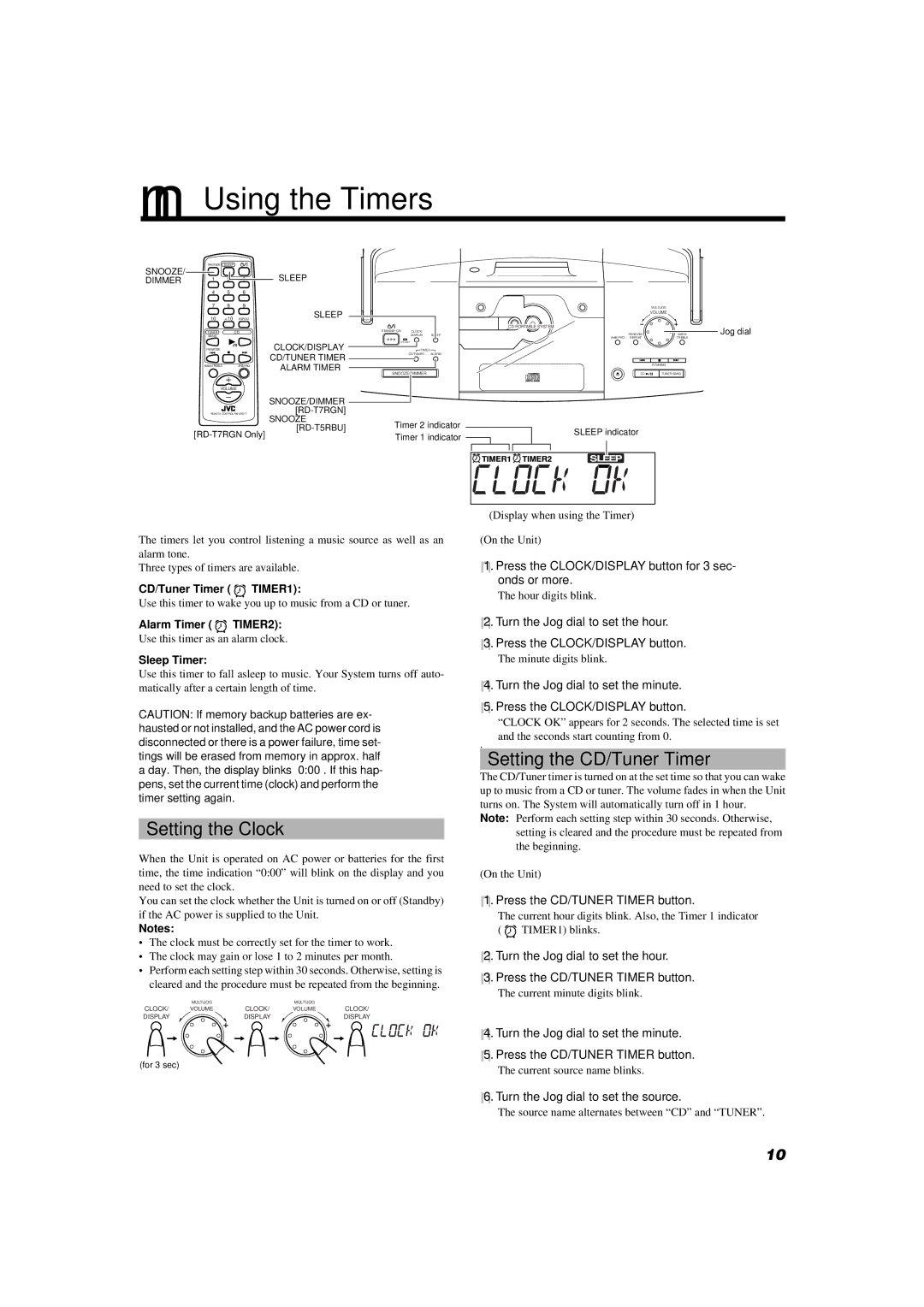RD-T7RGN, RD-T5RBU specifications
The JVC RD-T5RBU and RD-T7RGN are impressive additions to the portable audio market, catering to users seeking superior sound quality combined with modern features. Both models reflect JVC's commitment to delivering outstanding performance while maintaining portability and ease of use.The JVC RD-T5RBU comes equipped with a powerful 20W audio output, delivering clear and vibrant sound across various music genres. It features dual 2.5-inch full-range speakers, which provide a balanced and immersive listening experience. The model integrates an advanced digital amplifier that enhances sound clarity and reduces distortion, ensuring that every note is heard with precision.
On the other hand, the RD-T7RGN takes it a step further with a higher audio output of 30W. This model boasts dual 4-inch woofers, which deepen the bass response and enrich overall audio quality. The RD-T7RGN is particularly well-suited for outdoor use or larger spaces, where its robust sound can fill the room seamlessly.
Both devices leverage Bluetooth technology, allowing users to stream music wirelessly from compatible devices. The Bluetooth connectivity provides a hassle-free experience, making it easy to play music directly from smartphones, tablets, or laptops. Additionally, they come with built-in FM radio functionality, giving users access to their favorite radio stations anytime.
Another significant feature of the JVC RD-T5RBU and RD-T7RGN is their impressive battery life. With the ability to play music for several hours on a single charge, these models are perfect for outdoor gatherings, picnics, or just lounging at home. The inclusion of USB ports allows for charging devices, ensuring that users remain connected while enjoying their favorite tracks.
Furthermore, the design of both speakers is user-friendly, featuring straightforward controls for volume, track selection, and source switching. The compact and durable build ensures that they can withstand the rigors of portable use, making them ideal for various environments.
In conclusion, the JVC RD-T5RBU and RD-T7RGN stand out in the portable audio market with their impressive sound capabilities, modern connectivity options, and user-oriented designs. Whether you’re an audiophile or a casual listener, these models offer excellent value and solid performance for all your audio needs.