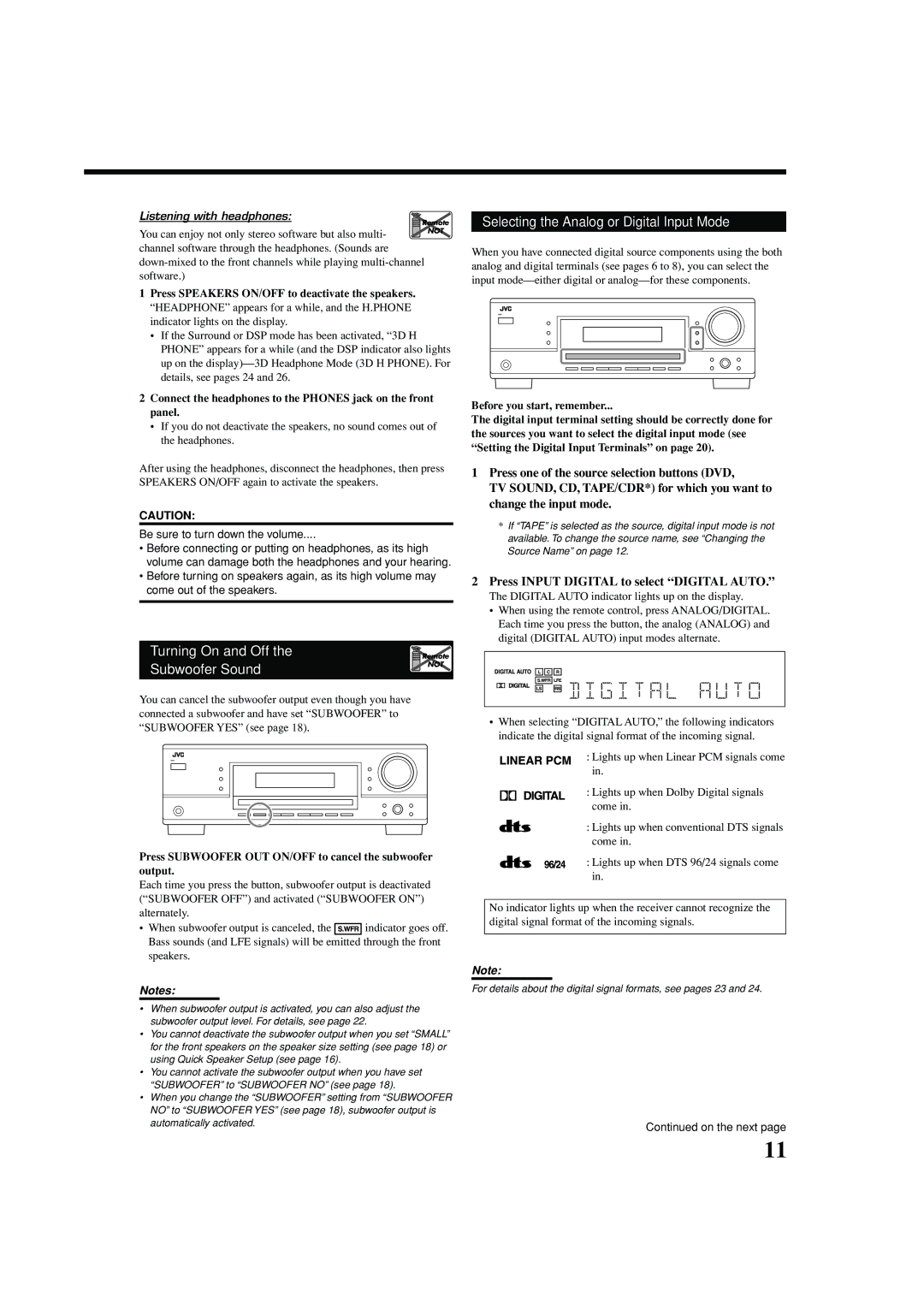RX-5052S, RX-5050B specifications
The JVC RX-5050B and RX-5052S are solid audio receivers that have appealed to home theater enthusiasts and casual listeners alike. Both models, known for their reliability and robust sound quality, present advanced features tailored for an immersive audio experience.One of the standout features of the RX-5050B and RX-5052S is their high power output. These receivers are equipped with powerful amplification systems that permit them to deliver clear, dynamic sound across a wide range of frequencies. With a total harmonic distortion (THD) of less than 0.05%, these receivers ensure that the audio remains clean and true to the source material. This clarity allows listeners to appreciate subtle details in both music and movie soundtracks.
The RX-5050B and RX-5052S utilize JVC's proprietary technologies to enhance audio performance. This includes the Virtual Surround feature, which creates an expansive soundstage, making it feel as if sound is emanating from all around the listener. Furthermore, these models support a variety of audio formats, catering to diverse preferences from stereo sound to multi-channel audio setups.
Another key highlight of the RX-5050B and RX-5052S is their versatility with connectivity. Equipped with multiple inputs, including standard RCA connections, optical inputs, and coaxial inputs, these receivers can easily connect to a wide range of devices, such as DVD players, game consoles, and streaming devices. This versatility means that users can enjoy audio from various sources seamlessly.
In terms of build quality, both models feature a sturdy design that contributes to their longevity. The user interface is straightforward, allowing for easy navigation through settings and adjustments. The front panel includes a large volume knob, an AM/FM tuner, and dedicated buttons for essential functions, providing an intuitive experience for users of all ages.
Whether you're a movie buff looking to enhance your home theater setup or a music lover wanting to enjoy your favorite albums with pristine sound, the JVC RX-5050B and RX-5052S stand out as excellent choices. Their combination of power, sound processing technology, and ease of use make them reliable components in any audio setup. With the durability and performance offered by these receivers, users can expect a satisfying auditory experience for many years to come.