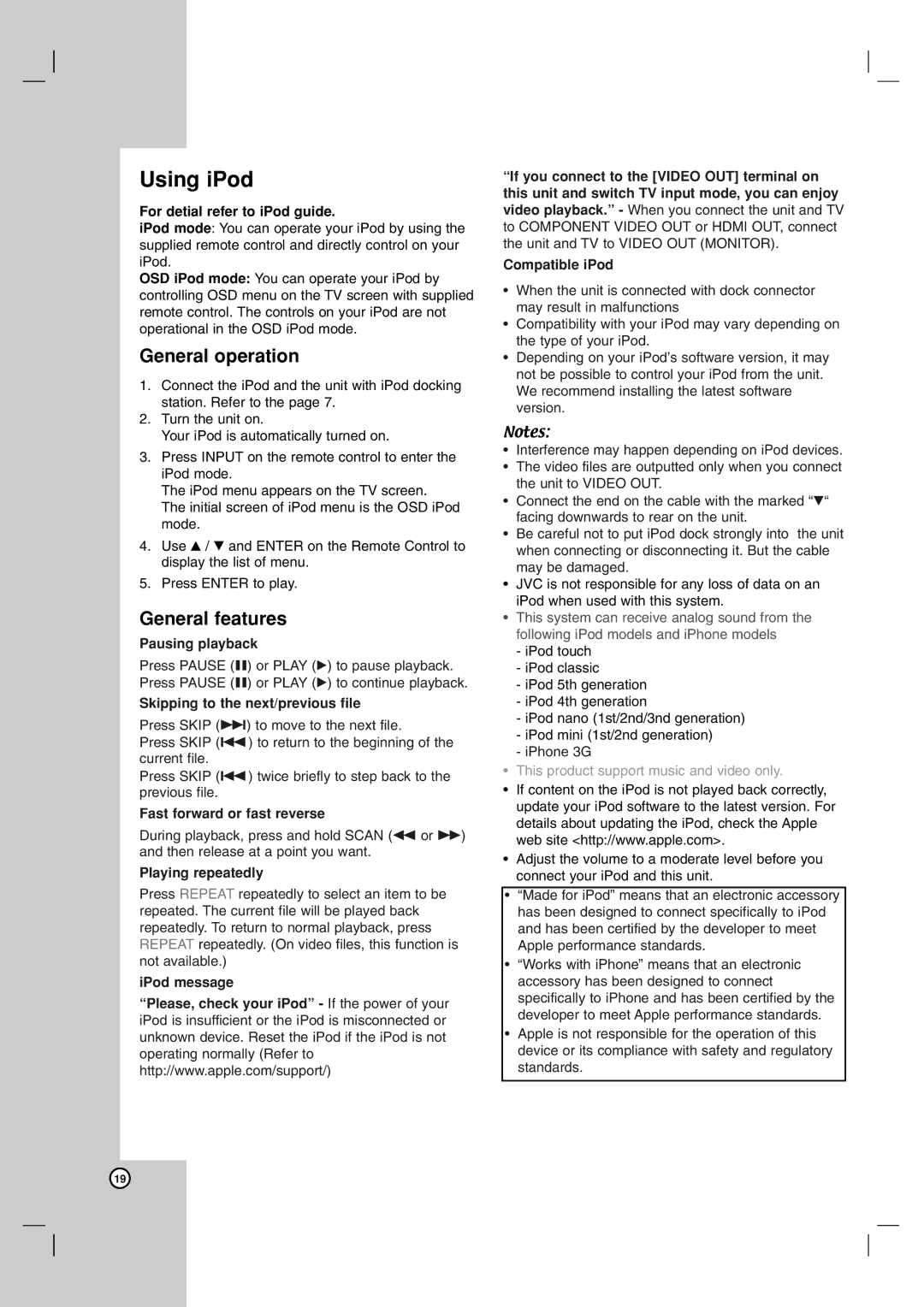Using iPod
For detial refer to iPod guide.
iPod mode: You can operate your iPod by using the supplied remote control and directly control on your iPod.
OSD iPod mode: You can operate your iPod by controlling OSD menu on the TV screen with supplied remote control. The controls on your iPod are not operational in the OSD iPod mode.
General operation
1.Connect the iPod and the unit with iPod docking station. Refer to the page 7.
2.Turn the unit on.
Your iPod is automatically turned on.
3.Press INPUT on the remote control to enter the iPod mode.
The iPod menu appears on the TV screen.
The initial screen of iPod menu is the OSD iPod mode.
4.Use v / V and ENTER on the Remote Control to display the list of menu.
5.Press ENTER to play.
General features
Pausing playback
Press PAUSE (X) or PLAY (B) to pause playback. Press PAUSE (X) or PLAY (B) to continue playback.
Skipping to the next/previous file
Press SKIP (>) to move to the next file.
Press SKIP (.) to return to the beginning of the current file.
Press SKIP (.) twice briefly to step back to the previous file.
Fast forward or fast reverse
During playback, press and hold SCAN (m or M) and then release at a point you want.
Playing repeatedly
Press REPEAT repeatedly to select an item to be repeated. The current file will be played back repeatedly. To return to normal playback, press REPEAT repeatedly. (On video files, this function is not available.)
iPod message
“Please, check your iPod” - If the power of your iPod is insufficient or the iPod is misconnected or unknown device. Reset the iPod if the iPod is not operating normally (Refer to http://www.apple.com/support/)
“If you connect to the [VIDEO OUT] terminal on this unit and switch TV input mode, you can enjoy video playback.” - When you connect the unit and TV to COMPONENT VIDEO OUT or HDMI OUT, connect the unit and TV to VIDEO OUT (MONITOR).
Compatible iPod
•When the unit is connected with dock connector may result in malfunctions
•Compatibility with your iPod may vary depending on the type of your iPod.
•Depending on your iPod’s software version, it may not be possible to control your iPod from the unit. We recommend installing the latest software version.
Notes:
•Interference may happen depending on iPod devices.
•The video files are outputted only when you connect the unit to VIDEO OUT.
•Connect the end on the cable with the marked “V“ facing downwards to rear on the unit.
•Be careful not to put iPod dock strongly into the unit when connecting or disconnecting it. But the cable may be damaged.
•JVC is not responsible for any loss of data on an iPod when used with this system.
•This system can receive analog sound from the following iPod models and iPhone models
-iPod touch
-iPod classic
-iPod 5th generation
-iPod 4th generation
-iPod nano (1st/2nd/3nd generation)
-iPod mini (1st/2nd generation)
-iPhone 3G
•This product support music and video only.
•If content on the iPod is not played back correctly, update your iPod software to the latest version. For details about updating the iPod, check the Apple web site <http://www.apple.com>.
•Adjust the volume to a moderate level before you connect your iPod and this unit.
•“Made for iPod” means that an electronic accessory has been designed to connect specifically to iPod and has been certified by the developer to meet Apple performance standards.
•“Works with iPhone” means that an electronic accessory has been designed to connect specifically to iPhone and has been certified by the developer to meet Apple performance standards.
•Apple is not responsible for the operation of this device or its compliance with safety and regulatory standards.
19