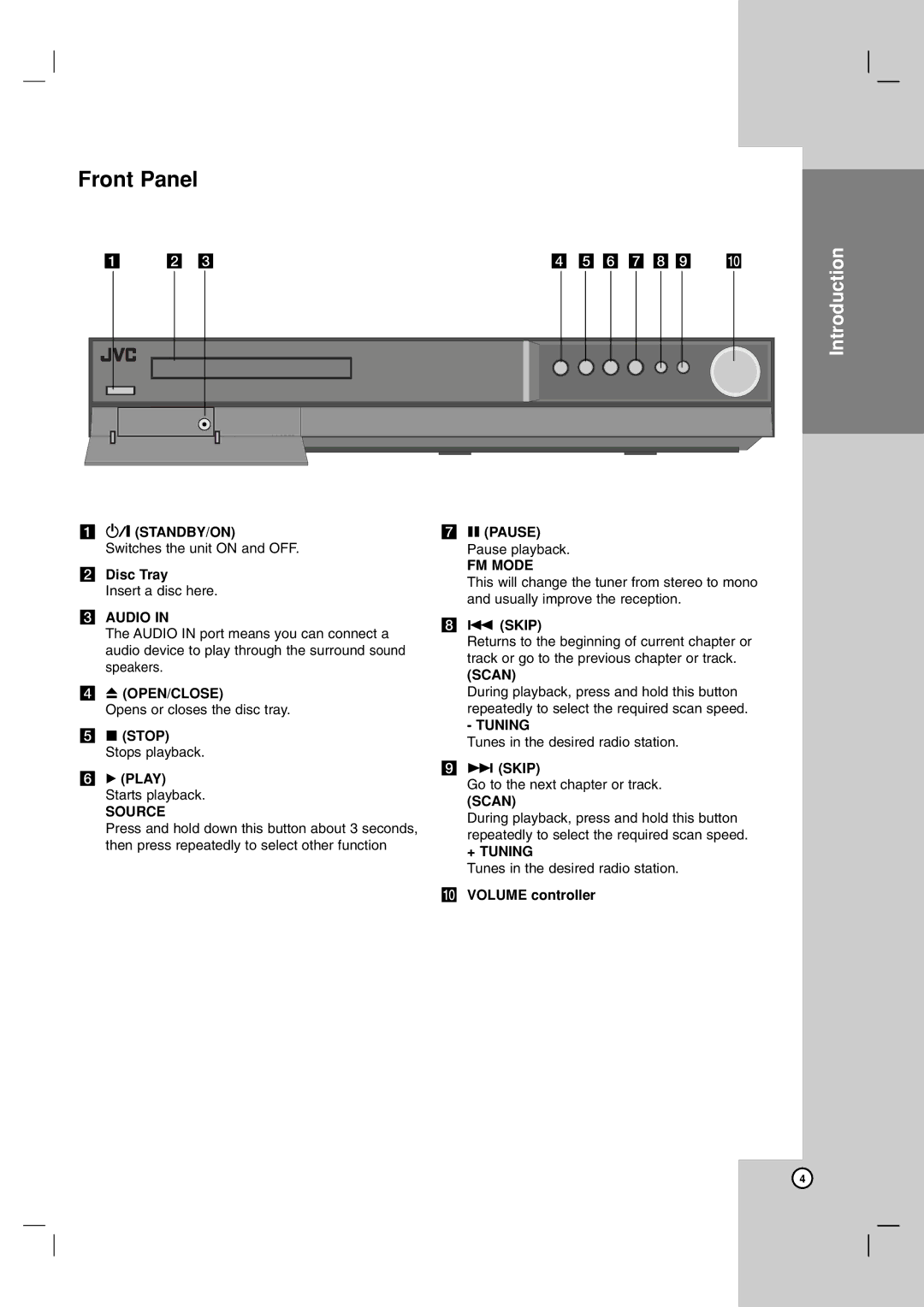Front Panel
| a b c |
|
|
|
|
| d e f g h i j | |||||||||||
|
|
|
|
|
|
|
|
|
|
|
|
|
|
|
|
|
|
|
|
|
|
|
|
|
|
|
|
|
|
|
|
|
|
|
|
|
|
|
|
|
|
|
|
|
|
|
|
|
|
|
|
|
|
|
|
|
|
|
|
|
|
|
|
|
|
|
|
|
|
|
|
|
|
|
|
|
|
|
|
|
|
|
|
|
|
|
|
|
|
|
|
|
|
|
|
|
|
|
|
|
|
|
|
|
|
|
|
|
|
|
|
|
|
|
|
|
|
|
|
|
|
|
|
|
|
|
|
|
|
|
|
|
|
|
|
|
|
|
|
|
|
|
|
|
|
|
|
|
|
|
|
|
|
|
|
|
|
|
|
|
|
|
|
|
|
|
|
|
|
|
|
|
|
|
|
|
|
|
|
|
|
|
|
|
|
|
|
|
|
|
|
|
|
|
|
|
|
|
|
|
|
|
|
|
|
|
|
|
|
|
|
|
|
|
|
|
|
|
|
|
|
|
|
|
|
|
|
Introduction
a1/' (STANDBY/ON)
Switches the unit ON and OFF.
bDisc Tray
Insert a disc here.
cAUDIO IN
The AUDIO IN port means you can connect a audio device to play through the surround sound speakers.
dZ (OPEN/CLOSE)
Opens or closes the disc tray.
ex (STOP) Stops playback.
fB (PLAY) Starts playback.
SOURCE
Press and hold down this button about 3 seconds, then press repeatedly to select other function
gX (PAUSE) Pause playback.
FM MODE
This will change the tuner from stereo to mono and usually improve the reception.
h. (SKIP)
Returns to the beginning of current chapter or track or go to the previous chapter or track.
(SCAN)
During playback, press and hold this button repeatedly to select the required scan speed.
- TUNING
Tunes in the desired radio station.
i> (SKIP)
Go to the next chapter or track.
(SCAN)
During playback, press and hold this button
repeatedly to select the required scan speed.
+ TUNING
Tunes in the desired radio station.
jVOLUME controller
Operation Installation and Setup
Reference
4