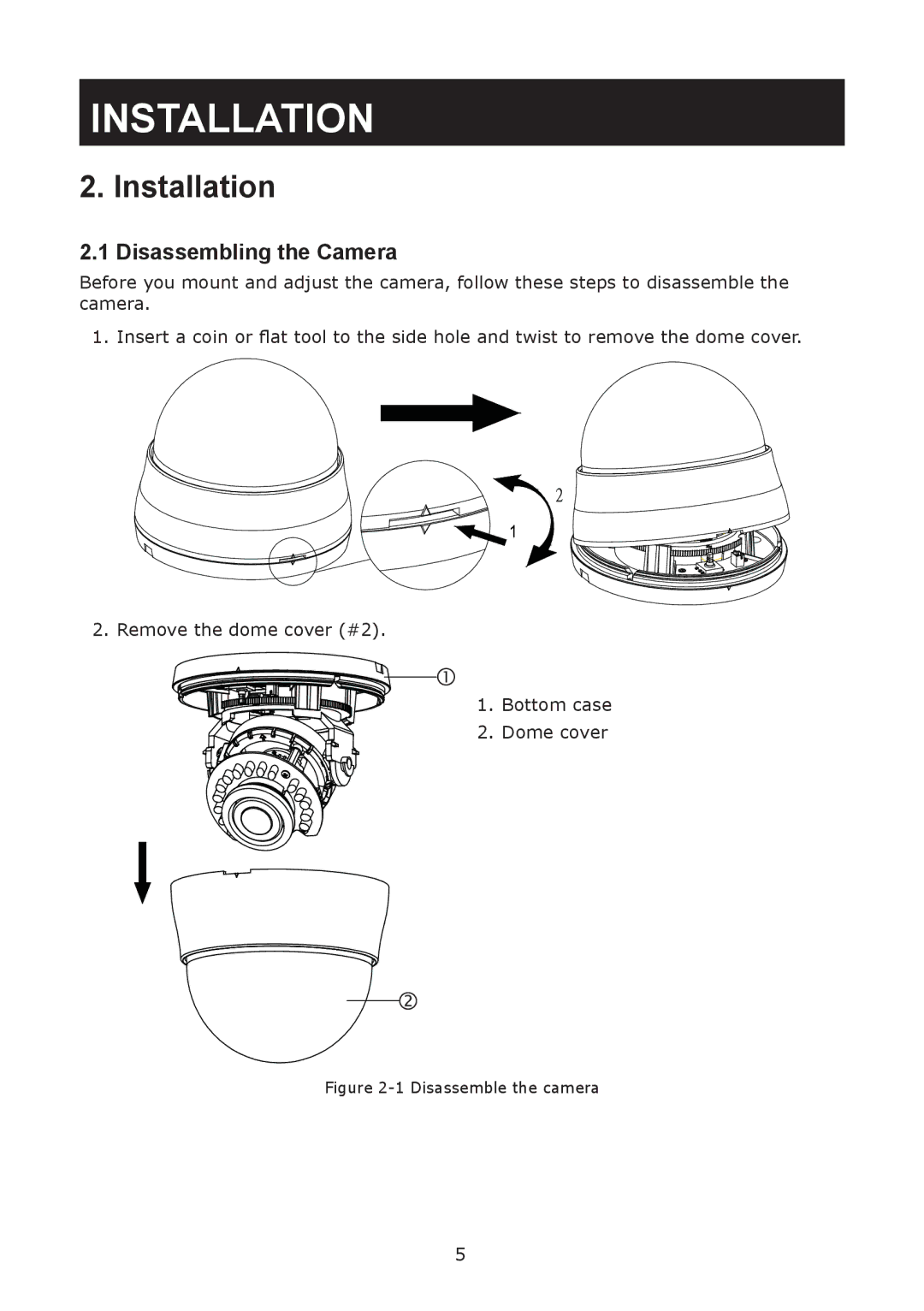INSTALLATION
2. Installation
2.1 Disassembling the Camera
Before you mount and adjust the camera, follow these steps to disassemble the camera.
1.Insert a coin or flat tool to the side hole and twist to remove the dome cover.
2. Remove the dome cover (#2).
1. Bottom case
2. Dome cover
Figure 2-1 Disassemble the camera
5