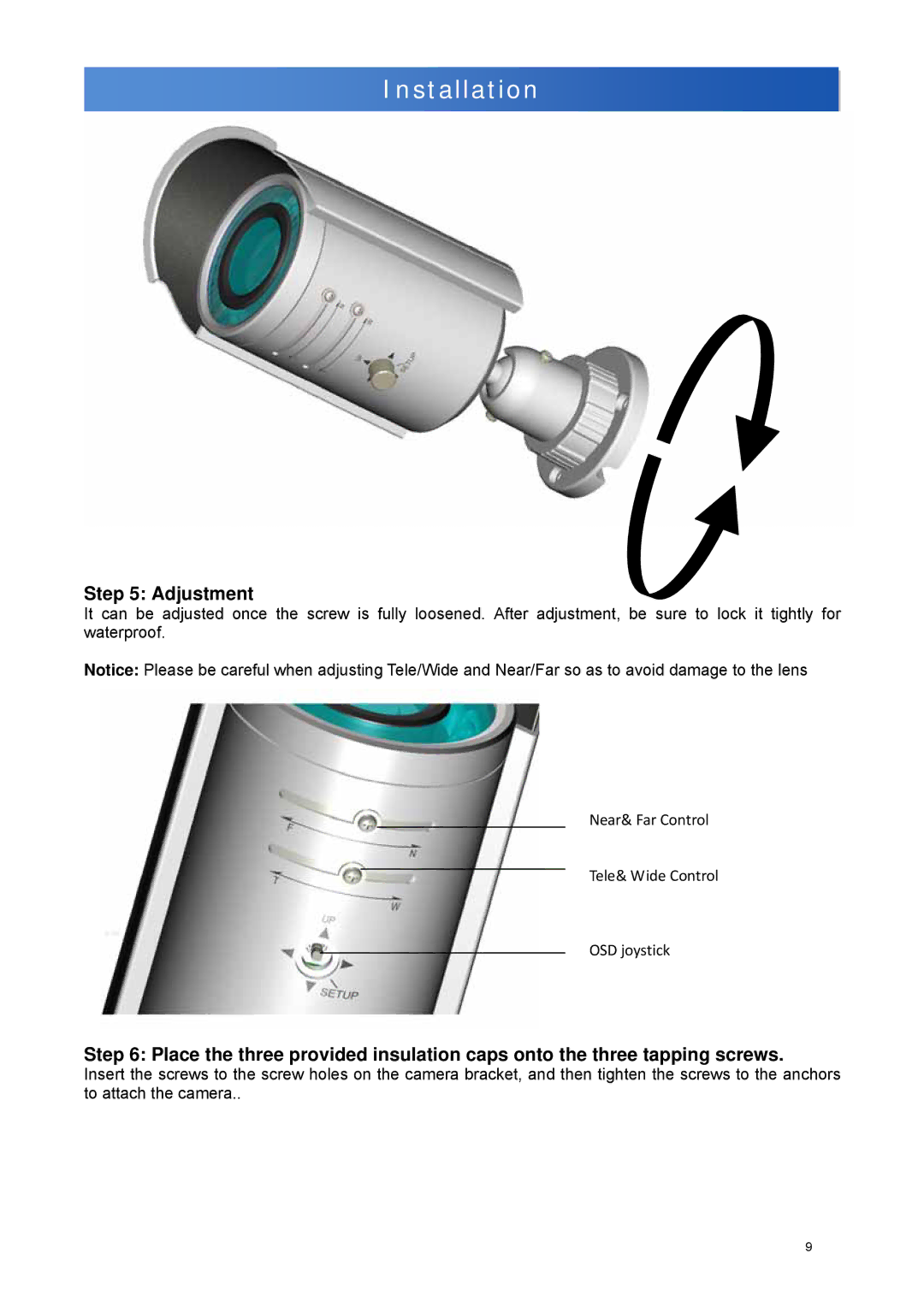Installation
Step 5: Adjustment
It can be adjusted once the screw is fully loosened. After adjustment, be sure to lock it tightly for waterproof.
Notice: Please be careful when adjusting Tele/Wide and Near/Far so as to avoid damage to the lens
Near& Far Control
Tele& Wide Control
OSD joystick
Step 6: Place the three provided insulation caps onto the three tapping screws.
Insert the screws to the screw holes on the camera bracket, and then tighten the screws to the anchors to attach the camera..
9