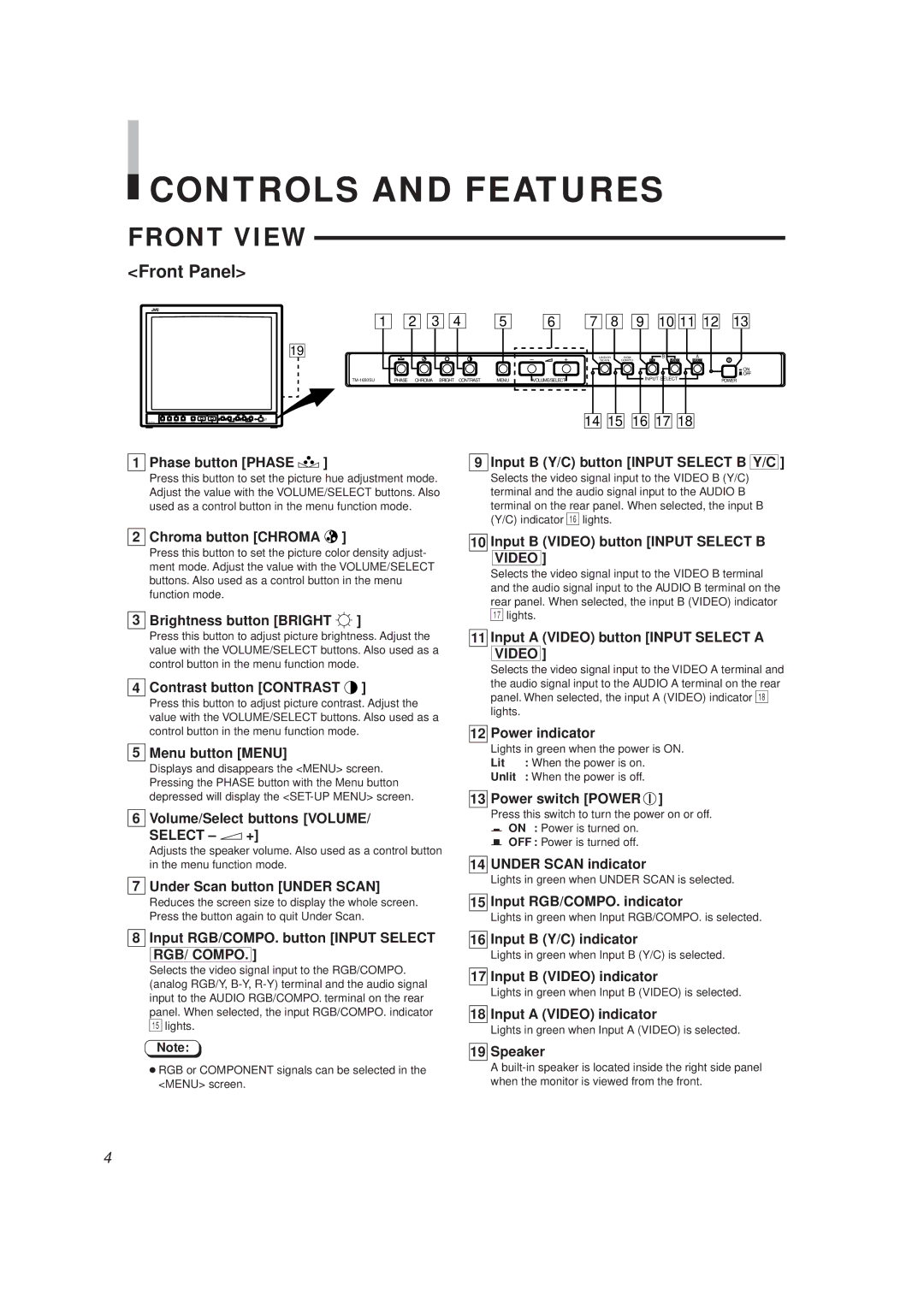CONTROLS AND FEATURES
CONTROLS AND FEATURES
FRONT VIEW
<Front Panel>
19
1 | 2 | 3 | 4 | 5 |
| 6 | 7 | 8 | 9 | 10 11 12 | 13 | |
|
|
|
|
| – | + |
| UNDER | RGB/ | B | A |
|
|
|
|
|
|
| SCAN | COMPO. | Y/C VIDEO | VIDEO |
| ||
|
|
|
|
|
|
|
|
|
|
|
| ON |
|
|
|
|
|
|
|
|
|
| INPUT SELECT |
| OFF |
PHASE CHROMA | BRIGHT CONTRAST | MENU | VOLUME/SELECT |
|
|
|
| POWER | ||||
|
|
|
|
| ||||||||
|
| – | + | B | A |
|
|
|
|
| ON |
|
|
|
|
| OFF |
PHASE CHROMA BRIGHT CONTRAST | MENU | VOLUME/SELECT | INPUT SELECT | POWER | |
14![]()
![]() 15
15![]()
![]() 16
16![]()
![]() 17
17![]()
![]() 18
18
1 Phase button [PHASE 
 ]
]
9
Input B (Y/C) button [INPUT SELECT B Y/C ]
Press this button to set the picture hue adjustment mode. Adjust the value with the VOLUME/SELECT buttons. Also used as a control button in the menu function mode.
Selects the video signal input to the VIDEO B (Y/C) terminal and the audio signal input to the AUDIO B terminal on the rear panel. When selected, the input B (Y/C) indicator ^ lights.
2 Chroma button [CHROMA 
 ]
]
Press this button to set the picture color density adjust- ment mode. Adjust the value with the VOLUME/SELECT buttons. Also used as a control button in the menu function mode.
3 Brightness button [BRIGHT  ]
]
Press this button to adjust picture brightness. Adjust the value with the VOLUME/SELECT buttons. Also used as a control button in the menu function mode.
4 Contrast button [CONTRAST  ]
]
Press this button to adjust picture contrast. Adjust the value with the VOLUME/SELECT buttons. Also used as a control button in the menu function mode.
5 Menu button [MENU]
Displays and disappears the <MENU> screen. Pressing the PHASE button with the Menu button depressed will display the
6 Volume/Select buttons [VOLUME/
SELECT – +]
Adjusts the speaker volume. Also used as a control button in the menu function mode.
7 Under Scan button [UNDER SCAN]
Reduces the screen size to display the whole screen. Press the button again to quit Under Scan.
10 Input B (VIDEO) button [INPUT SELECT B VIDEO ]
Selects the video signal input to the VIDEO B terminal and the audio signal input to the AUDIO B terminal on the rear panel. When selected, the input B (VIDEO) indicator
&lights.
11 Input A (VIDEO) button [INPUT SELECT A VIDEO ]
Selects the video signal input to the VIDEO A terminal and the audio signal input to the AUDIO A terminal on the rear panel. When selected, the input A (VIDEO) indicator * lights.
12 Power indicator
Lights in green when the power is ON.
Lit : When the power is on.
Unlit : When the power is off.
13 Power switch [POWER  ]
]
Press this switch to turn the power on or off.
gON : Power is turned on. G OFF : Power is turned off.
14 UNDER SCAN indicator
Lights in green when UNDER SCAN is selected.
15 Input RGB/COMPO. indicator
Lights in green when Input RGB/COMPO. is selected.
8 Input RGB/COMPO. button [INPUT SELECT RGB/ COMPO. ]
Selects the video signal input to the RGB/COMPO. (analog RGB/Y,
%lights.
Note:
RGB or COMPONENT signals can be selected in the <MENU> screen.
16 Input B (Y/C) indicator
Lights in green when Input B (Y/C) is selected.
17 Input B (VIDEO) indicator
Lights in green when Input B (VIDEO) is selected.
18 Input A (VIDEO) indicator
Lights in green when Input A (VIDEO) is selected.
19 Speaker
A
4