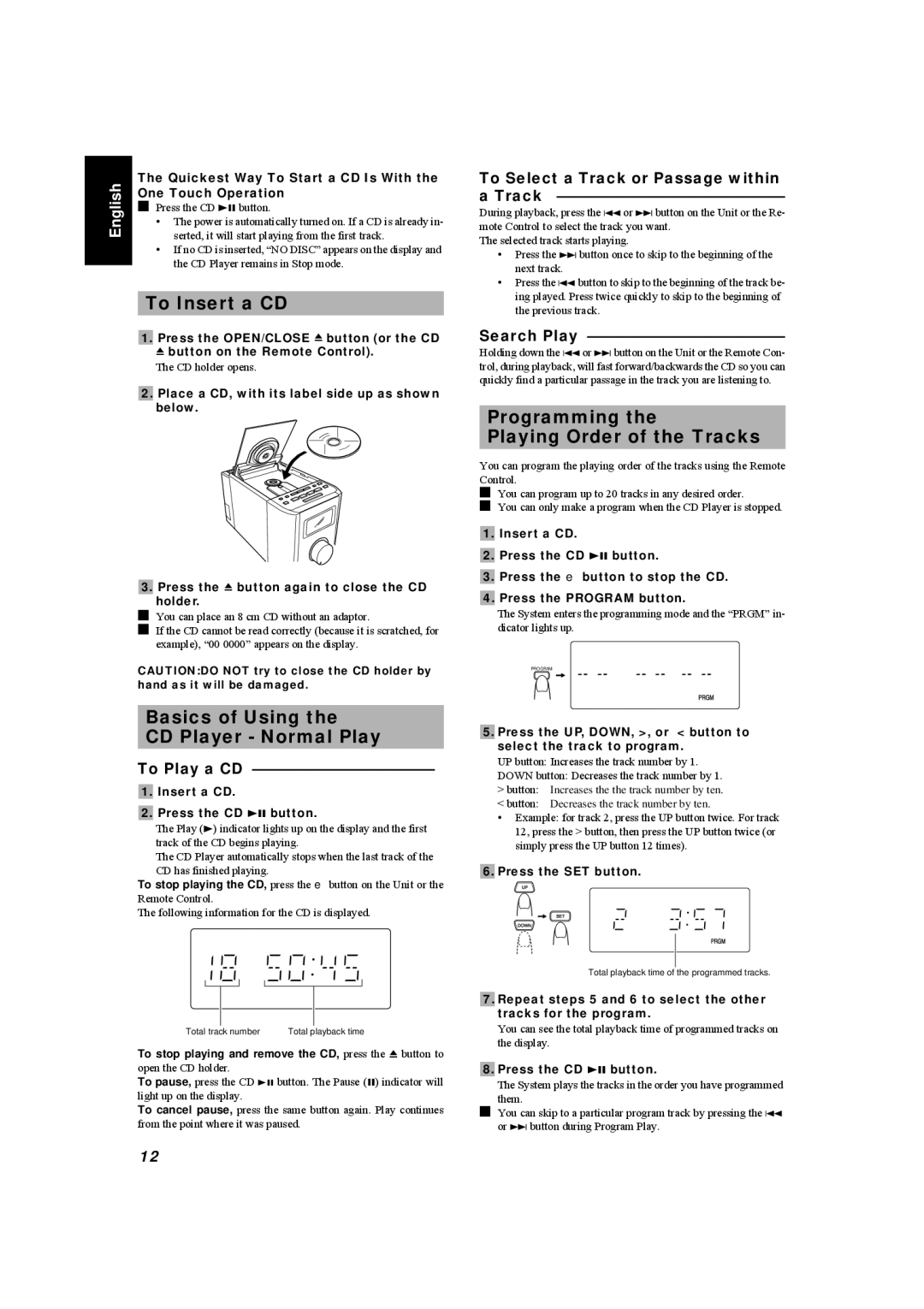UX-5500R specifications
The JVC UX-5500R is a compact stereo system that provides a blend of classic and modern audio technology, appealing to both nostalgic listeners and contemporary audiophiles. This system stands out due to its versatility and range of features, making it an excellent choice for small to medium-sized spaces.One of the most notable aspects of the UX-5500R is its robust sound output. The system is equipped with powerful speakers that deliver rich, clear audio, ensuring that music, movies, and other media sound their best. With a total output power of 100 watts, listeners can expect a dynamic range, from deep bass to crisp highs, making it suitable for various genres of music.
The JVC UX-5500R offers multiple audio playback options, including CD, FM/AM radio, and cassette playback, providing users with a nostalgic experience while accommodating modern convenience. The CD player supports various disc formats, ensuring compatibility with different music collections. The built-in cassette deck is a standout feature, allowing users to enjoy and rejuvenate their classic tape collections.
Connectivity is a key feature of the UX-5500R, with several options to suit diverse user needs. The system includes auxiliary input, making it easy to connect portable devices like smartphones and tablets. This functionality enables users to play digital music libraries through the system's high-quality speakers. Additionally, the UX-5500R supports USB playback, allowing users to access their music files directly from USB drives.
The design of the JVC UX-5500R is another highlight, featuring a sleek, compact profile that fits seamlessly into any living space. The intuitive interface, complete with a backlit LCD display, allows for easy navigation of the various functions and settings.
Furthermore, the system incorporates JVC’s proprietary technologies that enhance sound quality and performance. The digital tuning feature ensures precise frequency settings for radio stations, while Equalizer presets allow customization of audio settings for different genres or listening environments.
In summary, the JVC UX-5500R is a versatile home audio system that combines retro features with modern technology. Its powerful speakers, multiple playback options, flexible connectivity, and stylish design make it a compelling choice for anyone looking to enhance their audio experience in a compact form factor. Whether rediscovering old favorites or embracing new sounds, the JVC UX-5500R is an excellent addition to any home audio setup.