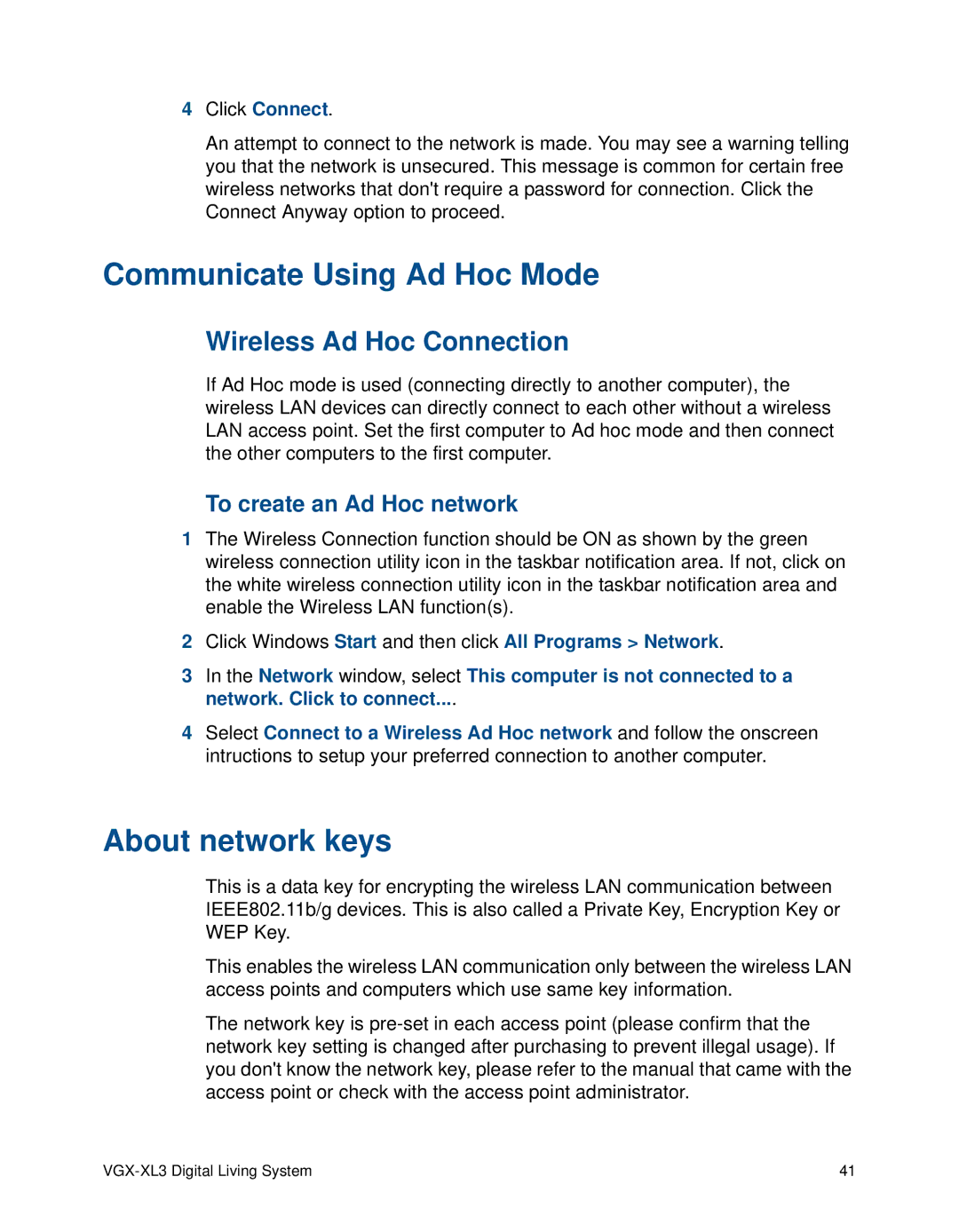4Click Connect.
An attempt to connect to the network is made. You may see a warning telling you that the network is unsecured. This message is common for certain free wireless networks that don't require a password for connection. Click the Connect Anyway option to proceed.
Communicate Using Ad Hoc Mode
Wireless Ad Hoc Connection
If Ad Hoc mode is used (connecting directly to another computer), the wireless LAN devices can directly connect to each other without a wireless LAN access point. Set the first computer to Ad hoc mode and then connect the other computers to the first computer.
To create an Ad Hoc network
1The Wireless Connection function should be ON as shown by the green wireless connection utility icon in the taskbar notification area. If not, click on the white wireless connection utility icon in the taskbar notification area and enable the Wireless LAN function(s).
2Click Windows Start and then click All Programs > Network.
3In the Network window, select This computer is not connected to a network. Click to connect....
4Select Connect to a Wireless Ad Hoc network and follow the onscreen intructions to setup your preferred connection to another computer.
About network keys
This is a data key for encrypting the wireless LAN communication between IEEE802.11b/g devices. This is also called a Private Key, Encryption Key or WEP Key.
This enables the wireless LAN communication only between the wireless LAN access points and computers which use same key information.
The network key is
| 41 |