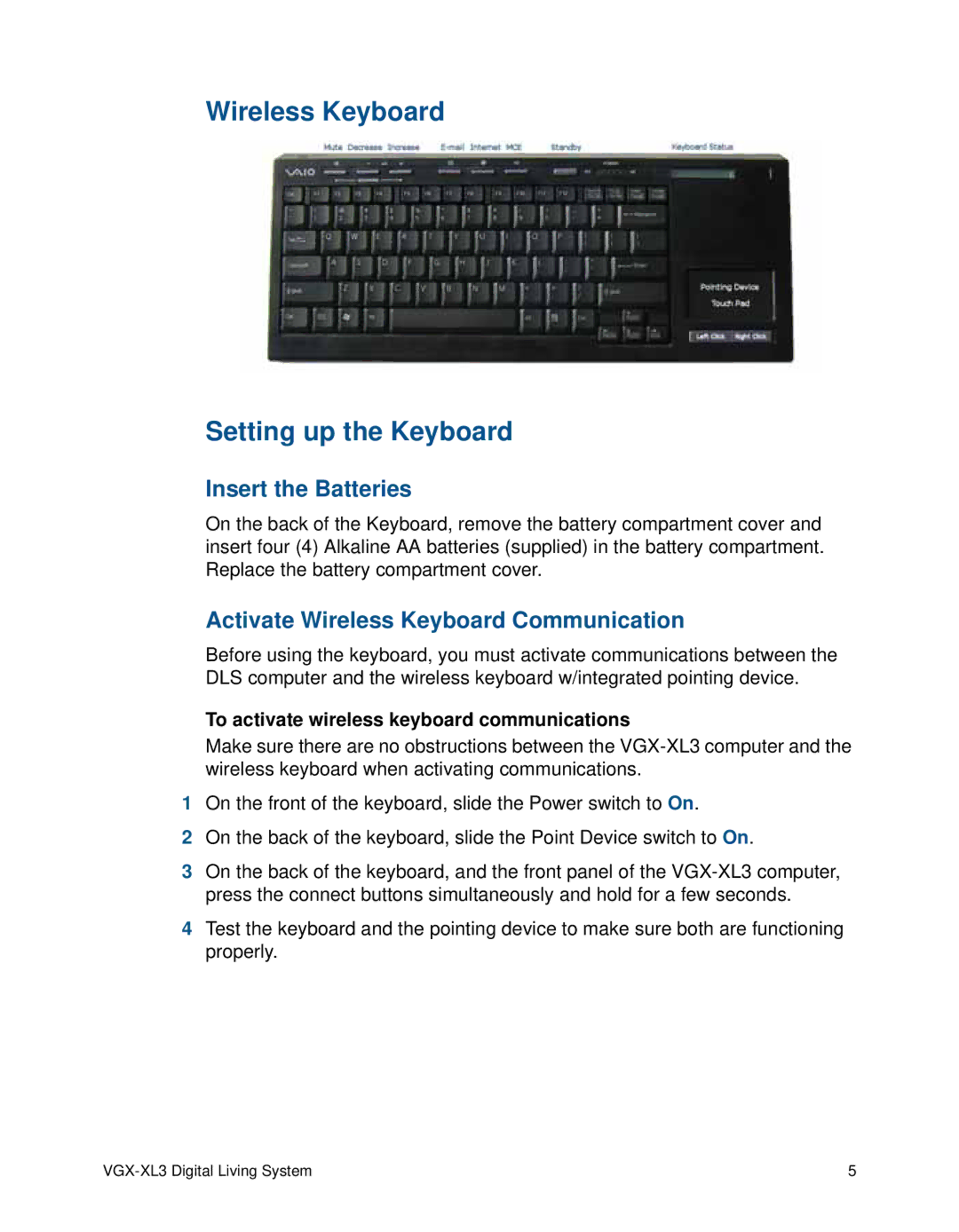Wireless Keyboard
Setting up the Keyboard
Insert the Batteries
On the back of the Keyboard, remove the battery compartment cover and insert four (4) Alkaline AA batteries (supplied) in the battery compartment. Replace the battery compartment cover.
Activate Wireless Keyboard Communication
Before using the keyboard, you must activate communications between the DLS computer and the wireless keyboard w/integrated pointing device.
To activate wireless keyboard communications
Make sure there are no obstructions between the
1On the front of the keyboard, slide the Power switch to On.
2On the back of the keyboard, slide the Point Device switch to On.
3On the back of the keyboard, and the front panel of the
4Test the keyboard and the pointing device to make sure both are functioning properly.
5 |