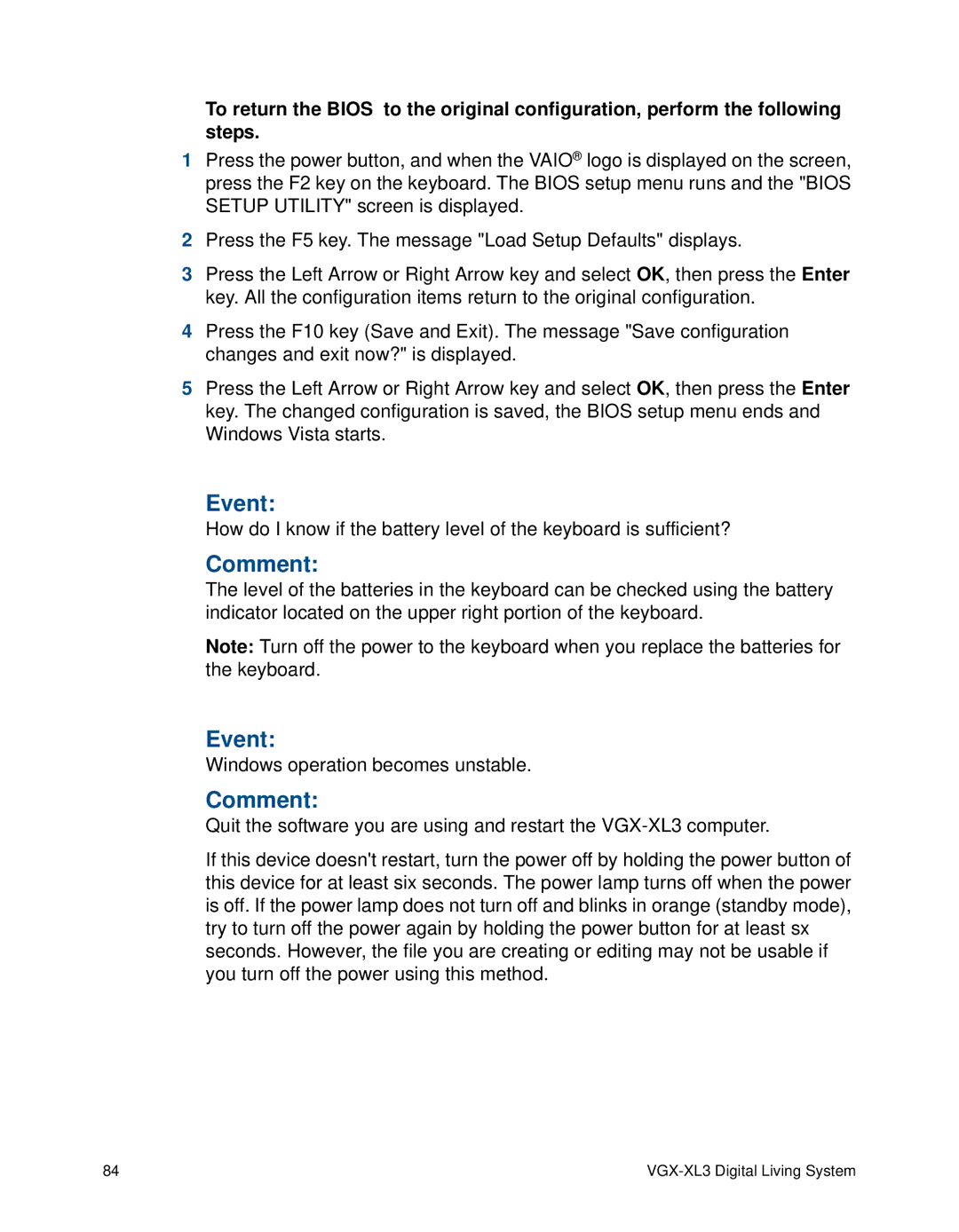To return the BIOS to the original configuration, perform the following steps.
1Press the power button, and when the VAIO® logo is displayed on the screen, press the F2 key on the keyboard. The BIOS setup menu runs and the "BIOS SETUP UTILITY" screen is displayed.
2Press the F5 key. The message "Load Setup Defaults" displays.
3Press the Left Arrow or Right Arrow key and select OK, then press the Enter key. All the configuration items return to the original configuration.
4Press the F10 key (Save and Exit). The message "Save configuration changes and exit now?" is displayed.
5Press the Left Arrow or Right Arrow key and select OK, then press the Enter key. The changed configuration is saved, the BIOS setup menu ends and Windows Vista starts.
Event:
How do I know if the battery level of the keyboard is sufficient?
Comment:
The level of the batteries in the keyboard can be checked using the battery indicator located on the upper right portion of the keyboard.
Note: Turn off the power to the keyboard when you replace the batteries for the keyboard.
Event:
Windows operation becomes unstable.
Comment:
Quit the software you are using and restart the
If this device doesn't restart, turn the power off by holding the power button of this device for at least six seconds. The power lamp turns off when the power is off. If the power lamp does not turn off and blinks in orange (standby mode), try to turn off the power again by holding the power button for at least sx seconds. However, the file you are creating or editing may not be usable if you turn off the power using this method.
84 |
|