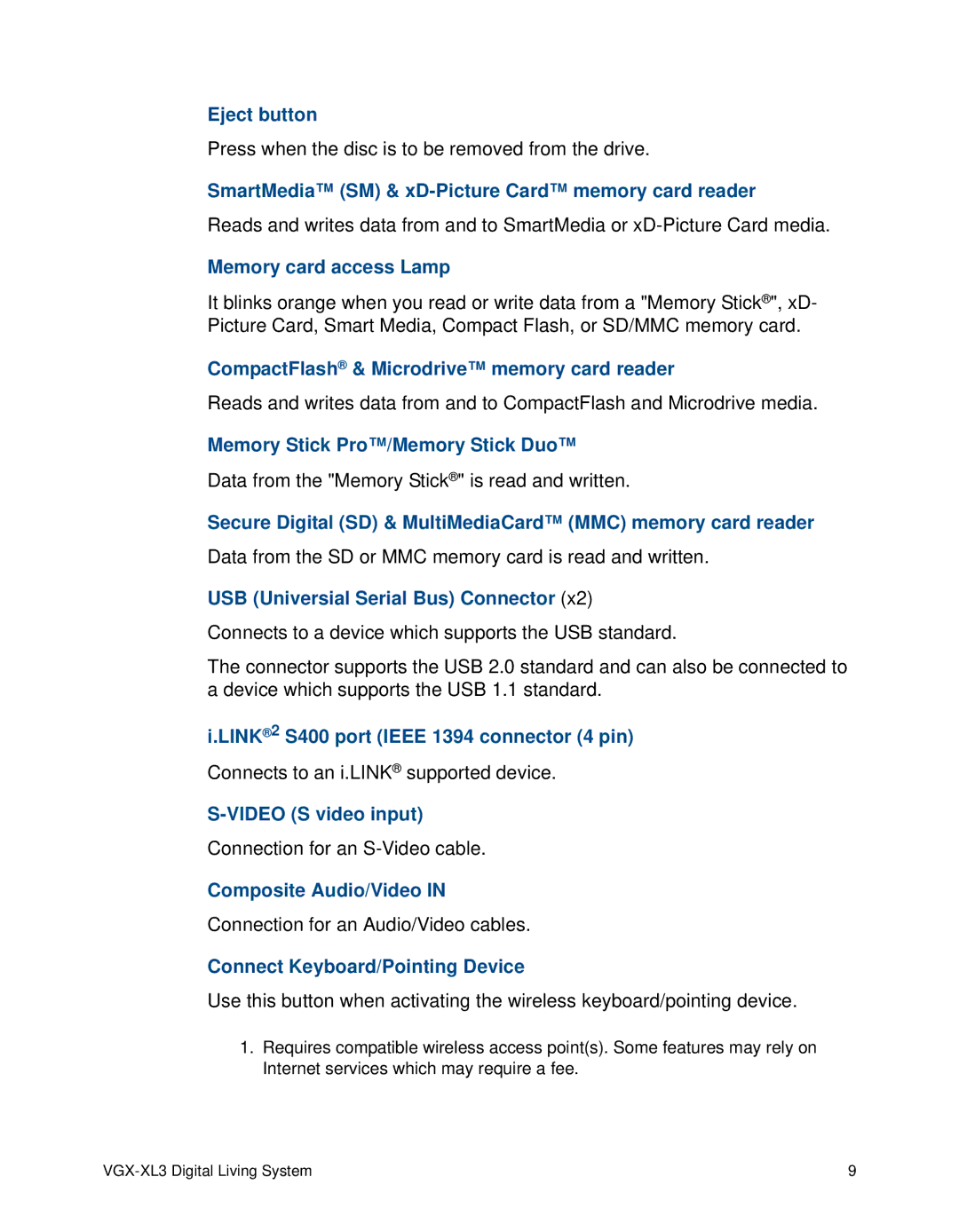Eject button
Press when the disc is to be removed from the drive.
SmartMedia™ (SM) &
Reads and writes data from and to SmartMedia or
Memory card access Lamp
It blinks orange when you read or write data from a "Memory Stick®", xD- Picture Card, Smart Media, Compact Flash, or SD/MMC memory card.
CompactFlash® & Microdrive™ memory card reader
Reads and writes data from and to CompactFlash and Microdrive media.
Memory Stick Pro™/Memory Stick Duo™
Data from the "Memory Stick®" is read and written.
Secure Digital (SD) & MultiMediaCard™ (MMC) memory card reader
Data from the SD or MMC memory card is read and written.
USB (Universial Serial Bus) Connector (x2)
Connects to a device which supports the USB standard.
The connector supports the USB 2.0 standard and can also be connected to a device which supports the USB 1.1 standard.
i.LINK®2 S400 port (IEEE 1394 connector (4 pin)
Connects to an i.LINK® supported device.
Connection for an
Composite Audio/Video IN
Connection for an Audio/Video cables.
Connect Keyboard/Pointing Device
Use this button when activating the wireless keyboard/pointing device.
1.Requires compatible wireless access point(s). Some features may rely on Internet services which may require a fee.
9 |