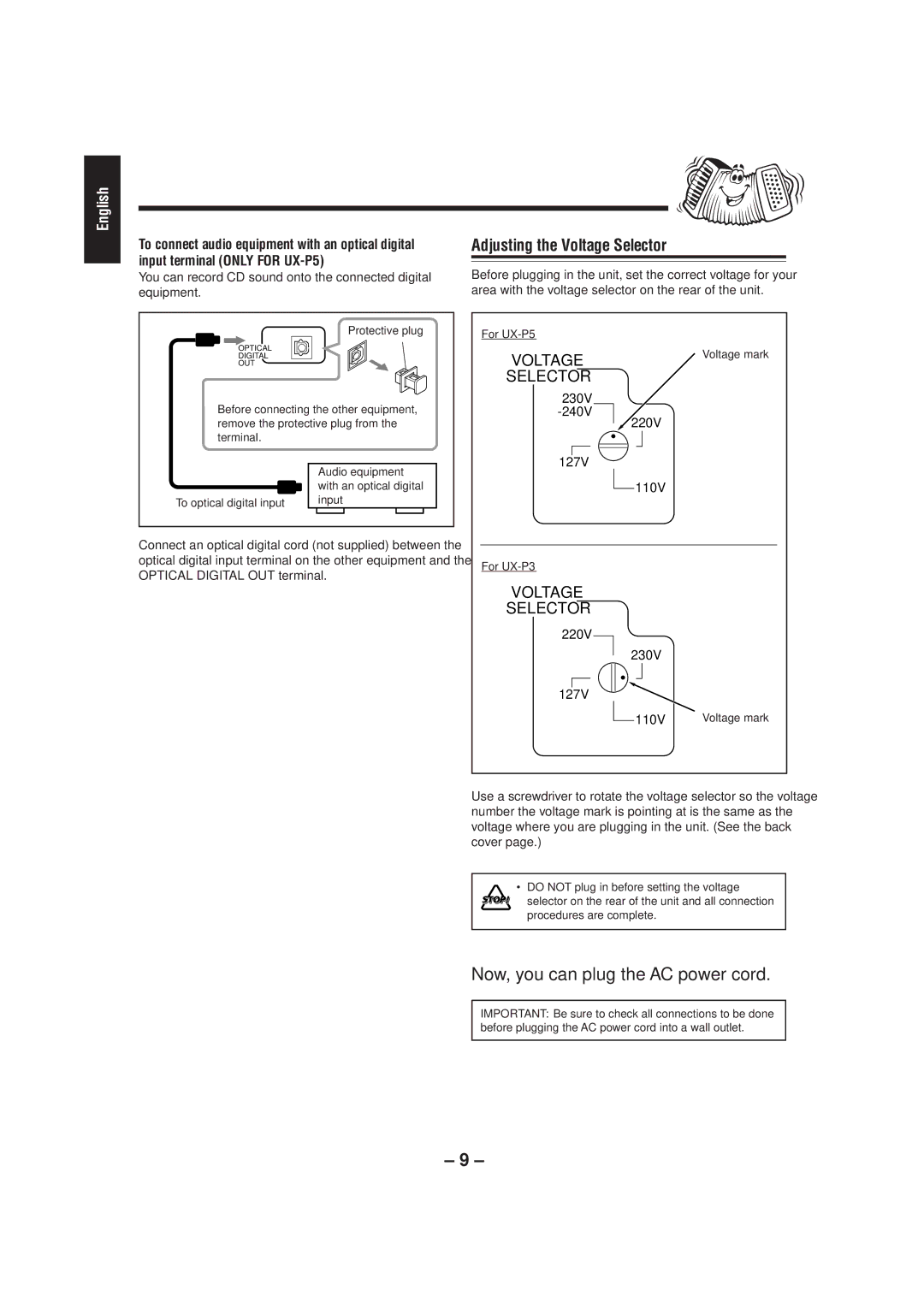UX-P5/UX-P3 specifications
The JVC UX-P5 and UX-P3 are compact stereo systems that have garnered attention for their impressive audio performance and user-friendly features. These systems are ideal for anyone looking to enhance their listening experience at home or in smaller spaces.The UX-P5 model stands out with its powerful 40 watts per channel output, delivering rich and clear audio that can fill any room. It incorporates JVC's advanced DSP (Digital Signal Processing) technology, which optimizes sound quality by effectively managing sound waves and enhancing audio clarity. This technology ensures that listeners can enjoy their favorite tracks with the highest fidelity, making music more immersive.
One of the key characteristics of the UX-P5 and UX-P3 is their versatile playback options. Both systems support various media formats, including CDs, USB drives, and FM/AM radio. The inclusion of USB playback allows users to conveniently connect their devices and enjoy digital music files without the need for additional equipment. Furthermore, their built-in CD players support a variety of audio formats, providing flexibility for music lovers.
The UX-P5 features a robust dual cassette deck, allowing users to play and record cassette tapes, which is particularly appealing for those who cherish vintage music collections. This retro component not only adds a nostalgic touch but also promotes media diversity, accommodating different listening preferences.
For connectivity, both models boast Bluetooth functionality, enabling effortless wireless streaming from smartphones and tablets. This feature is particularly valuable in today's digital age, where users seek convenience and the ability to curate their playlists on the go. With Bluetooth, the UX-P5 and UX-P3 provide an easy way to enjoy high-quality audio without being tethered by wires.
Additionally, the systems are designed with user convenience in mind. They come with easy-to-navigate front panels, remote control options, and clear LED displays, allowing users to operate them seamlessly. The compact design fits well in various spaces, making them a great addition to living rooms, bedrooms, or offices.
In summary, the JVC UX-P5 and UX-P3 offer a blend of classic and modern features, ensuring quality audio performance, versatility in playback options, and user-friendly controls. These stereo systems are perfect for music enthusiasts looking for a stylish and efficient way to enjoy their favorite tracks.