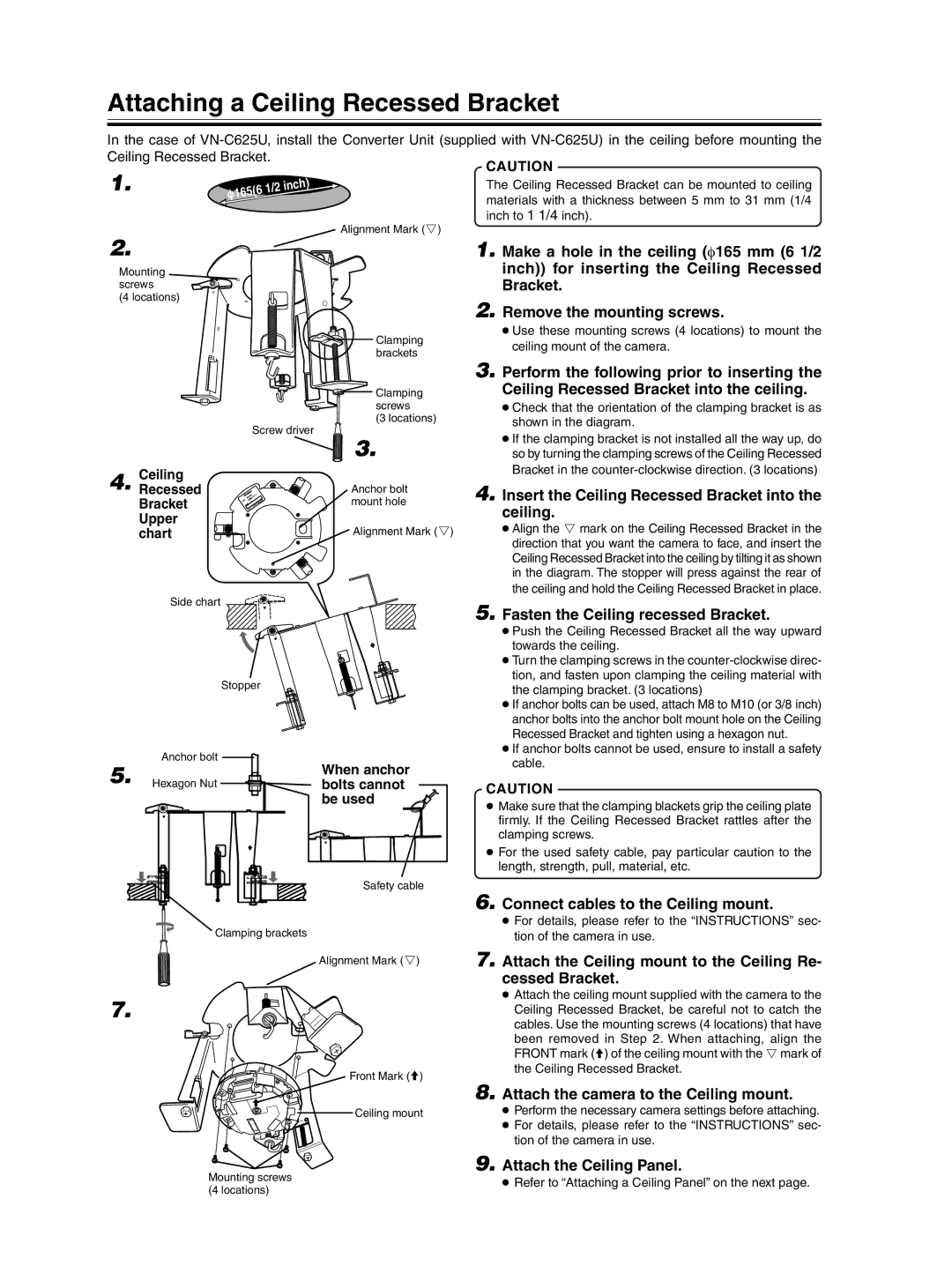WB-S625U specifications
The JVC WB-S625U is a state-of-the-art network camera designed for high-performance surveillance applications. This camera stands out due to its exceptional image quality, advanced features, and user-friendly design, making it an ideal choice for various environments, including urban settings, retail establishments, and transportation hubs.One of the most notable features of the WB-S625U is its 4K Ultra HD resolution, which delivers crisp and detailed images even in challenging lighting conditions. The camera utilizes a 1/2.7-inch CMOS sensor that ensures excellent low-light performance, allowing for clear video capture even in dimly lit areas. With a maximum resolution of 3840 x 2160 pixels, the WB-S625U provides an expansive field of view, making it easier to monitor larger spaces.
The camera is equipped with advanced video compression technologies, including H.265 and H.264, which significantly reduce bandwidth requirements while maintaining high image quality. This is particularly advantageous for installations with limited network capacity, as it allows for efficient streaming and storage of video footage.
Another prominent feature of the JVC WB-S625U is its ability to support Power over Ethernet (PoE). This simplifies installation by allowing a single cable to provide both power and data to the camera, eliminating the need for multiple power sources and reducing cable clutter.
The WB-S625U also incorporates intelligent video analytics capabilities, such as motion detection, line crossing detection, and face detection, which enhances its surveillance functionality. These analytics allow for proactive monitoring and alerting, enabling security personnel to respond quickly to potential threats.
Furthermore, the camera is designed for durability in various environmental conditions, featuring an IP66-rated housing that protects against dust and water. This ensures reliable operation even in harsh weather conditions, making it suitable for both indoor and outdoor use.
The user interface of the JVC WB-S625U is intuitive, providing easy access to settings and configurations through its web-based platform. This allows users to customize various parameters, including image settings, video output, and network configurations, for optimal performance in their specific surveillance scenarios.
In conclusion, the JVC WB-S625U is a powerful and versatile network camera that combines high-resolution imaging, advanced video analytics, and robust build quality, making it an excellent choice for diverse surveillance needs. Its seamless integration into existing security systems, along with its easy installation process, positions the WB-S625U as a leading solution for modern surveillance challenges.