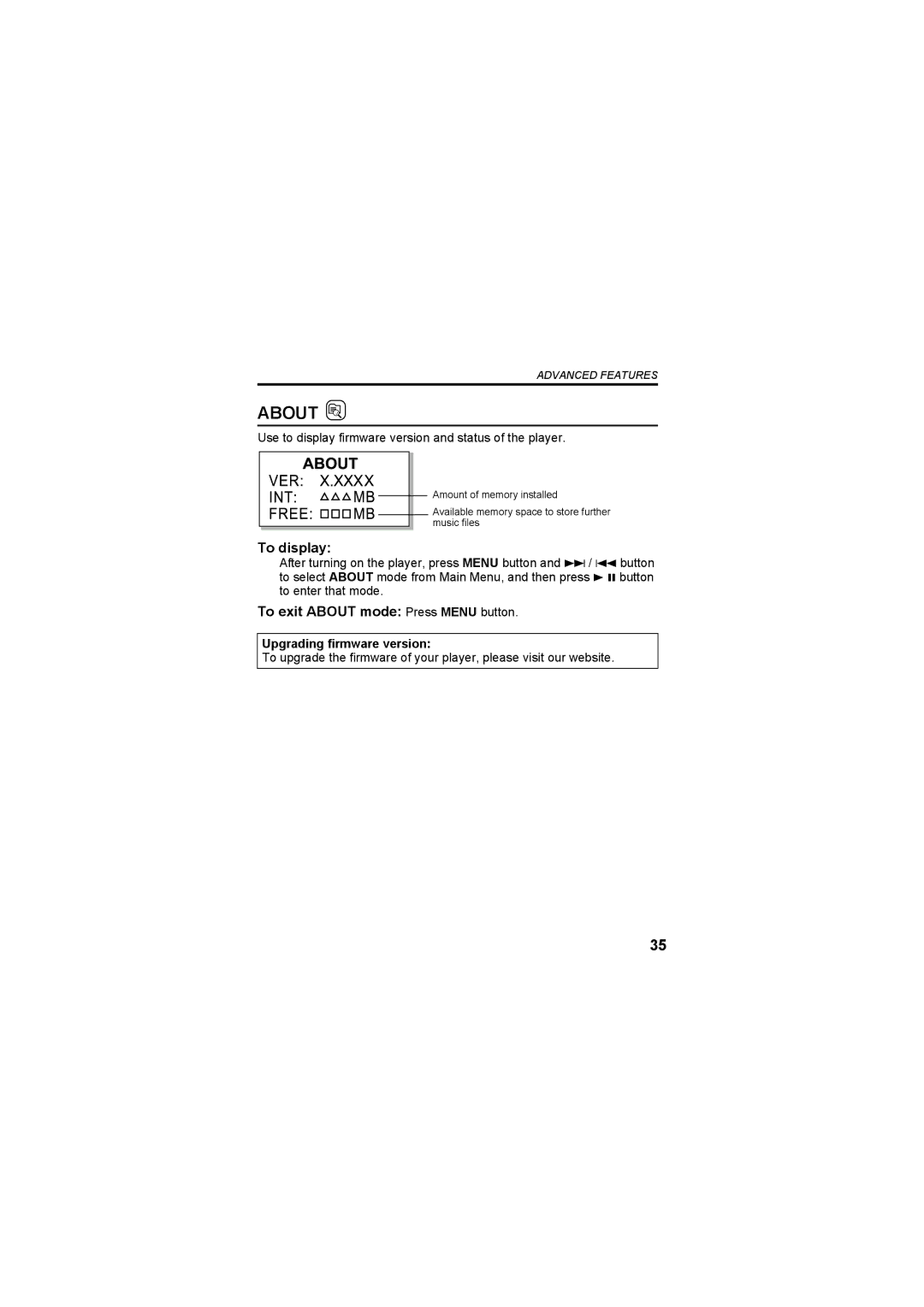ADVANCED FEATURES
ABOUT 
Use to display firmware version and status of the player.
Amount of memory installed
Available memory space to store further music files
To display:
After turning on the player, press MENU button and ¢ / 4 button to select ABOUT mode from Main Menu, and then press 3 8 button to enter that mode.
To exit ABOUT mode: Press MENU button.
Upgrading firmware version:
To upgrade the firmware of your player, please visit our website.
35