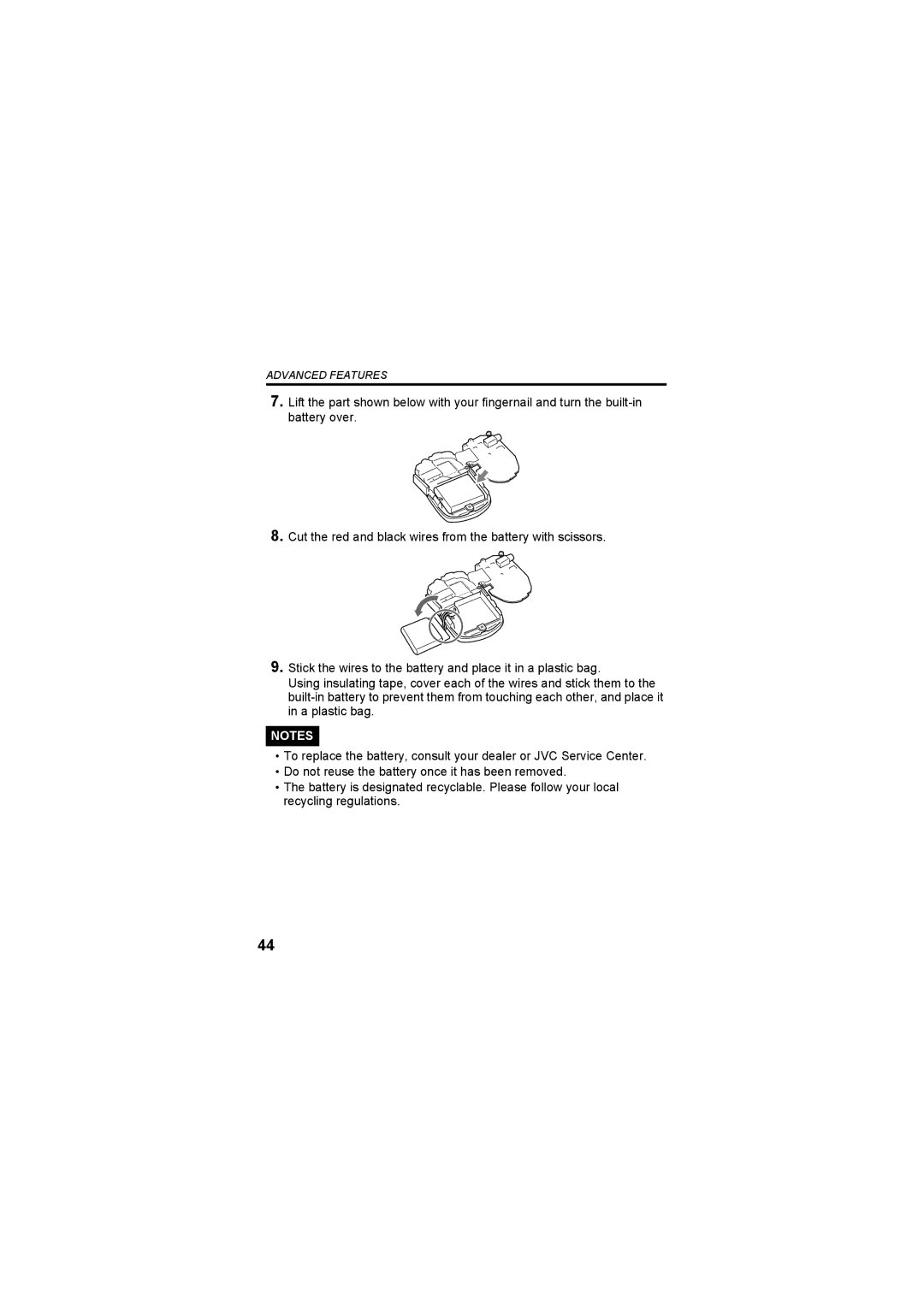ADVANCED FEATURES
7.Lift the part shown below with your fingernail and turn the
8.Cut the red and black wires from the battery with scissors.
9.Stick the wires to the battery and place it in a plastic bag.
Using insulating tape, cover each of the wires and stick them to the
NOTES
•To replace the battery, consult your dealer or JVC Service Center.
•Do not reuse the battery once it has been removed.
•The battery is designated recyclable. Please follow your local recycling regulations.
44