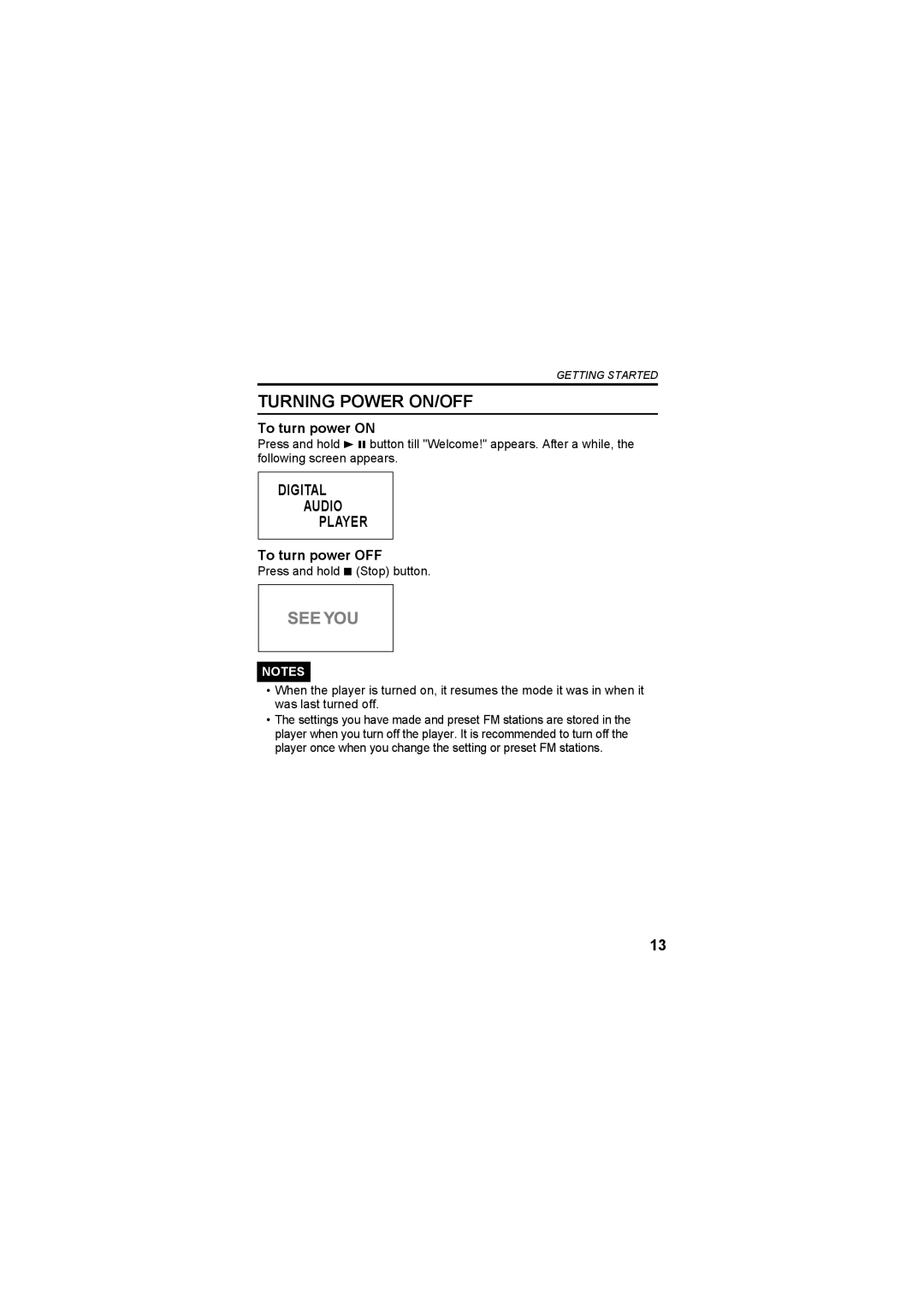GETTING STARTED
TURNING POWER ON/OFF
To turn power ON
Press and hold 3 8 button till "Welcome!" appears. After a while, the following screen appears.
DIGITAL
AUDIO
PLAYER
To turn power OFF
Press and hold 7 (Stop) button.
NOTES
•When the player is turned on, it resumes the mode it was in when it was last turned off.
•The settings you have made and preset FM stations are stored in the player when you turn off the player. It is recommended to turn off the player once when you change the setting or preset FM stations.
13