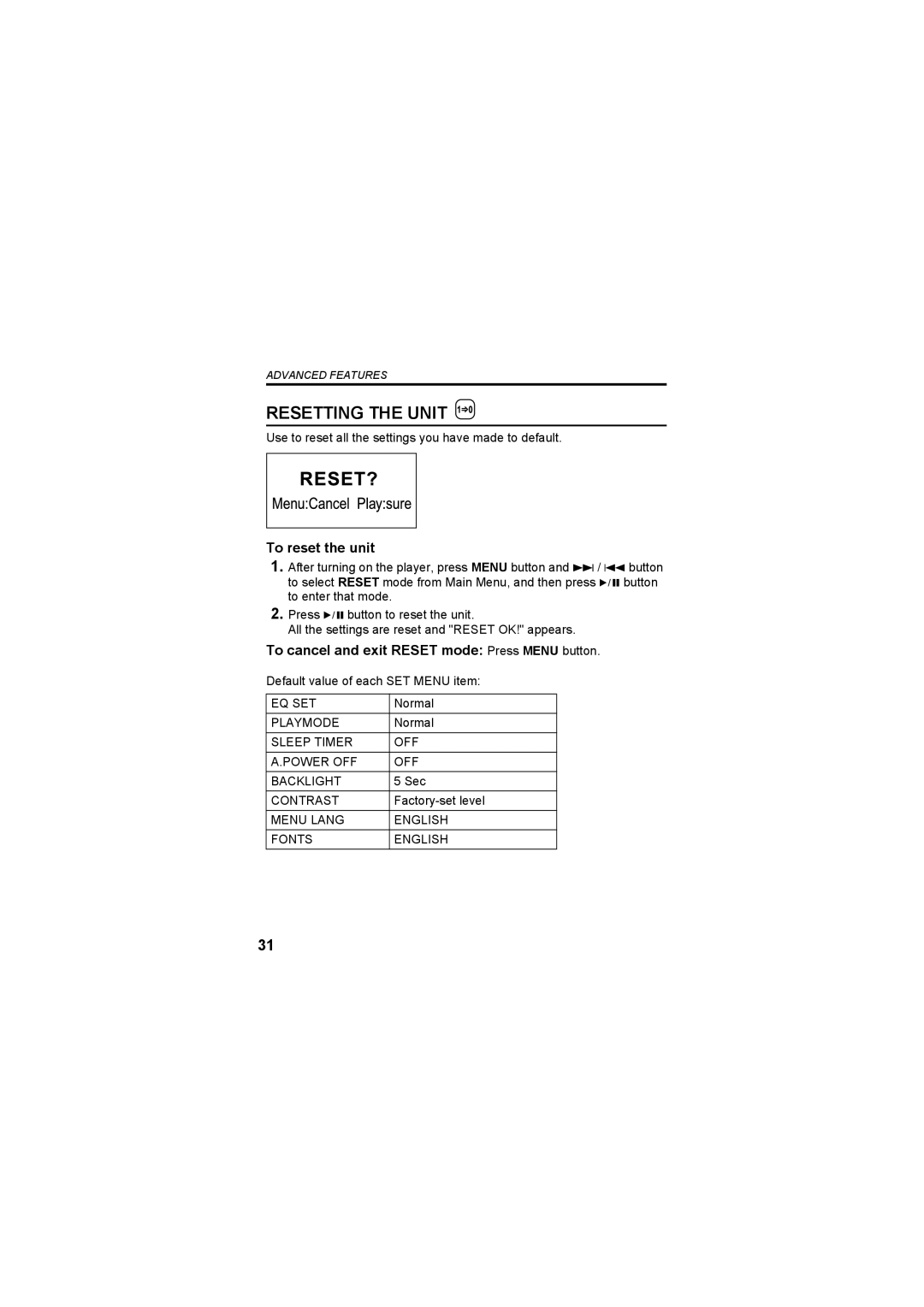ADVANCED FEATURES
RESETTING THE UNIT 
Use to reset all the settings you have made to default.
To reset the unit
1.After turning on the player, press MENU button and ¢/ 4 button to select RESET mode from Main Menu, and then press 6 button to enter that mode.
2.Press 6 button to reset the unit.
All the settings are reset and "RESET OK!" appears.
To cancel and exit RESET mode: Press MENU button. Default value of each SET MENU item:
EQ SET | Normal |
PLAYMODE | Normal |
SLEEP TIMER | OFF |
A.POWER OFF | OFF |
BACKLIGHT | 5 Sec |
CONTRAST | |
MENU LANG | ENGLISH |
FONTS | ENGLISH |
31