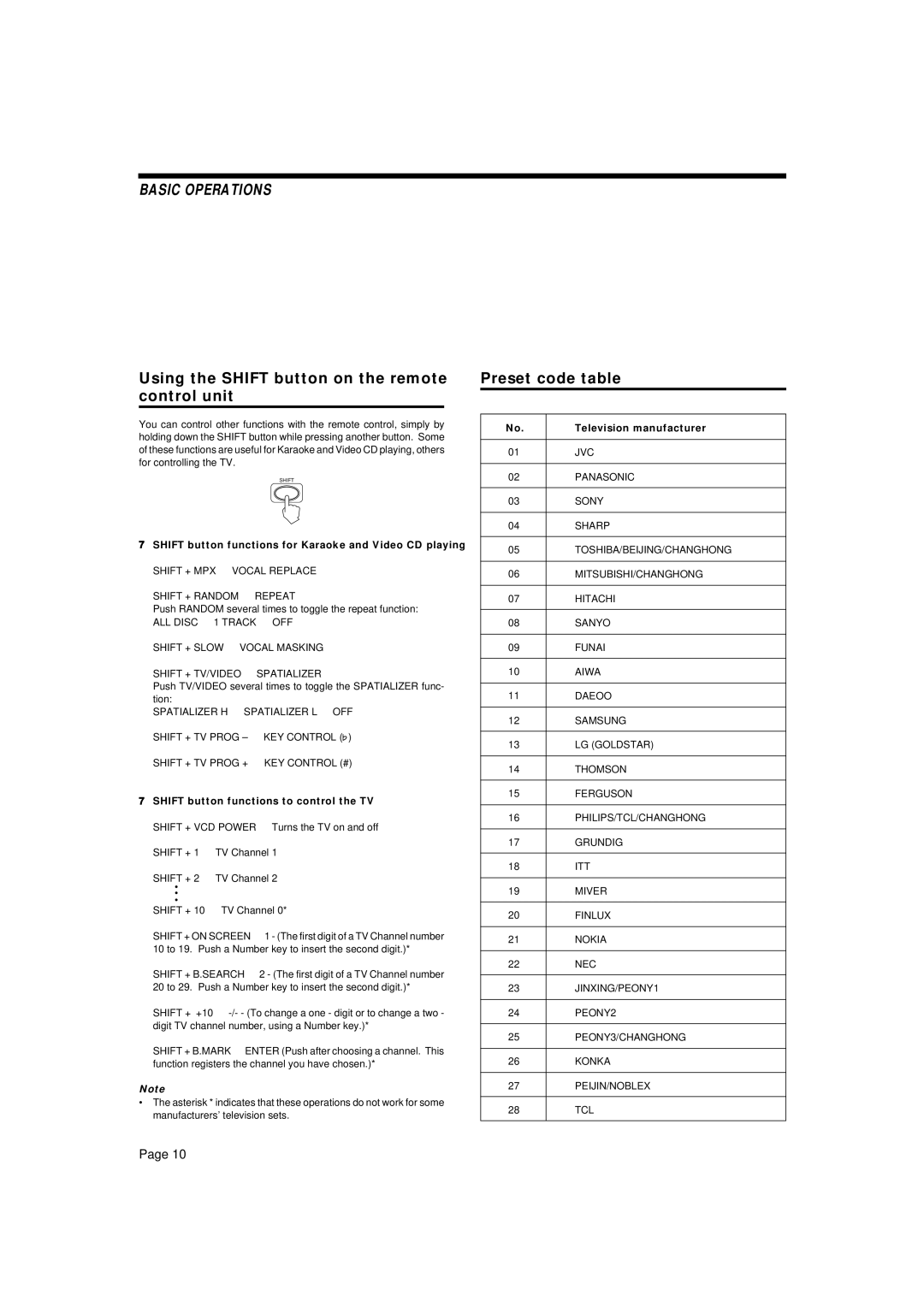BASIC OPERATIONS
Using the SHIFT button on the remote control unit
You can control other functions with the remote control, simply by holding down the SHIFT button while pressing another button. Some of these functions are useful for Karaoke and Video CD playing, others for controlling the TV.
SHIFT
7SHIFT button functions for Karaoke and Video CD playing
SHIFT + MPX ⇒ VOCAL REPLACE
SHIFT + RANDOM ⇒ REPEAT
Push RANDOM several times to toggle the repeat function:
ALL DISC → 1 TRACK → OFF SHIFT + SLOW ⇒ VOCAL MASKING
SHIFT + TV/VIDEO ⇒ SPATIALIZER
Push TV/VIDEO several times to toggle the SPATIALIZER func-
tion:
SPATIALIZER H → SPATIALIZER L → OFF SHIFT + TV PROG – ⇒ KEY CONTROL (![]() ) SHIFT + TV PROG + ⇒ KEY CONTROL (#)
) SHIFT + TV PROG + ⇒ KEY CONTROL (#)
7SHIFT button functions to control the TV SHIFT + VCD POWER ⇒ Turns the TV on and off SHIFT + 1 ⇒ TV Channel 1
SHIFT + 2 ⇒ TV Channel 2
•
•
•
SHIFT + 10 ⇒ TV Channel 0*
SHIFT + ON SCREEN ⇒ 1 - (The first digit of a TV Channel number 10 to 19. Push a Number key to insert the second digit.)*
SHIFT + B.SEARCH ⇒ 2 - (The first digit of a TV Channel number 20 to 29. Push a Number key to insert the second digit.)*
SHIFT + +10 ⇒
SHIFT + B.MARK ⇒ ENTER (Push after choosing a channel. This function registers the channel you have chosen.)*
Note
•The asterisk * indicates that these operations do not work for some manufacturers’ television sets.
Preset code table
No. | Television manufacturer |
|
|
01 | JVC |
|
|
02 | PANASONIC |
|
|
03 | SONY |
|
|
04 | SHARP |
|
|
05 | TOSHIBA/BEIJING/CHANGHONG |
|
|
06 | MITSUBISHI/CHANGHONG |
|
|
07 | HITACHI |
|
|
08 | SANYO |
|
|
09 | FUNAI |
|
|
10 | AIWA |
|
|
11 | DAEOO |
|
|
12 | SAMSUNG |
|
|
13 | LG (GOLDSTAR) |
|
|
14 | THOMSON |
|
|
15 | FERGUSON |
|
|
16 | PHILIPS/TCL/CHANGHONG |
|
|
17 | GRUNDIG |
|
|
18 | ITT |
|
|
19 | MIVER |
|
|
20 | FINLUX |
|
|
21 | NOKIA |
|
|
22 | NEC |
|
|
23 | JINXING/PEONY1 |
|
|
24 | PEONY2 |
|
|
25 | PEONY3/CHANGHONG |
|
|
26 | KONKA |
|
|
27 | PEIJIN/NOBLEX |
|
|
28 | TCL |
|
|
Page 10