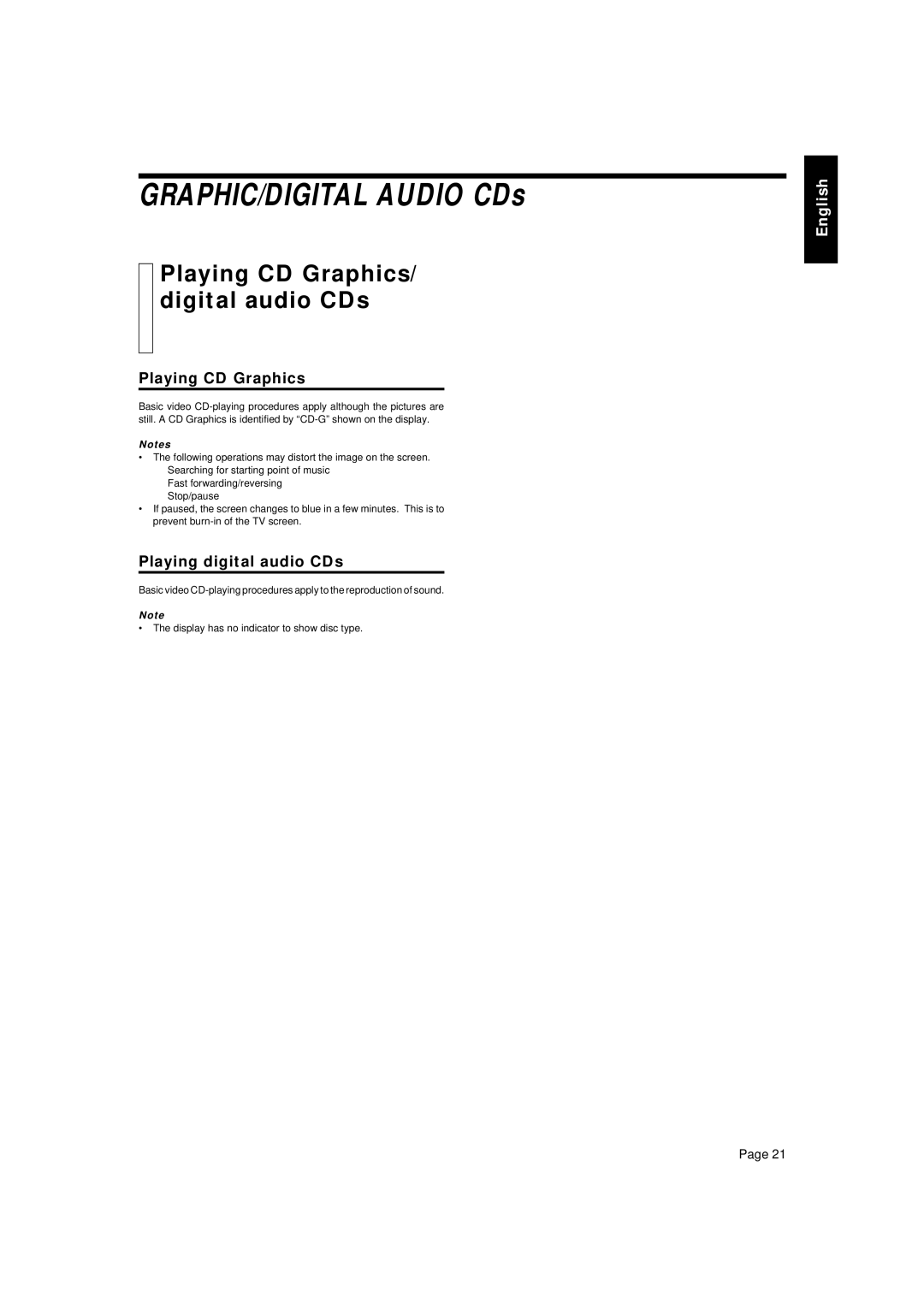GRAPHIC/DIGITAL AUDIO CDs
Playing CD Graphics/ digital audio CDs
Playing CD Graphics
Basic video
Notes
•The following operations may distort the image on the screen. Searching for starting point of music
Fast forwarding/reversing Stop/pause
•If paused, the screen changes to blue in a few minutes. This is to prevent
Playing digital audio CDs
Basic video
Note
•The display has no indicator to show disc type.
English
Page 21