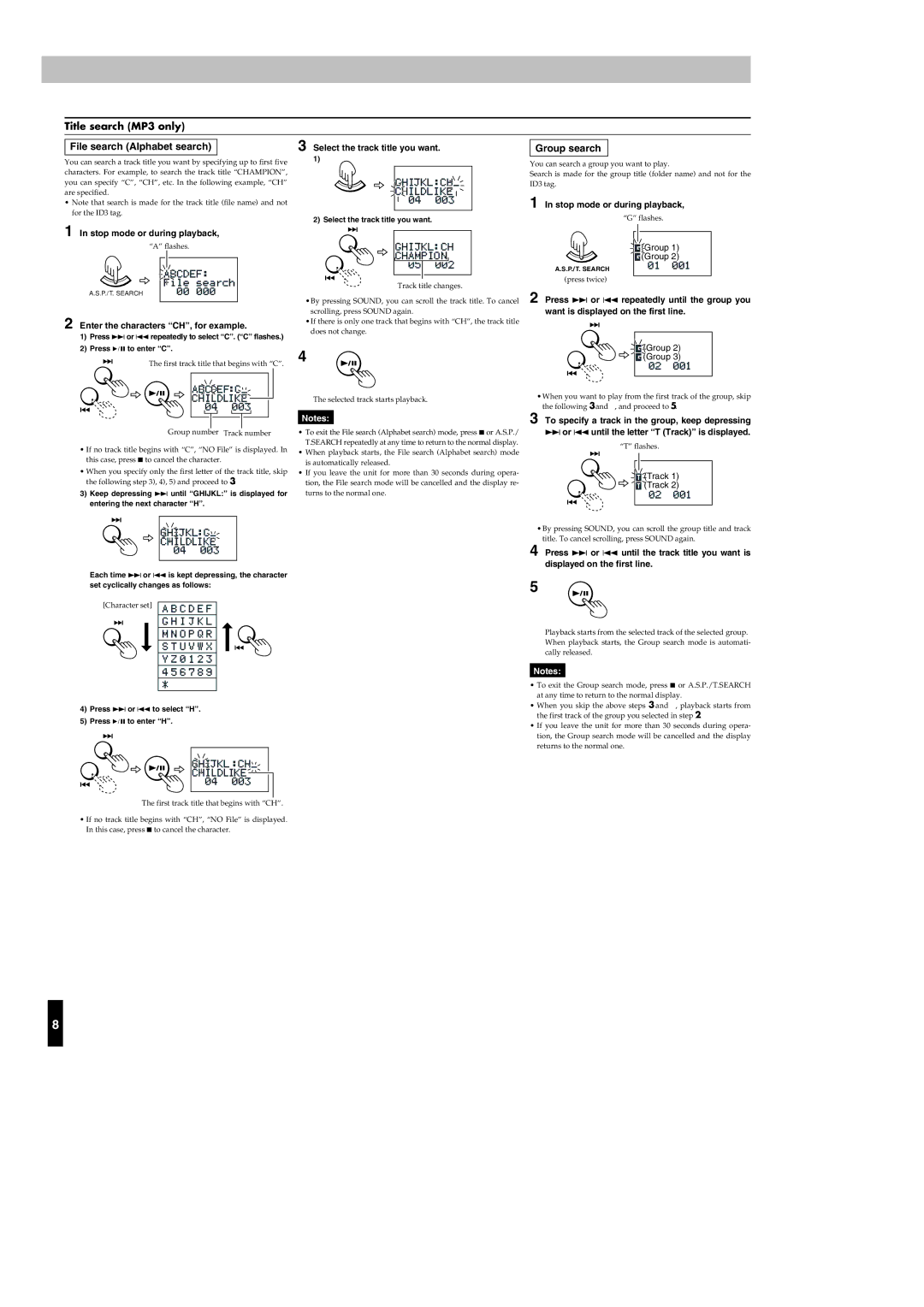Title search (MP3 only)
File search (Alphabet search)
You can search a track title you want by specifying up to first five characters. For example, to search the track title “CHAMPION”, you can specify “C”, “CH”, etc. In the following example, “CH” are specified.
•Note that search is made for the track title (file name) and not for the ID3 tag.
1In Astop.S.P./Tmode.SEARCHor during playback,
“A” flashes.
2Enter the characters “CH”, for example.
1)Press ¢ or 4 repeatedly to select “C”. (“C” flashes.)
2)Press 6 to enter “C”.
The first track title that begins with “C”.
Group number Track number
•If no track title begins with “C”, “NO File” is displayed. In this case, press 7 to cancel the character.
•When you specify only the first letter of the track title, skip the following step 3), 4), 5) and proceed to 3.
3)Keep depressing ¢ until “GHIJKL:” is displayed for entering the next character “H”.
Each time ¢ or 4 is kept depressing, the character set cyclically changes as follows:
[Character set]
4)Press ¢ or 4 to select “H”.
5)Press 6 to enter “H”.
The first track title that begins with “CH”.
•If no track title begins with “CH”, “NO File” is displayed. In this case, press 7 to cancel the character.
3Select the track title you want.
1)MODE
2) Select the track title you want.
Track title changes.
•By pressing SOUND, you can scroll the track title. To cancel scrolling, press SOUND again.
•If there is only one track that begins with “CH”, the track title does not change.
4
The selected track starts playback.
Notes:
•To exit the File search (Alphabet search) mode, press 7 or A.S.P./ T.SEARCH repeatedly at any time to return to the normal display.
•When playback starts, the File search (Alphabet search) mode is automatically released.
•If you leave the unit for more than 30 seconds during opera- tion, the File search mode will be cancelled and the display re- turns to the normal one.
Group search
You can search a group you want to play.
Search is made for the group title (folder name) and not for the ID3 tag.
1In stop mode or during playback,
“G” flashes.
(Group 1) (Group 2)
A.S.P./T. SEARCH
(press twice)
2Press ¢ or 4 repeatedly until the group you want is displayed on the first line.
(Group 2) (Group 3)
•When you want to play from the first track of the group, skip the following 3 and 4, and proceed to 5.
3To specify a track in the group, keep depressing ¢ or 4 until the letter “T (Track)” is displayed.
“T” flashes.
(Track 1) (Track 2)
•By pressing SOUND, you can scroll the group title and track title. To cancel scrolling, press SOUND again.
4Press ¢ or 4 until the track title you want is displayed on the first line.
5
Playback starts from the selected track of the selected group. When playback starts, the Group search mode is automati- cally released.
Notes:
•To exit the Group search mode, press 7 or A.S.P./T.SEARCH at any time to return to the normal display.
•When you skip the above steps 3 and 4, playback starts from the first track of the group you selected in step 2.
•If you leave the unit for more than 30 seconds during opera- tion, the Group search mode will be cancelled and the display returns to the normal one.
8