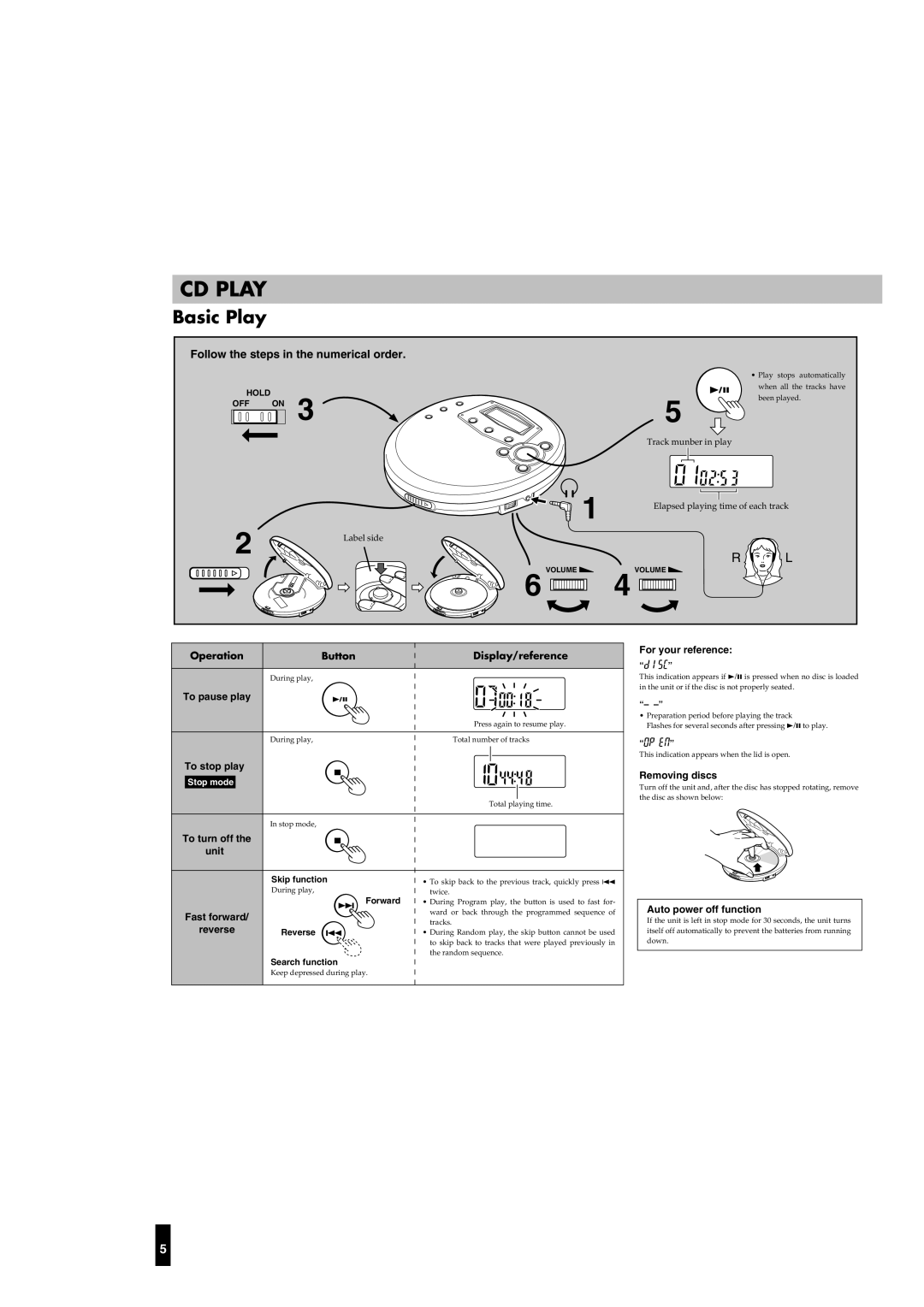CD PLAY
Basic Play
Follow the steps in the numerical order.
• Play stops automatically when all the tracks have
HOLD
OFF ON 3
5
been played.
![]()
![]()
![]()
![]() 1
1
2 | Label side |
|
VOLUME ![]()
6
Track munber in play
Elapsed playing time of each track
R ![]() L
L
VOLUME
4 ![]()
Operation | Button | Display/reference |
| During play, |
|
To pause play |
|
|
|
| Press again to resume play. |
| During play, | Total number of tracks |
To stop play |
|
|
Stop mode |
|
|
|
| Total playing time. |
| In stop mode, |
|
To turn off the |
|
|
unit |
|
|
| Skip function | • To skip back to the previous track, quickly press 4 |
| During play, | twice. |
| Forward | • During Program play, the button is used to fast for- |
Fast forward/ |
| ward or back through the programmed sequence of |
| tracks. | |
reverse |
| |
Reverse | • During Random play, the skip button cannot be used | |
|
| to skip back to tracks that were played previously in |
| Search function | the random sequence. |
|
| |
| Keep depressed during play. |
|
For your reference:
“![]()
![]()
![]()
![]()
![]() ”
”
This indication appears if 3/8 is pressed when no disc is loaded in the unit or if the disc is not properly seated.
“–
•Preparation period before playing the track
Flashes for several seconds after pressing 3/8 to play.
“![]()
![]()
![]()
![]() ”
”
This indication appears when the lid is open.
Removing discs
Turn off the unit and, after the disc has stopped rotating, remove the disc as shown below:
Auto power off function
If the unit is left in stop mode for 30 seconds, the unit turns itself off automatically to prevent the batteries from running down.
5