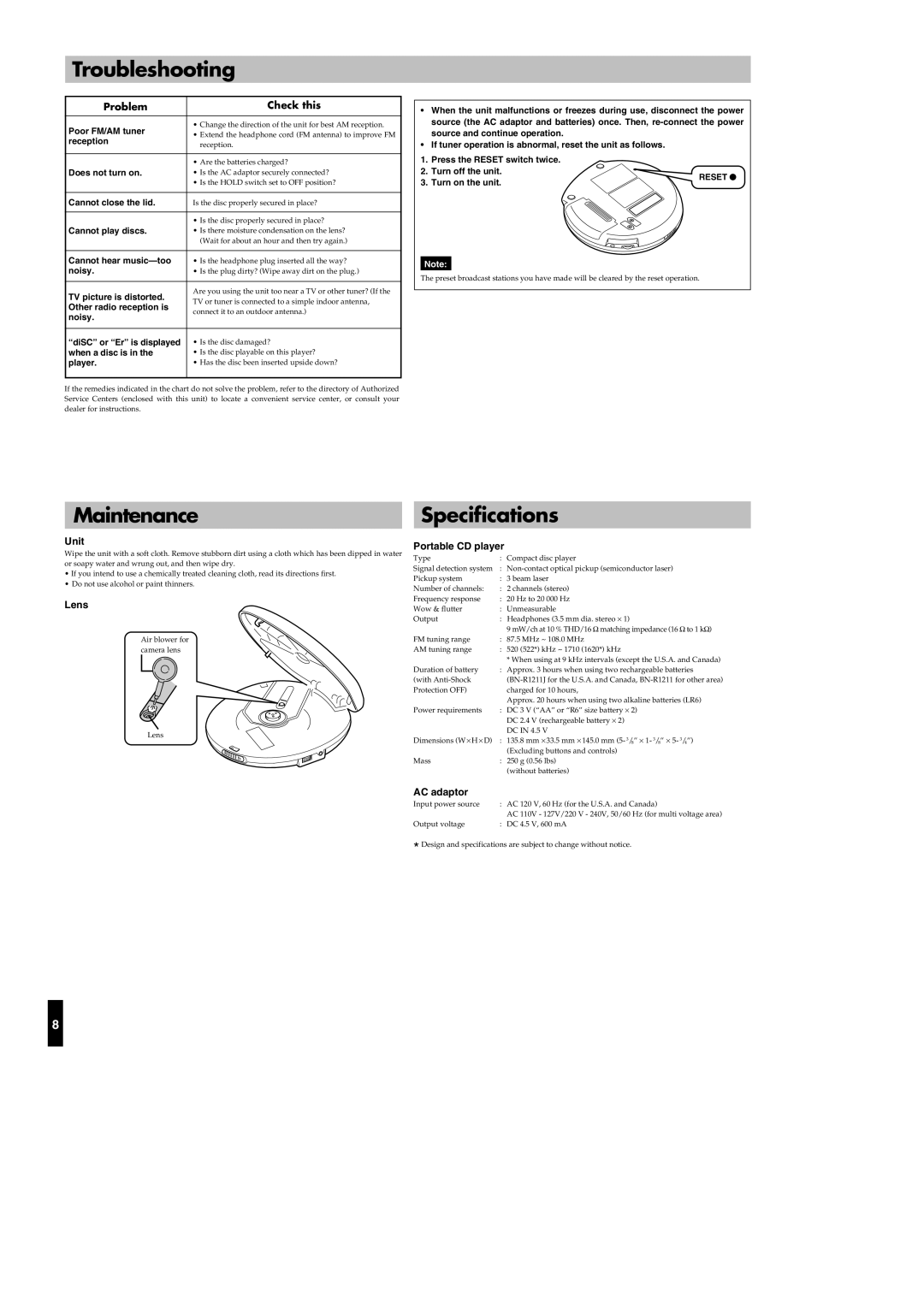Troubleshooting
Problem | Check this | |
|
| |
Poor FM/AM tuner | • Change the direction of the unit for best AM reception. | |
• Extend the headphone cord (FM antenna) to improve FM | ||
reception | ||
reception. | ||
| ||
|
| |
| • Are the batteries charged? | |
Does not turn on. | • Is the AC adaptor securely connected? |
•When the unit malfunctions or freezes during use, disconnect the power source (the AC adaptor and batteries) once. Then,
•If tuner operation is abnormal, reset the unit as follows.
1. Press the RESET switch twice.
2. Turn off the unit.
| • Is the HOLD switch set to OFF position? |
|
|
Cannot close the lid. | Is the disc properly secured in place? |
|
|
| • Is the disc properly secured in place? |
Cannot play discs. | • Is there moisture condensation on the lens? |
| (Wait for about an hour and then try again.) |
|
|
Cannot hear | • Is the headphone plug inserted all the way? |
noisy. | • Is the plug dirty? (Wipe away dirt on the plug.) |
3. Turn on the unit.
Note:
RESET
TV picture is distorted. | Are you using the unit too near a TV or other tuner? (If the | |
TV or tuner is connected to a simple indoor antenna, | ||
Other radio reception is | ||
connect it to an outdoor antenna.) | ||
noisy. | ||
| ||
|
| |
“diSC” or “Er” is displayed | • Is the disc damaged? | |
when a disc is in the | • Is the disc playable on this player? | |
player. | • Has the disc been inserted upside down? |
If the remedies indicated in the chart do not solve the problem, refer to the directory of Authorized Service Centers (enclosed with this unit) to locate a convenient service center, or consult your dealer for instructions.
The preset broadcast stations you have made will be cleared by the reset operation.
Maintenance
Unit
Wipe the unit with a soft cloth. Remove stubborn dirt using a cloth which has been dipped in water or soapy water and wrung out, and then wipe dry.
•If you intend to use a chemically treated cleaning cloth, read its directions first.
•Do not use alcohol or paint thinners.
Lens
Air blower for camera lens
Lens
Specifications
Portable CD player
Type |
|
|
|
| : Compact disc player |
|
|
|
|
| |||
Signal detection system | : | ||||||||||||
Pickup system |
|
|
|
| : | 3 beam laser |
|
|
|
|
| ||
Number of channels: |
| : | 2 channels (stereo) |
|
|
|
|
| |||||
Frequency response |
| : 20 Hz to 20 000 Hz |
|
|
|
|
| ||||||
Wow & flutter |
|
|
|
| : Unmeasurable |
|
|
|
|
| |||
Output |
|
|
|
| : Headphones (3.5 mm dia. stereo ⋅ 1) |
|
|
| |||||
|
|
|
|
|
| 9 mW/ch at 10 % THD/16 Ω matching impedance (16 Ω to 1 kΩ) | |||||||
FM tuning range |
|
|
| : 87.5 MHz ~ 108.0 MHz |
|
|
| ||||||
AM tuning range |
|
| : 520 (522*) kHz ~ 1710 (1620*) kHz |
|
|
| |||||||
|
|
|
|
|
| * When using at 9 kHz intervals (except the U.S.A. and Canada) | |||||||
Duration of battery |
|
| : Approx. 3 hours when using two rechargeable batteries | ||||||||||
(with |
|
|
|
| |||||||||
Protection OFF) |
|
|
|
| charged for 10 hours, |
|
|
|
| ||||
|
|
|
|
|
| Approx. 20 hours when using two alkaline batteries (LR6) | |||||||
Power requirements |
| : DC 3 V (“AA” or “R6” size battery ⋅ 2) |
|
|
| ||||||||
|
|
|
|
|
| DC 2.4 V (rechargeable battery ⋅ 2) |
|
|
| ||||
| ⋅ |
| ⋅ |
|
| DC IN 4.5 V | ⋅ | 3 8 | ⋅ | 3 8 ⋅ | 3 4 | ||
Dimensions (W | H | D) | : | 135.8 mm | ⋅ | 33.5 mm | |||||||
|
|
|
| 145.0 mm |
| ||||||||
|
|
|
|
|
| (Excluding buttons and controls) |
|
|
| ||||
Mass |
|
|
|
| : 250 g (0.56 lbs) |
|
|
|
|
| |||
|
|
|
|
|
| (without batteries) |
|
|
|
|
| ||
AC adaptor
Input power source | : AC 120 V, 60 Hz (for the U.S.A. and Canada) |
| AC 110V - 127V/220 V - 240V, 50/60 Hz (for multi voltage area) |
Output voltage | : DC 4.5 V, 600 mA |
*Design and specifications are subject to change without notice.
8