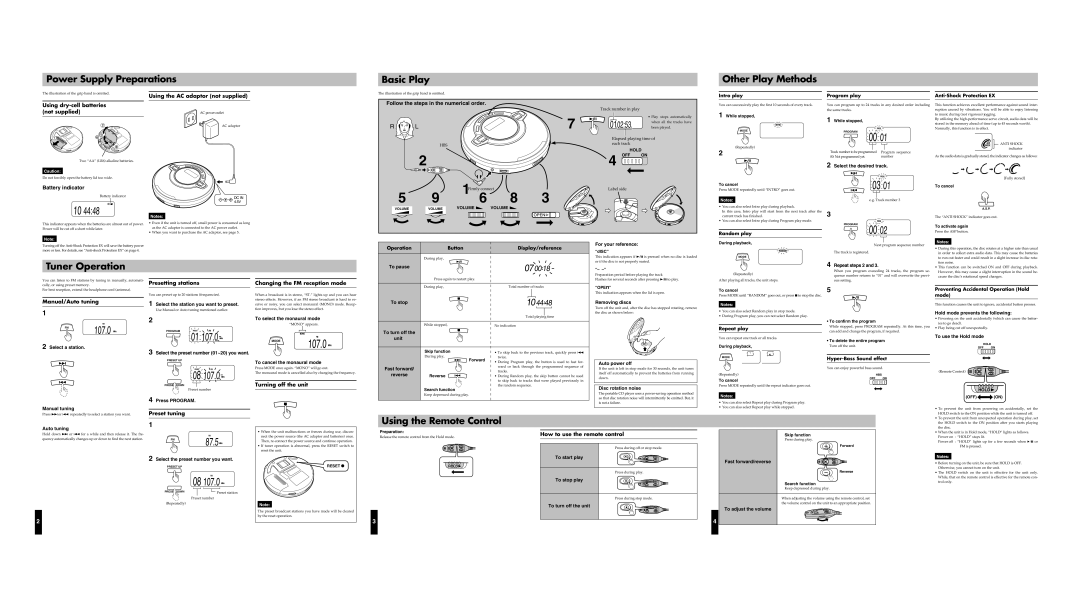XL-PR2B specifications
The JVC XL-PR2B is a compact and versatile portable CD player that offers music lovers an exceptional listening experience. Introduced in the early 1990s, this player combines innovative technology with sleek design, making it a popular choice for audiophiles and casual listeners alike. One of its standout features is the Anti-Skip Protection, which ensures smooth playback even during movement. This technology uses a sophisticated buffering system that stores a few seconds of audio in memory, allowing continuous playback without interruptions caused by bumps or jolts.The XL-PR2B employs JVC's advanced DSP (Digital Signal Processing) technology, enhancing audio quality by delivering clear and crisp sound. The player supports various CD formats, providing compatibility with standard CDs, CD-Rs, and CD-RWs. Users can enjoy their favorite albums, compilations, or burned playlists with ease. Another key characteristic of the JVC XL-PR2B is its user-friendly interface. The control buttons are intuitively placed, allowing for easy navigation through tracks and settings. Additionally, the LCD display provides vital information such as track number, play mode, and remaining time, ensuring that users are always informed about their listening experience.
In terms of audio customization, the XL-PR2B features several EQ settings, enabling users to tailor the sound to their preferences or the type of music being played. Whether it’s pop, jazz, classical, or rock, users can choose from various equalizer presets to optimize their listening experience. Portability is another critical aspect of this device. The lightweight design and compact size make it easy to carry, perfect for on-the-go listening. The player also comes with an optional carry case, ensuring protection against damage while traveling.
The JVC XL-PR2B is powered by either standard batteries or an AC adapter, giving users the flexibility to choose between battery life and constant power. This is especially convenient for long trips or outdoor activities. With a robust build quality and reliable performance, the JVC XL-PR2B stands out as a timeless choice for anyone seeking a dependable portable CD player that delivers exceptional sound quality and ease of use. Its blend of technology and practicality makes it a favorite among music enthusiasts.