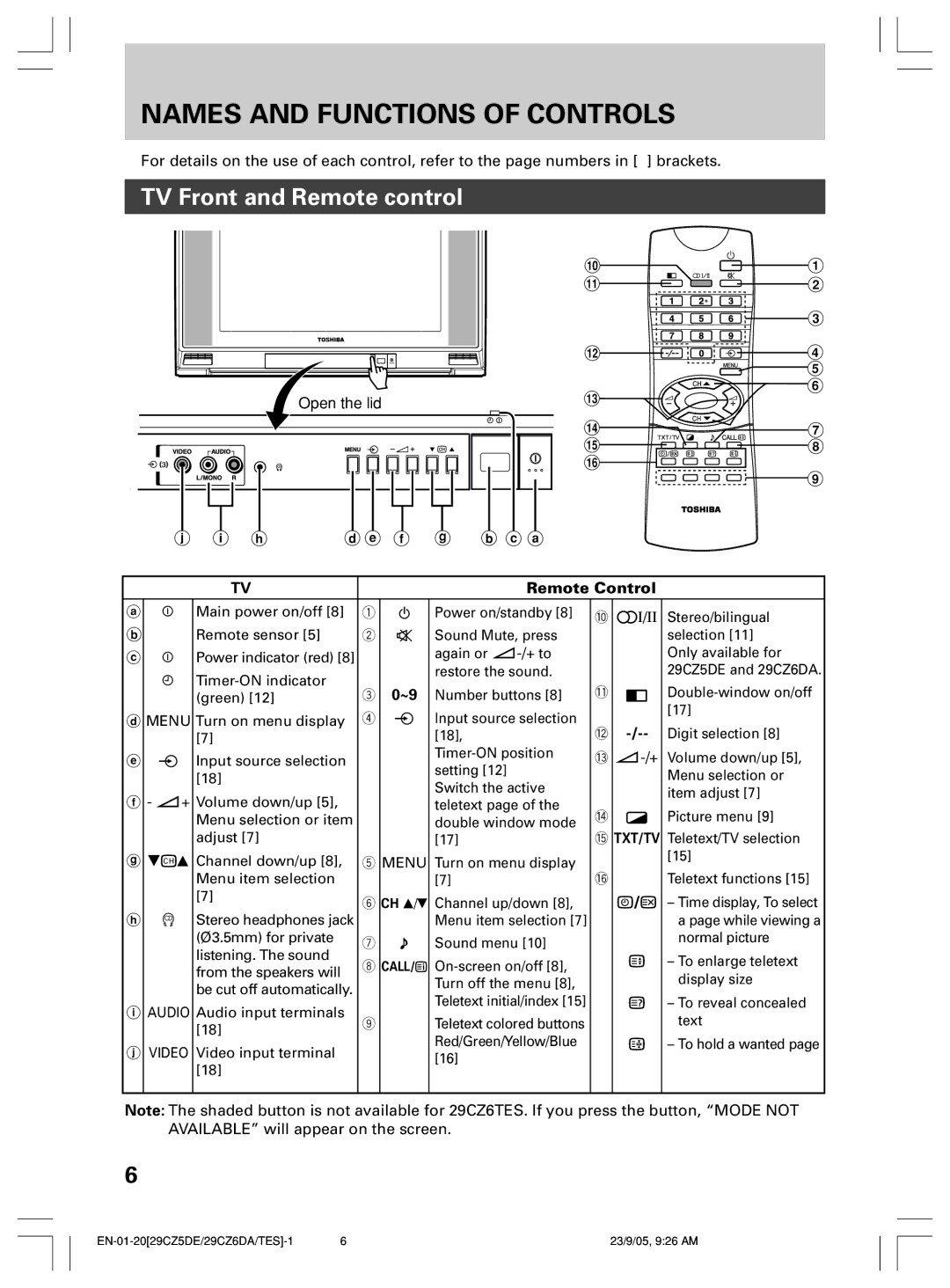NAMES AND FUNCTIONS OF CONTROLS
For details on the use of each control, refer to the page numbers in [ ] brackets.
TV Front and Remote control
|
| ! |
|
|
|
|
|
|
|
|
|
|
|
|
| 1 | ||||||||
|
|
|
|
|
|
|
|
|
|
|
| |||||||||||||
|
| " |
|
|
|
|
|
|
|
|
|
|
|
|
|
| 2 | |||||||
|
|
|
|
|
|
| ||||||||||||||||||
|
|
|
|
|
|
|
|
|
|
|
|
|
|
| ||||||||||
|
|
|
|
|
|
| ||||||||||||||||||
|
|
|
|
|
|
|
|
|
|
|
|
|
|
|
|
|
|
|
|
|
|
|
|
|
|
|
|
|
|
|
|
|
|
|
|
|
|
|
|
|
|
|
|
|
| 3 | |||
|
|
|
|
|
|
|
|
|
|
|
|
|
|
|
|
|
|
|
|
| ||||
|
|
|
|
|
|
|
|
|
|
|
|
|
|
|
| |||||||||
|
| # |
|
|
|
|
|
|
|
|
|
|
|
|
|
|
|
|
|
|
| 4 | ||
|
|
|
|
|
|
|
|
|
|
|
|
|
|
|
|
|
|
|
|
| ||||
|
|
|
|
|
|
|
|
|
|
|
|
|
|
| ||||||||||
|
|
|
|
|
|
|
|
|
|
|
|
| 5 | |||||||||||
|
|
|
|
|
|
|
|
|
|
|
| |||||||||||||
Open the lid | $ |
|
|
|
|
| 6 | |||||||||||||||||
|
|
|
|
|
|
|
|
|
|
|
|
|
|
|
|
|
|
|
| |||||
% | 7 |
& | 8 |
( | 9 |
|
| j |
|
|
|
|
|
|
|
|
|
|
|
|
|
|
| |||
| d e f |
|
|
| b c a |
|
|
|
|
| |||||||||
| i h | g |
|
|
|
|
| ||||||||||||
|
|
|
|
|
|
|
|
|
|
|
|
|
|
|
|
|
|
| |
|
|
|
| TV |
|
|
|
|
|
|
|
| Remote Control |
| |||||
a | q | Main power on/off [8] |
| 1 | f | Power on/standby [8] | 0 | mI/II | Stereo/bilingual | ||||||||||
b |
| Remote sensor [5] |
| 2 | o | Sound Mute, press |
|
|
|
| selection [11] | ||||||||
c | q | Power indicator (red) [8] |
|
|
|
| again or |
|
|
|
| Only available for | |||||||
|
|
|
| restore the sound. |
|
|
|
| 29CZ5DE and 29CZ6DA. | ||||||||||
| r |
|
|
|
|
|
|
|
|
| |||||||||
|
| 3 | 0~9 | Number buttons [8] | - |
|
|
| |||||||||||
|
| (green) [12] |
|
|
|
| |||||||||||||
|
|
|
|
|
|
| [17] | ||||||||||||
d | MENU | Turn on menu display | 4 | a | Input source selection |
|
|
|
| ||||||||||
= | Digit selection [8] | ||||||||||||||||||
|
| [7] |
|
|
|
|
|
|
| [18], |
| ||||||||
e | a | Input source selection |
|
|
|
| ~ | Volume down/up [5], | |||||||||||
|
| [18] |
|
|
|
|
|
| setting [12] |
|
|
|
| Menu selection or | |||||
|
|
|
|
|
|
|
| Switch the active |
|
|
|
| |||||||
f | - ;+ | Volume down/up [5], |
|
|
|
|
|
|
|
|
| item adjust [7] | |||||||
|
|
|
|
| teletext page of the |
|
|
|
| ||||||||||
|
|
|
|
| ! |
|
|
| Picture menu [9] | ||||||||||
|
| Menu selection or item |
|
|
|
| double window mode |
|
|
| |||||||||
|
| adjust [7] |
|
|
|
|
| [17] |
| @ | TXT/TV | Teletext/TV selection | |||||||
g | tcs | Channel down/up [8], |
| 5 | MENU | Turn on menu display |
|
|
|
| [15] | ||||||||
|
| Menu item selection |
|
|
|
|
| [7] |
| # |
|
|
| Teletext functions [15] | |||||
|
| [7] |
|
|
| 6 | CH s/t | Channel up/down [8], |
| y/X | – Time display, To select | ||||||||
| L | Stereo headphones jack |
| ||||||||||||||||
h |
|
|
|
| Menu item selection [7] |
|
|
|
| a page while viewing a | |||||||||
|
| (Ø3.5mm) for private |
| 7 | 8 | Sound menu [10] |
|
|
|
| normal picture | ||||||||
|
| listening. The sound |
|
|
|
|
|
| |||||||||||
|
|
| 8 | CALL/i |
| ^ | – To enlarge teletext | ||||||||||||
|
| from the speakers will |
|
| |||||||||||||||
|
|
|
|
|
|
| display size | ||||||||||||
|
| be cut off automatically. |
|
|
|
| Turn off the menu [8], |
|
|
|
| ||||||||
|
|
|
|
|
|
|
|
|
|
| |||||||||
|
|
|
|
|
| Teletext initial/index [15] |
| ? | – To reveal concealed | ||||||||||
i | AUDIO | Audio input terminals |
|
|
|
|
| ||||||||||||
9 |
|
|
| Teletext colored buttons |
|
|
|
| text | ||||||||||
|
| [18] |
|
|
|
|
|
| Red/Green/Yellow/Blue |
|
| v | – To hold a wanted page | ||||||
j | VIDEO | Video input terminal |
|
|
|
|
|
|
| ||||||||||
|
|
|
|
| [16] |
|
|
|
|
|
| ||||||||
|
| [18] |
|
|
|
|
|
|
|
|
|
|
|
| |||||
|
|
|
|
|
|
|
|
|
|
|
|
|
|
|
|
| |||
|
|
|
|
|
|
|
|
|
|
|
|
|
|
|
|
|
|
| |
Note: The shaded button is not available for 29CZ6TES. If you press the button, “MODE NOT AVAILABLE” will appear on the screen.
6
6 | 23/9/05, 9:26 AM |