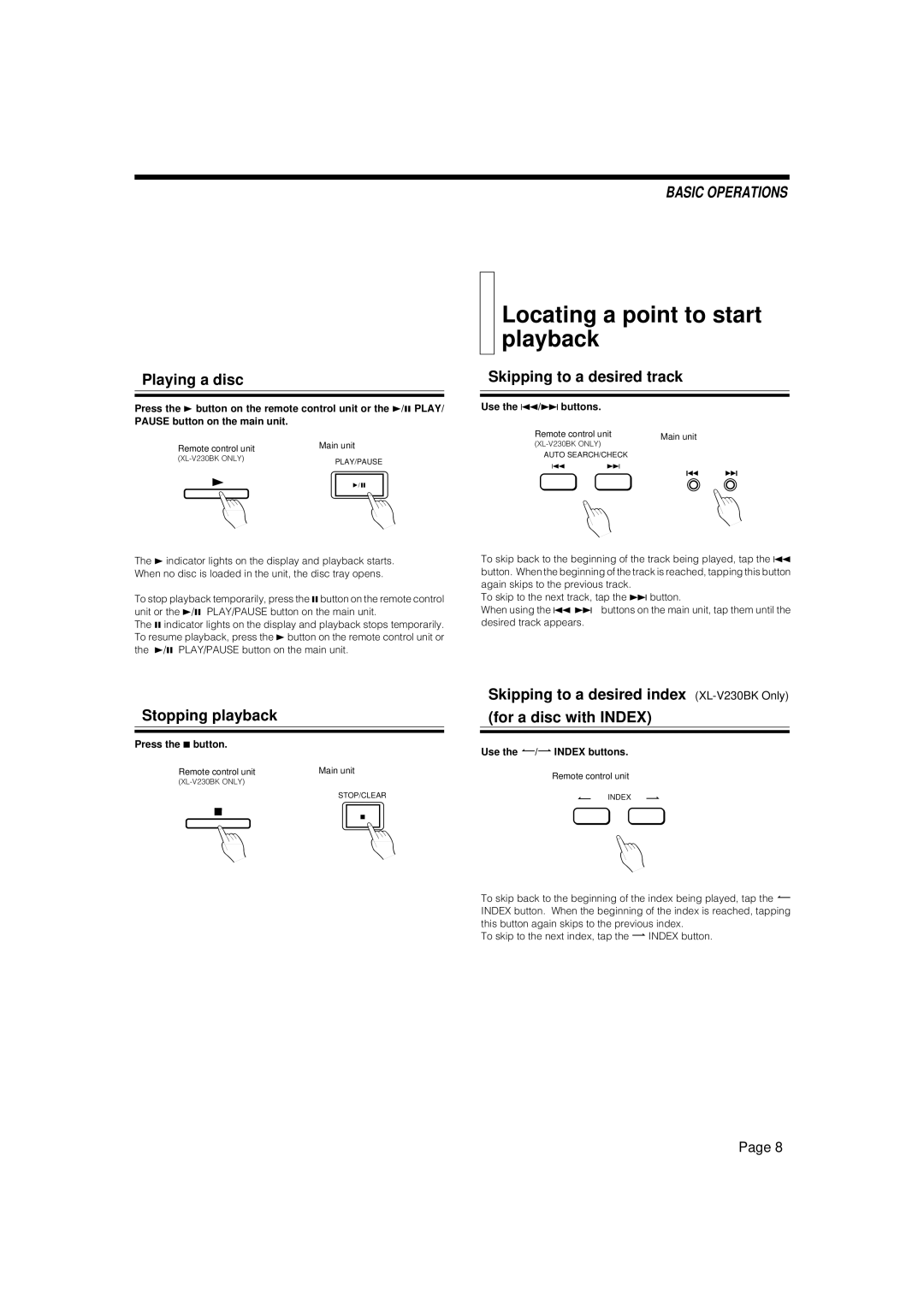XL-V230BK, XL-V130BK specifications
The JVC XL-V230BK and XL-V130BK are two remarkable models in the realm of home audio and video playback systems, known for their superior performance and advanced features. These CD players stand out for their reliability, sound quality, and user-friendly designs, making them perfect additions to any home entertainment setup.The JVC XL-V230BK model showcases a range of cutting-edge technologies that enhance its functionality. One of its key features is the advanced digital-to-analog converter (DAC), which ensures high fidelity audio reproduction. This technology minimizes distortion and maximizes clarity, allowing users to enjoy their favorite CDs with exceptional sound quality. The model also includes a CD-text display feature, providing essential track and artist information during playback. This convenience allows listeners to easily navigate through their music collections.
In addition to these features, the XL-V230BK incorporates a seamless one-touch recording capability, enabling users to create their own compilations directly from CDs. The player supports various disc formats, including CD-R and CD-RW, offering versatility for users who enjoy customizing their listening experiences. With a robust build and elegant design, the XL-V230BK is an aesthetically pleasing addition to any audio setup.
On the other hand, the JVC XL-V130BK is designed for those who seek a more streamlined and budget-friendly option without compromising on sound quality. Featuring a similar high-performance DAC, the XL-V130BK delivers rich audio that resonates with clarity. This model is equipped with simple yet effective controls, making it user-friendly for all ages.
Both models are designed with durability in mind, featuring a solid chassis that helps reduce vibrations and ensures stable playback. They also inherit JVC’s commitment to energy efficiency, promoting lower power consumption while maintaining impressive performance.
Connectivity options are plentiful in both models, allowing for seamless integration with home theater systems or standalone speakers. Whether you choose the XL-V230BK or the XL-V130BK, both CD players stand as a testament to JVC's legacy of quality audio engineering. Their combination of advanced technologies, ease of use, and elegant design make them ideal choices for music enthusiasts looking to enhance their listening experience at home.