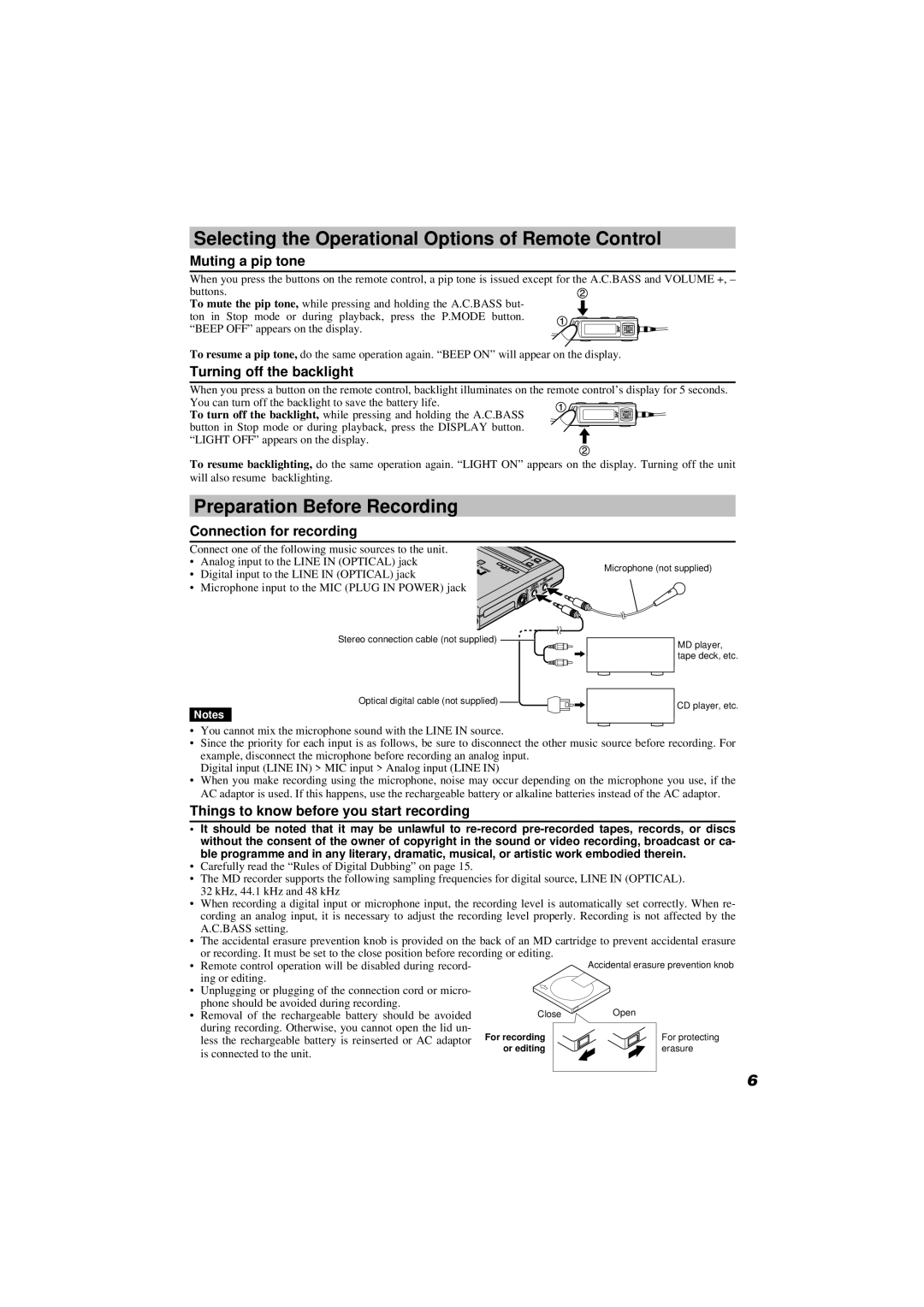XM-R70 specifications
The JVC XM-R70 is a remarkable addition to the realm of portable audio, effectively blending cutting-edge technology with user-friendly features. Designed for on-the-go music enthusiasts, it delivers an exceptional listening experience while maintaining a compact and lightweight profile.One of the standout features of the JVC XM-R70 is its Bluetooth connectivity. This allows users to connect their smartphones or other Bluetooth-enabled devices seamlessly, providing freedom from tangled wires. The device supports a robust wireless range, ensuring a steady connection for uninterrupted playback.
Sound quality is paramount, and the JVC XM-R70 does not disappoint. Equipped with high-quality audio drivers, it produces rich and balanced sound across a spectrum of genres. The device also employs advanced sound enhancement technologies, which optimize the playback quality, ensuring that every note is crisp and clear. Furthermore, the inclusion of a dedicated equalizer allows users to tailor their listening experience to their individual preferences, enhancing bass or treble as desired.
Battery life is another essential aspect of the JVC XM-R70. With a substantial battery capacity, users can enjoy hours of music playback on a single charge. This feature is particularly convenient for those who engage in outdoor activities or long commutes. The device also comes with fast charging capabilities, allowing users to quickly recharge and get back to enjoying their favorite tunes without long delays.
The JVC XM-R70 is designed with portability in mind, featuring a sleek and lightweight design. Its compact size makes it easy to slip into a backpack or purse, making it ideal for travel or outdoor adventures. Additionally, the rugged build ensures durability, capable of withstanding the rigors of daily use.
Other notable characteristics of the JVC XM-R70 include its hands-free calling functionality. Integrated with a high-quality microphone, users can take calls without needing to disconnect from their music. This feature enhances user convenience, allowing multitasking without sacrificing quality.
In summary, the JVC XM-R70 stands out in the crowded market of portable audio devices, combining excellent sound quality, superior battery performance, and convenient connectivity options. Whether for casual listening or more involved audio experiences, the XM-R70 is well-equipped to meet the demands of modern users while enhancing their overall enjoyment of music.