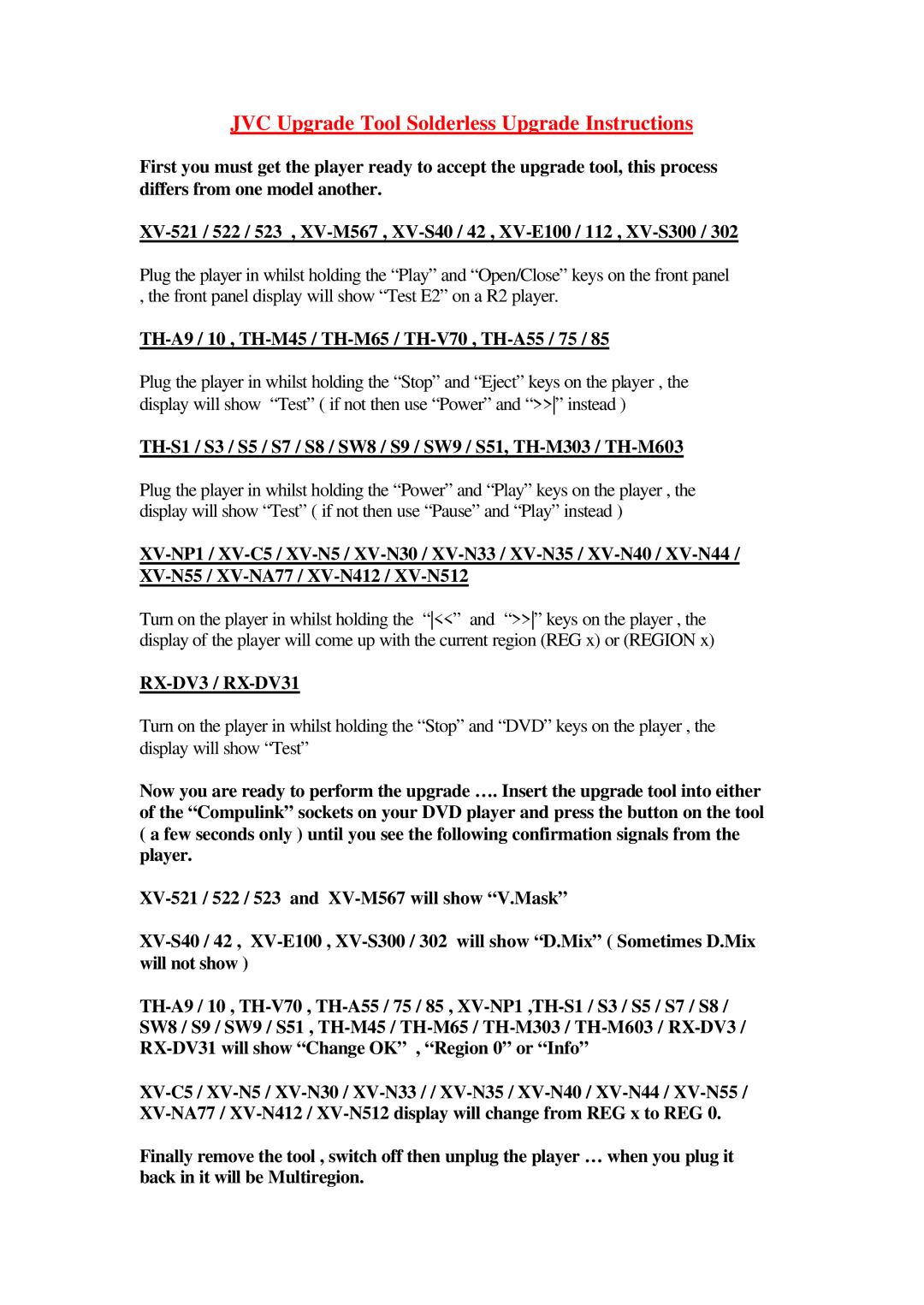JVC Upgrade Tool Solderless Upgrade Instructions
First you must get the player ready to accept the upgrade tool, this process differs from one model another.
Plug the player in whilst holding the “Play” and “Open/Close” keys on the front panel , the front panel display will show “Test E2” on a R2 player.
TH-A9 / 10 , TH-M45 / TH-M65 / TH-V70 , TH-A55 / 75 / 85
Plug the player in whilst holding the “Stop” and “Eject” keys on the player , the display will show “Test” ( if not then use “Power” and “>>” instead )
Plug the player in whilst holding the “Power” and “Play” keys on the player , the display will show “Test” ( if not then use “Pause” and “Play” instead )
Turn on the player in whilst holding the “<<” and “>>” keys on the player , the display of the player will come up with the current region (REG x) or (REGION x)
RX-DV3 / RX-DV31
Turn on the player in whilst holding the “Stop” and “DVD” keys on the player , the display will show “Test”
Now you are ready to perform the upgrade …. Insert the upgrade tool into either
of the “Compulink” sockets on your DVD player and press the button on the tool ( a few seconds only ) until you see the following confirmation signals from the player.
Finally remove the tool , switch off then unplug the player … when you plug it back in it will be Multiregion.