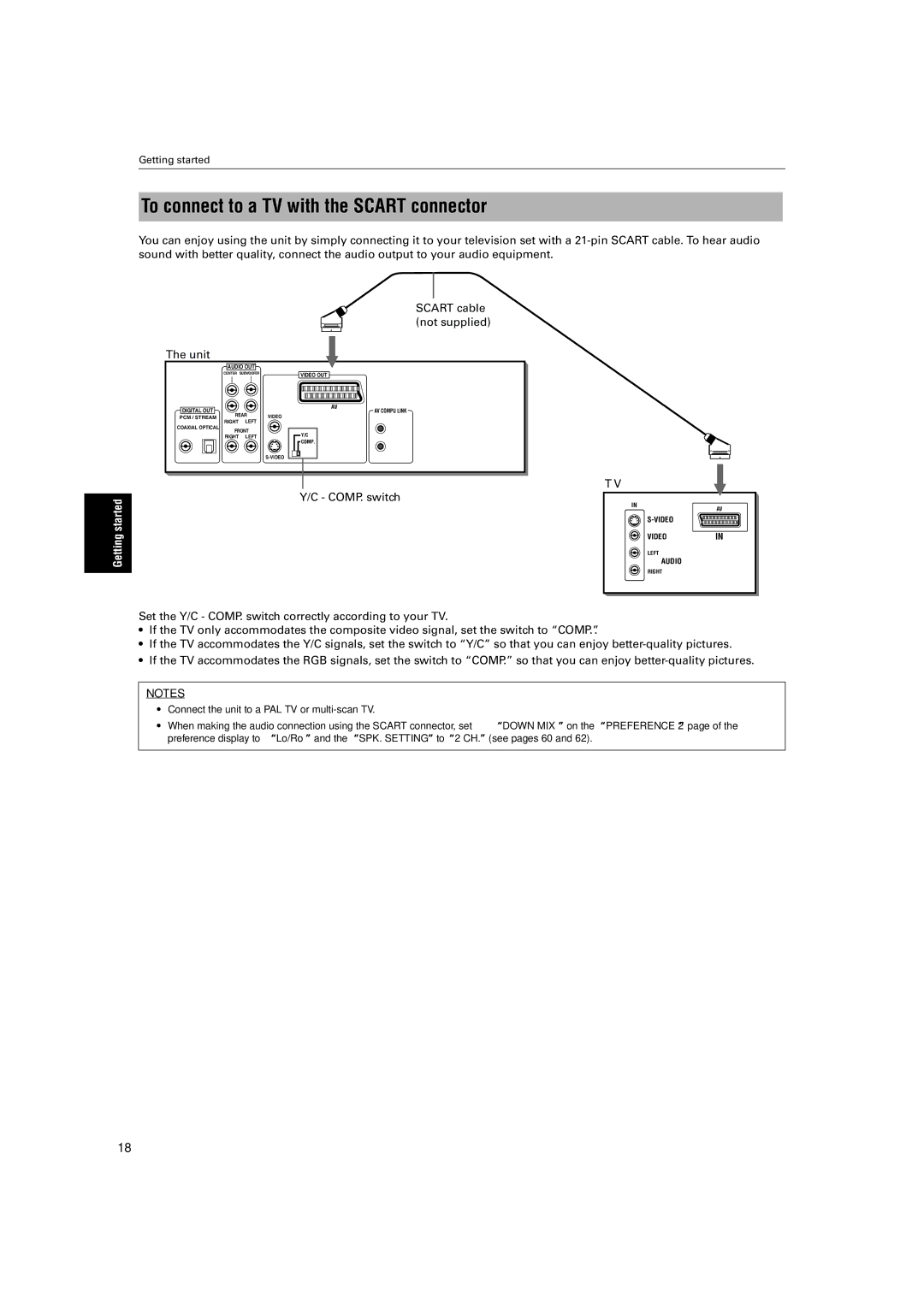Getting started
To connect to a TV with the SCART connector
You can enjoy using the unit by simply connecting it to your television set with a
Getting started
SCART cable (not supplied)
The unit
AUDIO OUT
| CENTER | SUBWOOFER | VIDEO OUT |
| |
|
|
|
| ||
DIGITAL OUT |
|
| AV | AV COMPU LINK | |
REAR | VIDEO | ||||
PCM / STREAM |
| ||||
RIGHT | LEFT |
| |||
COAXIAL OPTICAL |
|
| |||
FRONT |
|
| |||
| Y/C |
| |||
| RIGHT | LEFT |
| ||
|
|
| COMP. |
| |
|
|
|
| ||
Y/C - COMP. switch
T V
IN
AV
VIDEOIN
LEFT
AUDIO
RIGHT
Set the Y/C - COMP. switch correctly according to your TV.
•If the TV only accommodates the composite video signal, set the switch to “COMP.”.
•If the TV accommodates the Y/C signals, set the switch to “Y/C” so that you can enjoy
•If the TV accommodates the RGB signals, set the switch to “COMP.” so that you can enjoy
NOTES
•Connect the unit to a PAL TV or
•When making the audio connection using the SCART connector, set “DOWN MIX” on the “PREFERENCE 2” page of the preference display to “Lo/Ro” and the “SPK. SETTING” to “2 CH.” (see pages 60 and 62).
18