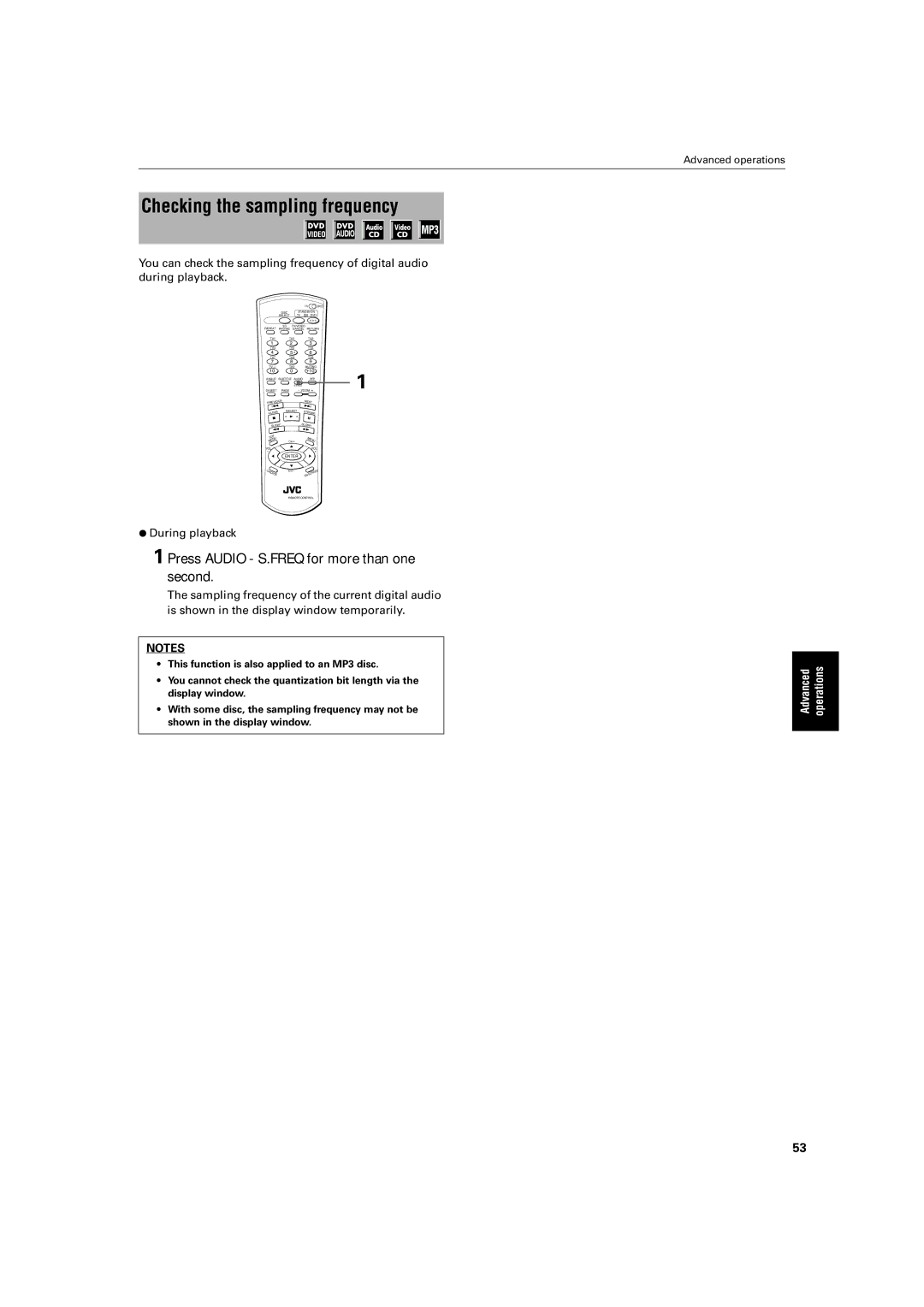Checking the sampling frequency
You can check the sampling frequency of digital audio during playback.
|
|
|
| TV |
|
| DVD |
| DISC |
| STANDBY/ON |
| |||
| SELECT |
| TV |
| DVD |
| |
REPEAT | 3D | TV/VIDEO |
|
|
| ||
PHONIC | CANCEL | RETURN | |||||
TV1 | TV2 |
| TV3 |
| |||
1 | 2 |
|
| 3 |
|
| |
TV4 | TV5 |
| TV6 |
| |||
4 | 5 |
|
| 6 |
|
| |
TV7 | TV8 |
| TV9 |
| |||
7 | 8 |
|
| 9 |
|
| |
TV | TV0 |
| MUTING |
| |||
10 | 0 |
| +10 | 1 | |||
ANGLE | SUBTITLE | AUDIO |
| VFP | |||
|
| S.FREQ |
|
|
| ||
DIGEST | PAGE |
| - ZOOM + | ||||
PREVIOUS |
|
| NEXT |
|
| ||
4 |
| ¢ |
|
| |||
CLEAR | SELECT | STROBE |
| ||||
3 |
| ||||||
7 |
| 8 |
|
| |||
|
|
|
|
| |||
| - |
| SLOW+ |
|
| ||
SLOW |
|
|
| ||||
1 |
| ¡ |
|
|
| ||
OP |
|
|
| M |
|
|
|
T U |
|
|
| EN |
|
| |
EN | CH+ |
|
| U |
| ||
M |
|
|
|
| |||
VOL | 5 |
|
| VOL |
| ||
|
|
|
|
| |||
-+
5 ![]() ENTER 5
ENTER 5
|
|
| ∞ |
CH | OIC | E | CH- |
| ONSCREEN |
REMOTE CONTROL
¶During playback
1 Press AUDIO - S.FREQ for more than one second.
The sampling frequency of the current digital audio is shown in the display window temporarily.
NOTES
•This function is also applied to an MP3 disc.
•You cannot check the quantization bit length via the display window.
•With some disc, the sampling frequency may not be shown in the display window.
Advanced operations
Advanced | operations |
|
|
53