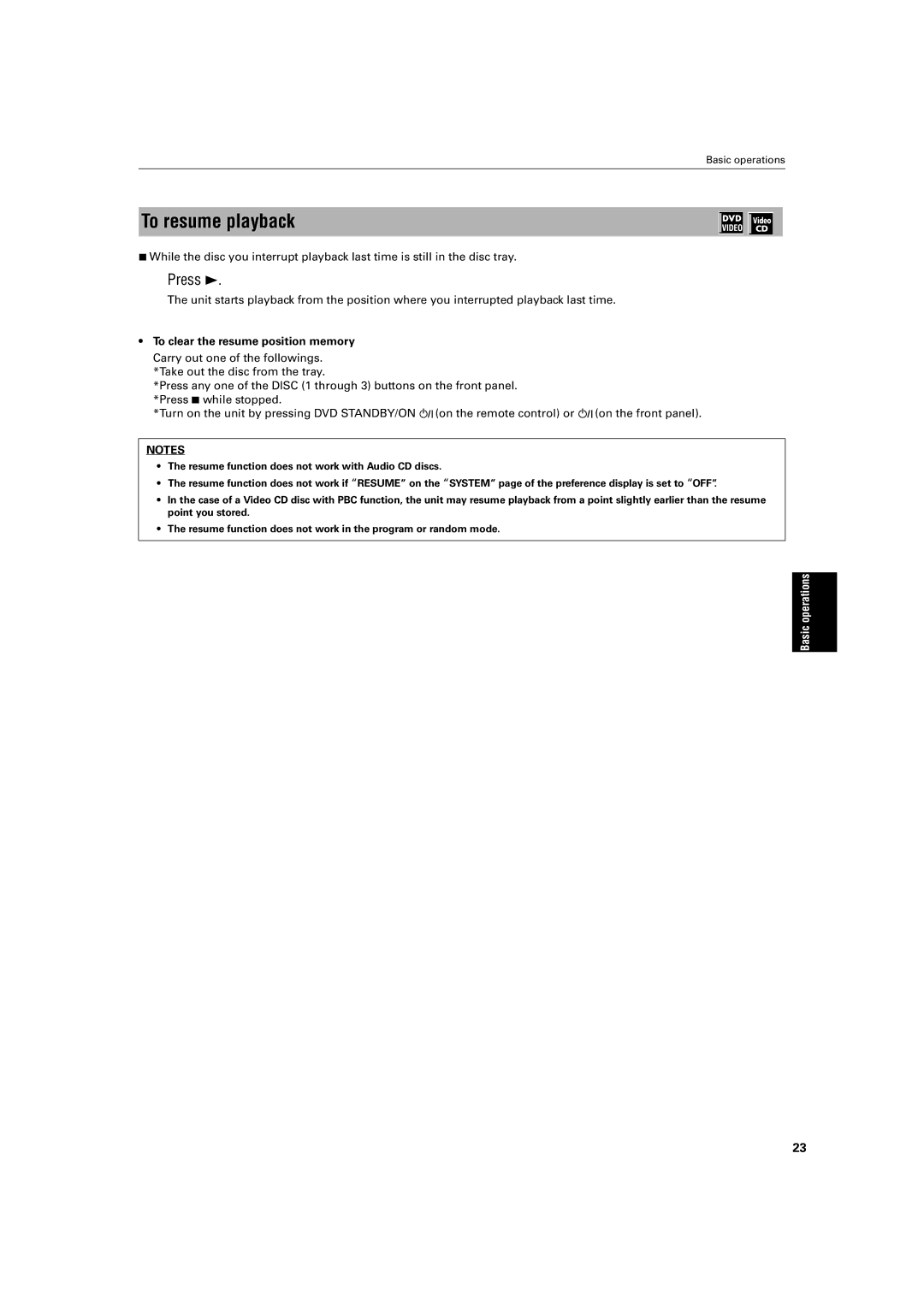Basic operations
To resume playback
7While the disc you interrupt playback last time is still in the disc tray.
Press 3.
The unit starts playback from the position where you interrupted playback last time.
•To clear the resume position memory Carry out one of the followings. *Take out the disc from the tray.
*Press any one of the DISC (1 through 3) buttons on the front panel. *Press 7 while stopped.
*Turn on the unit by pressing DVD STANDBY/ON ![]()
![]()
![]() (on the remote control) or
(on the remote control) or ![]()
![]()
![]() (on the front panel).
(on the front panel).
NOTES
•The resume function does not work with Audio CD discs.
•The resume function does not work if “RESUME” on the “SYSTEM” page of the preference display is set to “OFF”.
•In the case of a Video CD disc with PBC function, the unit may resume playback from a point slightly earlier than the resume point you stored.
•The resume function does not work in the program or random mode.
Basic operations
23