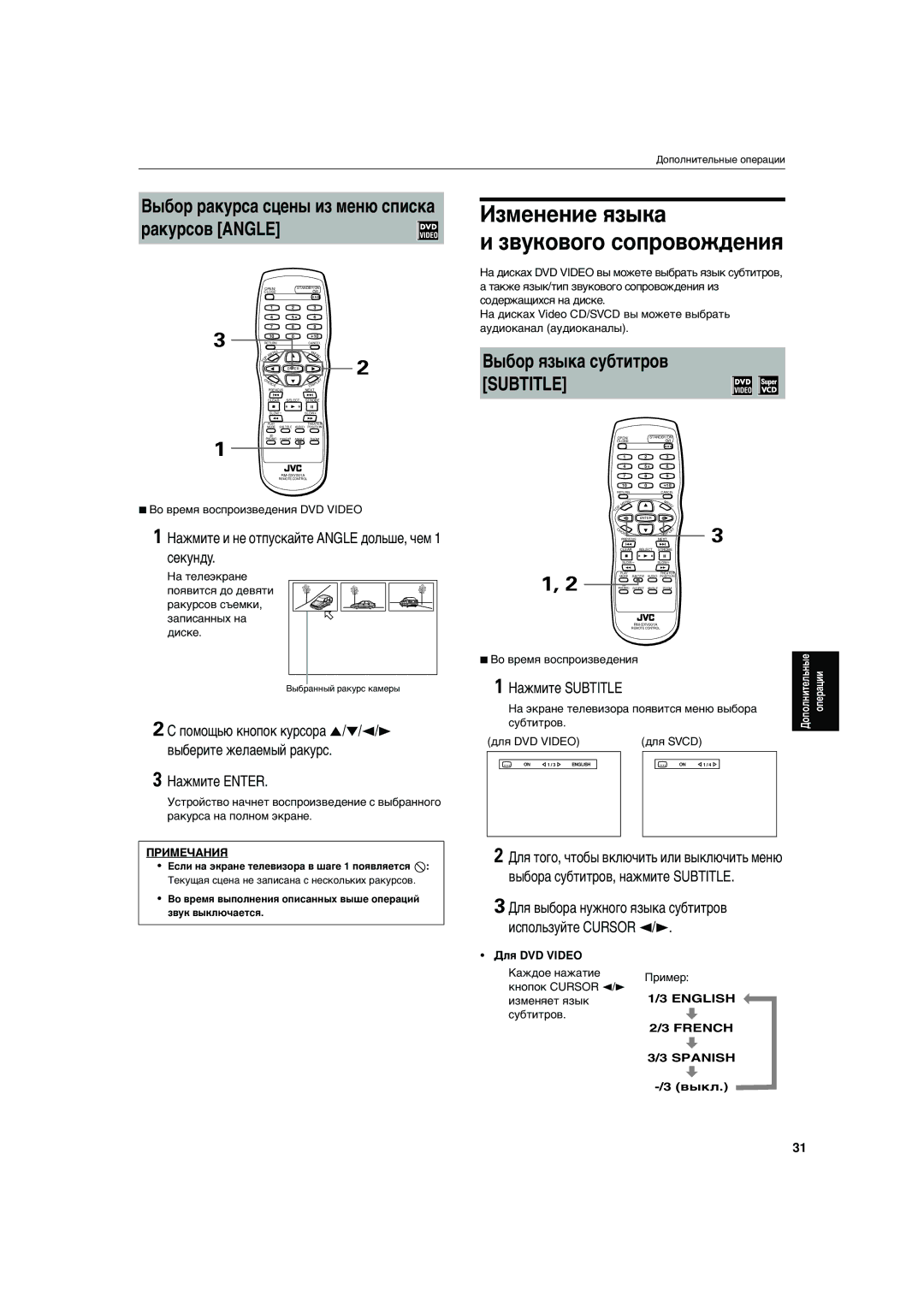XV-S302SL, XV-S300BK specifications
The JVC XV-S300BK and XV-S302SL are versatile DVD players that epitomize the integration of advanced technology with user-friendly features. Designed for home entertainment enthusiasts, these models deliver exceptional performance without compromising on style or functionality.At the heart of the JVC XV-S300BK and XV-S302SL is their ability to support a wide range of media formats. These players can handle DVD-Video, DVD-R/RW, and CD formats, ensuring compatibility with various discs. The incorporation of MPEG-4 AAC and MP3 playback allows users to enjoy their favorite audio tracks with impressive clarity. Additionally, the XV-S302SL model stands out with its support for DivX playback, enhancing the versatility for video content.
One of the key features of both models is their superior video quality. With 24-bit video DACs and a progressive scan output, these players provide crisp and clear images, allowing viewers to experience their movies as intended. The progressive scan technology ensures that motion is smooth and reduces blurring, making it ideal for fast-paced action scenes. Furthermore, JVC’s proprietary video processing ensures that standard-definition content is upscaled to near high-definition quality, enhancing the viewing experience for older discs.
The XV-S300BK and XV-S302SL also boast a range of connectivity options, including composite video, S-Video, and component video outputs, providing flexibility for various home theater setups. Additionally, they come equipped with audio outputs that support Dolby Digital and DTS, delivering an immersive surround sound experience that complements the stunning visuals.
User convenience is another hallmark of these JVC models. The included remote control features easy navigation, allowing users to effortlessly switch between media formats and access built-in menus. Both units are designed with a compact form factor, making them suitable for a variety of entertainment spaces without dominating the room.
In terms of build quality, JVC ensures that the XV-S300BK and XV-S302SL are both robust and stylish, featuring a sleek design that will fit into any modern home decor. Overall, the JVC XV-S300BK and XV-S302SL DVD players embody a perfect balance of performance, versatility, and elegance, providing an exceptional home entertainment experience.