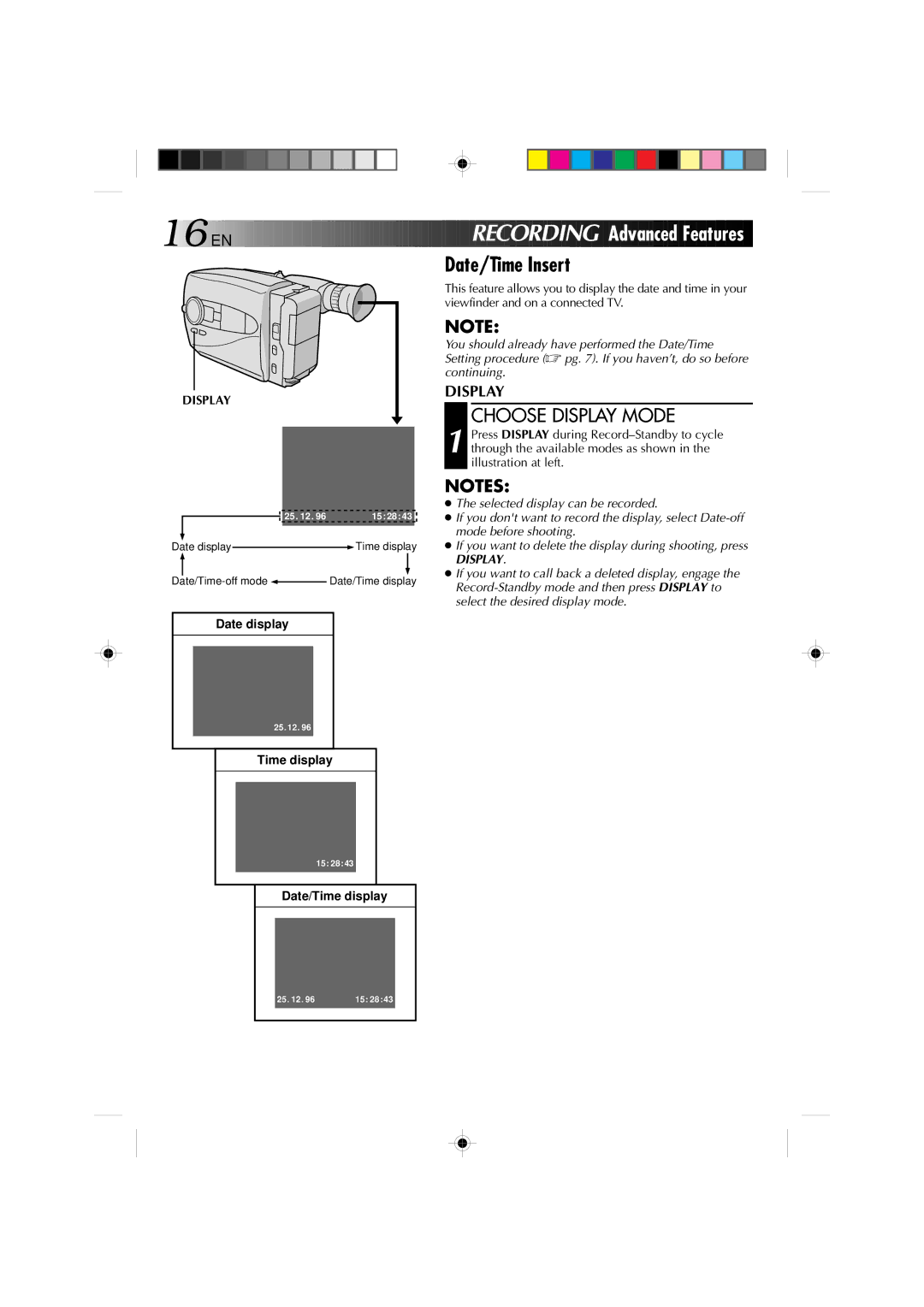16

 EN
EN 




































 R
R ECORDING Advanced
ECORDING Advanced Features
Features
Date/Time Insert
This feature allows you to display the date and time in your viewfinder and on a connected TV.
DISPLAY
25. 12. 9615:28:43
Date display ![]() Time display
Time display
![]() Date/Time display
Date/Time display
Date display
NOTE:
You should already have performed the Date/Time Setting procedure (☞ pg. 7). If you haven’t, do so before continuing.
DISPLAY
CHOOSE DISPLAY MODE
1 Press DISPLAY during
NOTES:
●The selected display can be recorded.
●If you don't want to record the display, select
●If you want to delete the display during shooting, press
DISPLAY.
●If you want to call back a deleted display, engage the
25. 12. 96
Time display
15: 28:43
Date/Time display
25. 12. 9615: 28:43