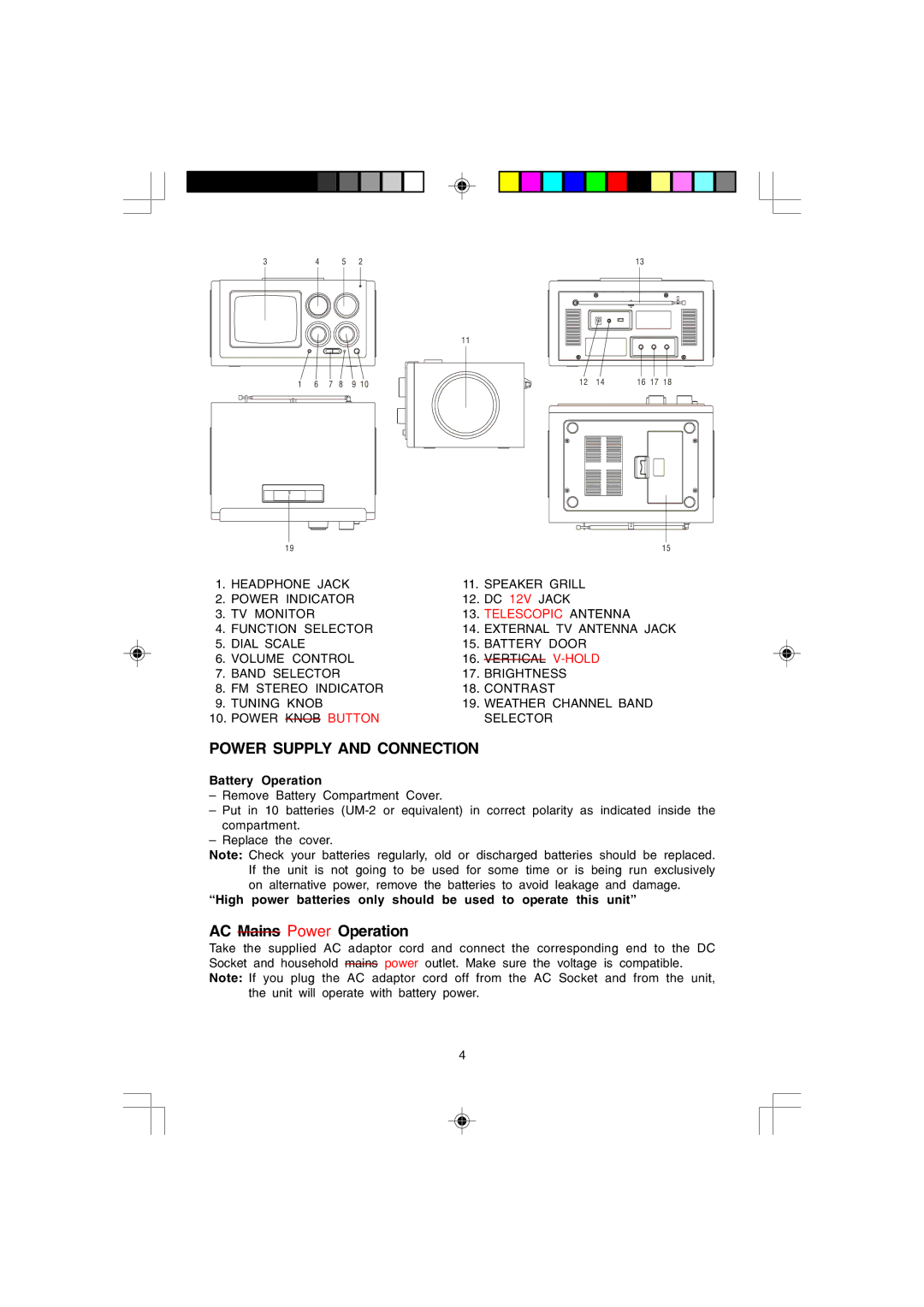jk-3030 specifications
The Jwin JK-3030 is a versatile multimedia player that has gained popularity for its combination of features, portability, and user-friendly design. This compact device serves as an excellent option for consumers who are looking for an all-in-one solution for their media playback needs.One of the standout features of the JK-3030 is its support for various file formats, including MP3, WMA, and even video formats like AVI and MPEG. This broad compatibility allows users to enjoy their favorite music and videos without the need for extensive format conversion, making it incredibly convenient for on-the-go entertainment.
The JK-3030 is equipped with a 3-inch TFT LCD display, providing vibrant visuals for video playback and clear navigation through the device's menus. The display ensures that users can easily browse their media library, select songs, and watch videos with a decent resolution. The device's intuitive interface makes it user-friendly, allowing even the least tech-savvy individuals to enjoy its features.
Connectivity is another key aspect of the Jwin JK-3030. It features a USB port that allows for easy transfer of files between the device and a computer. This connectivity allows users to load their media files effortlessly, ensuring that their favorite content is always at their fingertips. Additionally, the JK-3030 includes an SD card slot, enabling users to expand their storage capacity to accommodate large libraries of music and videos.
Another remarkable feature of the JK-3030 is its built-in rechargeable battery. This provides users with the freedom to enjoy their media without being tethered to a power source. The battery life is impressive, allowing for several hours of continuous playback, ideal for long journeys or extended use.
Moreover, the sound quality delivered by the JK-3030 is commendable. Boasting built-in stereo speakers, it provides clear and loud audio output, enhancing the overall media experience. For those who prefer private listening, the device also includes a headphone jack, allowing users to connect their favorite headphones for a more personal audio experience.
With its combination of features, including broad format compatibility, a vibrant display, extensive connectivity options, and impressive sound quality, the Jwin JK-3030 is an excellent choice for multimedia enthusiasts. Whether for casual listening or video playback, this device efficiently meets the diverse entertainment needs of users, making it a worthy addition to anyone's electronic collection.