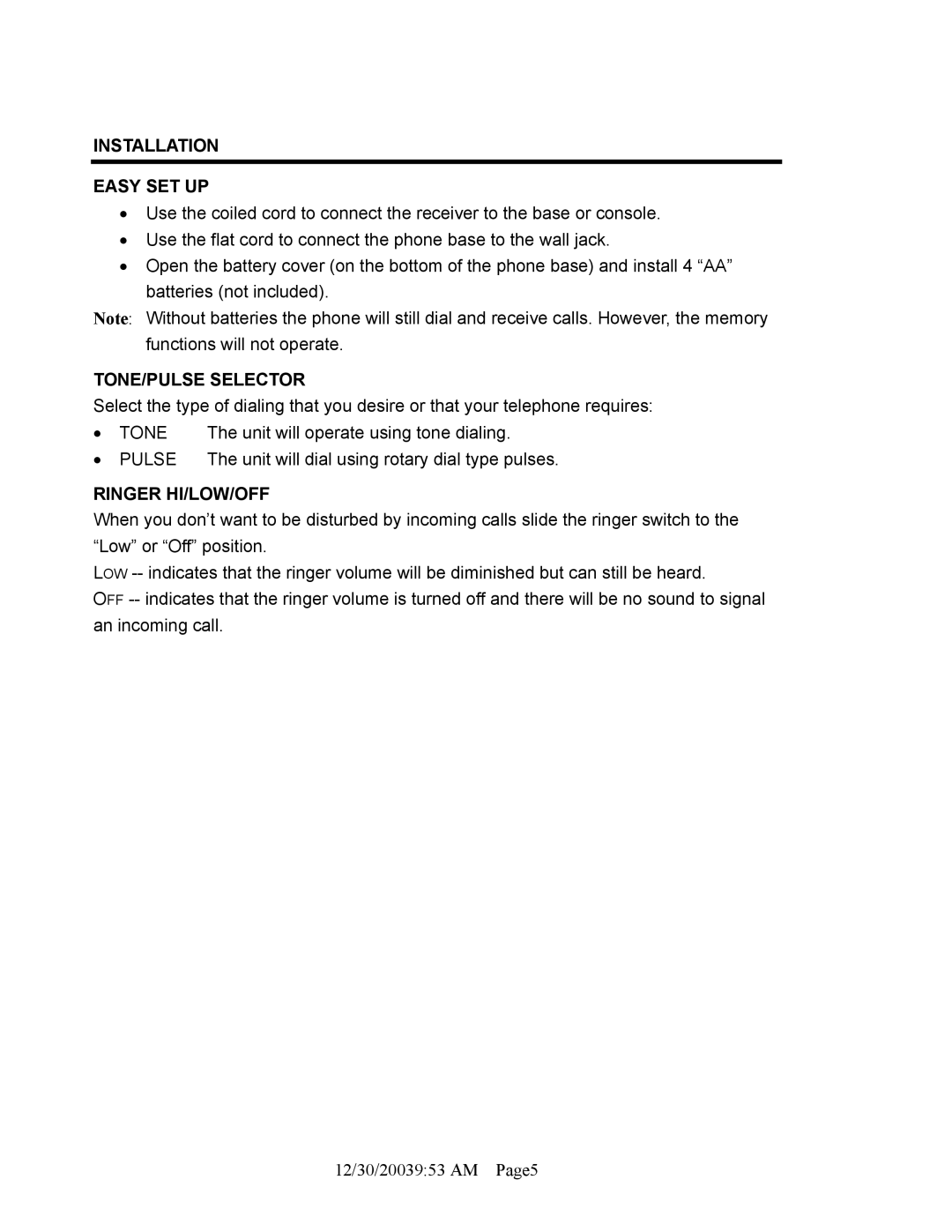INSTALLATION
EASY SET UP
•Use the coiled cord to connect the receiver to the base or console.
•Use the flat cord to connect the phone base to the wall jack.
•Open the battery cover (on the bottom of the phone base) and install 4 “AA” batteries (not included).
Note: Without batteries the phone will still dial and receive calls. However, the memory functions will not operate.
TONE/PULSE SELECTOR
Select the type of dialing that you desire or that your telephone requires:
• | TONE | The unit will operate using tone dialing. |
• | PULSE | The unit will dial using rotary dial type pulses. |
RINGER HI/LOW/OFF
When you don’t want to be disturbed by incoming calls slide the ringer switch to the “Low” or “Off” position.
LOW
OFF
12/30/20039:53 AM Page5